Adding options for anyone else who may be looking to move VMs to a new subscription:
- You can use CLI to move Linux VMs and PowerShell to move Windows VMs
- You can use the portal to move resources to another subscription:
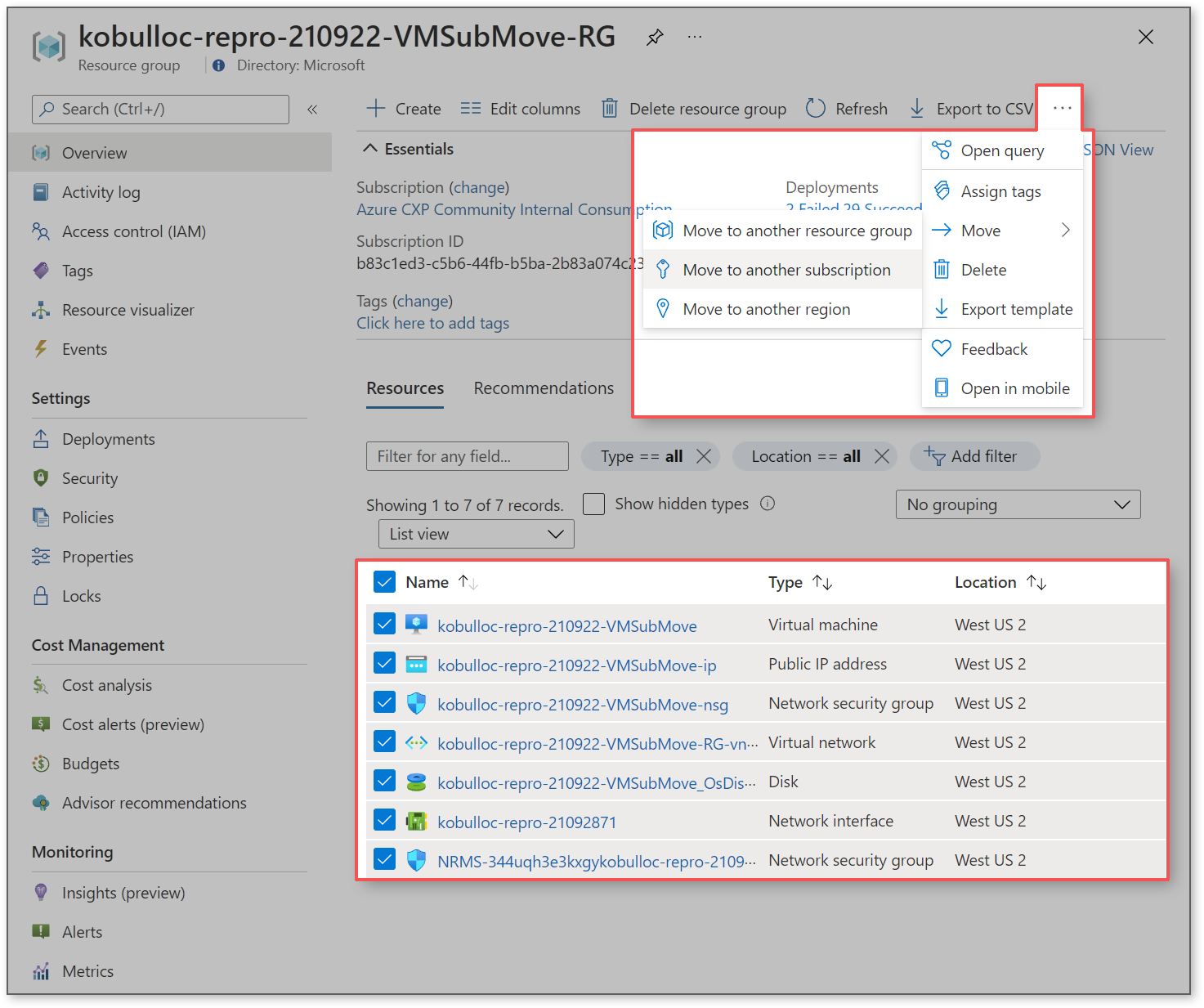
This browser is no longer supported.
Upgrade to Microsoft Edge to take advantage of the latest features, security updates, and technical support.
Hello,
We have existing VM's in a Subscription, created another Subscription within the same Tenant and want to move Virtual machines and its resources to the New Subscription created. Tried using Azure Resource mover to move VM resources to the New Subscription Resource group in validation fails pointing to the Nics of the VMs and fails to go to next step.
let us know if this is a known issue with moving VM resources to a New Subscription within the same Tenant.
Thanks,
Adding options for anyone else who may be looking to move VMs to a new subscription:
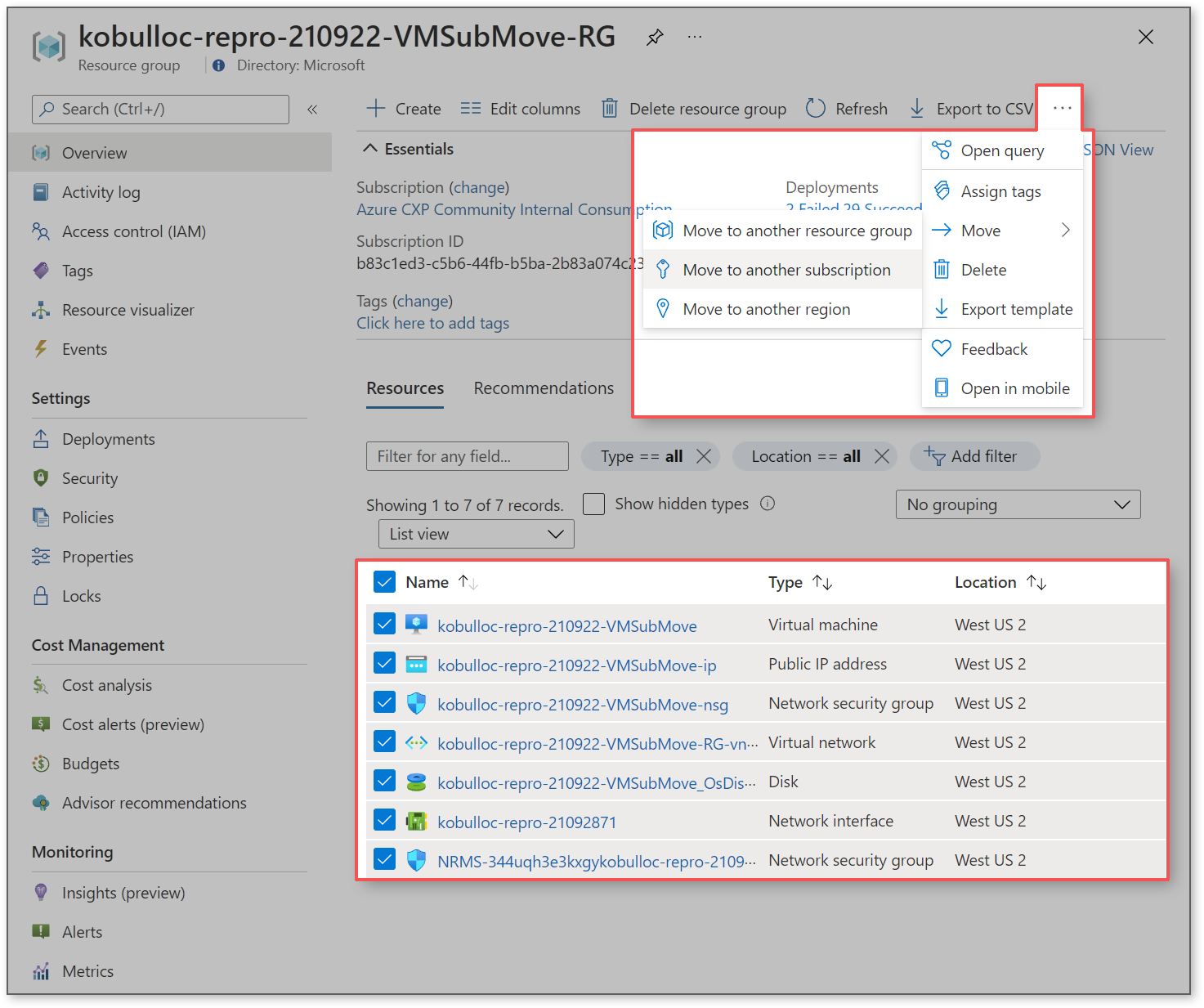

Hi @Jaganljpmail ,
You can try this first if you are not sure how and if this will work:
Before moving the "productive VM" -> Backup VM!
----------
(If the reply was helpful please don't forget to upvote and/or accept as answer, thank you)
Regards
Andreas Baumgarten

Hi @Jaganljpmail ,
if you delete the VM and not the disk everything is stored on the disk. If you move the disk to another subscription the content of the disk will be the same. You won't loose any content of the disk when disk is moved from subscription A to B.
Regarding Azure Site Recovery maybe this will help: https://learn.microsoft.com/en-us/azure/site-recovery/azure-to-azure-common-questions#how-do-i-get-started-with-azure-vm-disaster-recovery
----------
(If the reply was helpful please don't forget to upvote and/or accept as answer, thank you)
Regards
Andreas Baumgarten

Hi @Jaganljpmail ,
it looks like you are not moving the vNet together with your VM?
Than there is no option to move the VM with the Azure Resource Mover this way.
But there is an option:
Second option: You can use Azure Site Recovery to "move" the VM between the subscriptions.
https://azure.microsoft.com/en-us/blog/cross-subscription-dr/
----------
(If the reply was helpful please don't forget to upvote and/or accept as answer, thank you)
Regards
Andreas Baumgarten