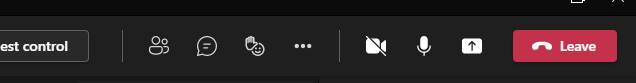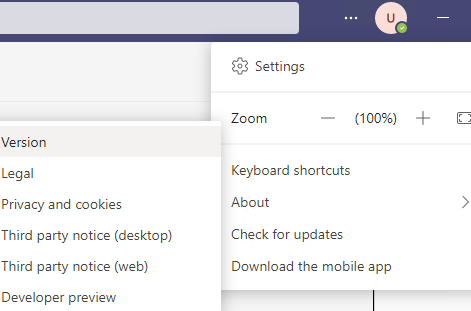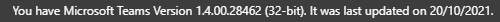I had this same problem with my Poly headset. I attempted to reach Poly Support but was redirected to HP Support, so evidently HP owns Poly. Anyway, that's neither here nor there. HP Support had me install the Plantronics hub software that can be downloaded from https://support.hp.com/us-en/document/ish_9728794-9728758-16. That application provides the ability to turn off this infuriating "feature" that they decided to enable by default. I have verified that it works; I'm just sitting here toggling the mute button over and over while enjoying the glorious silence.