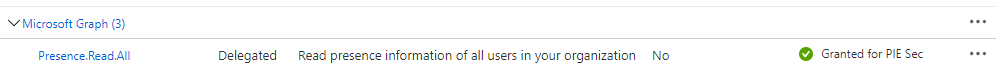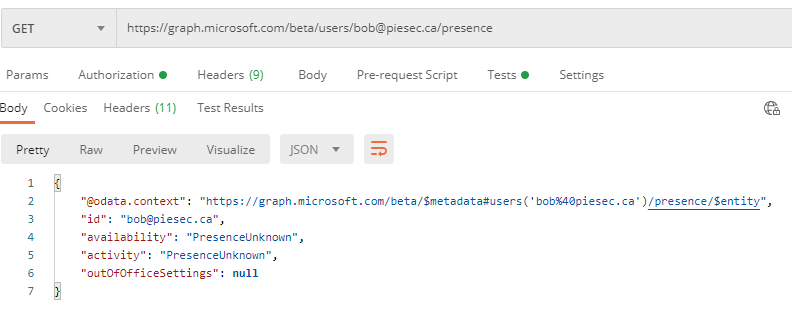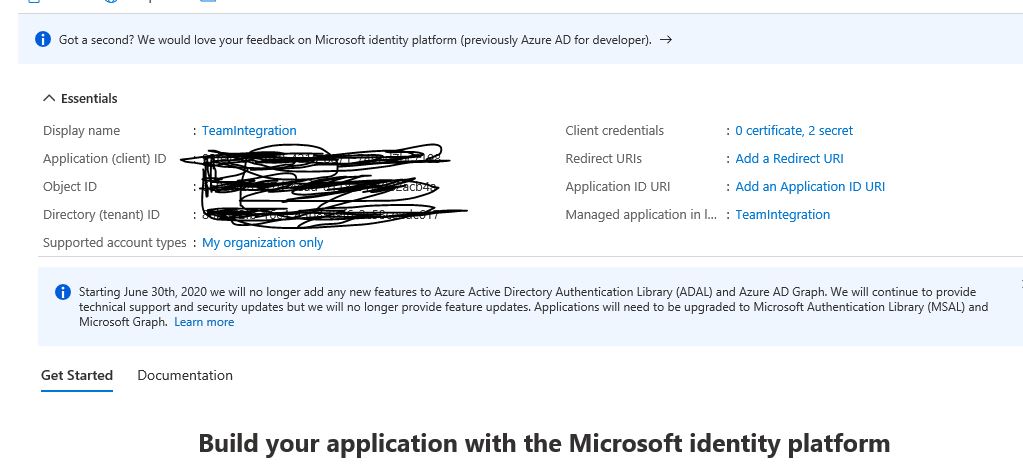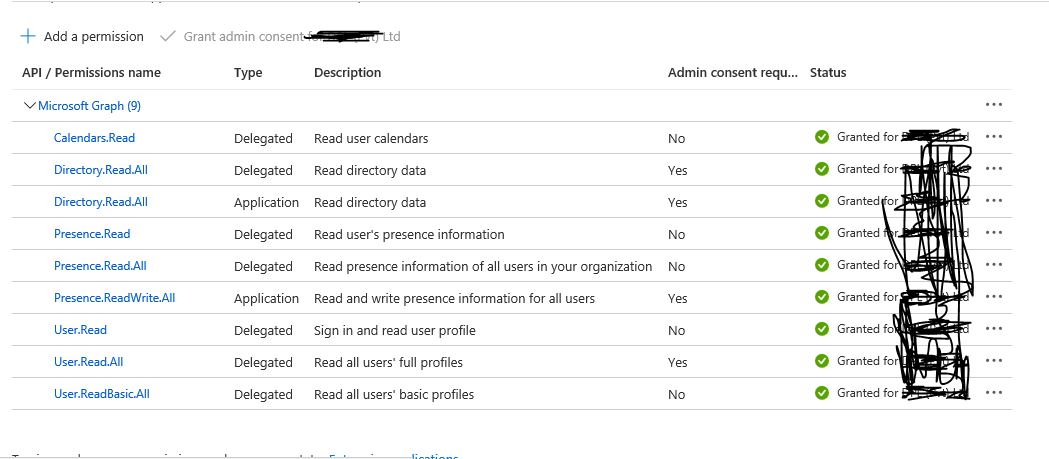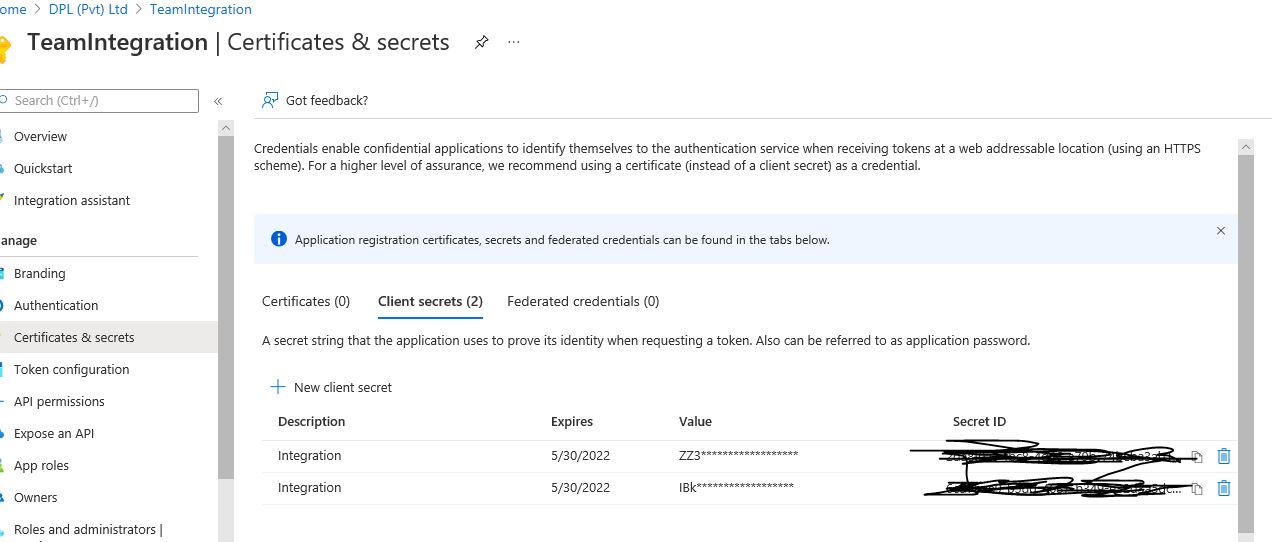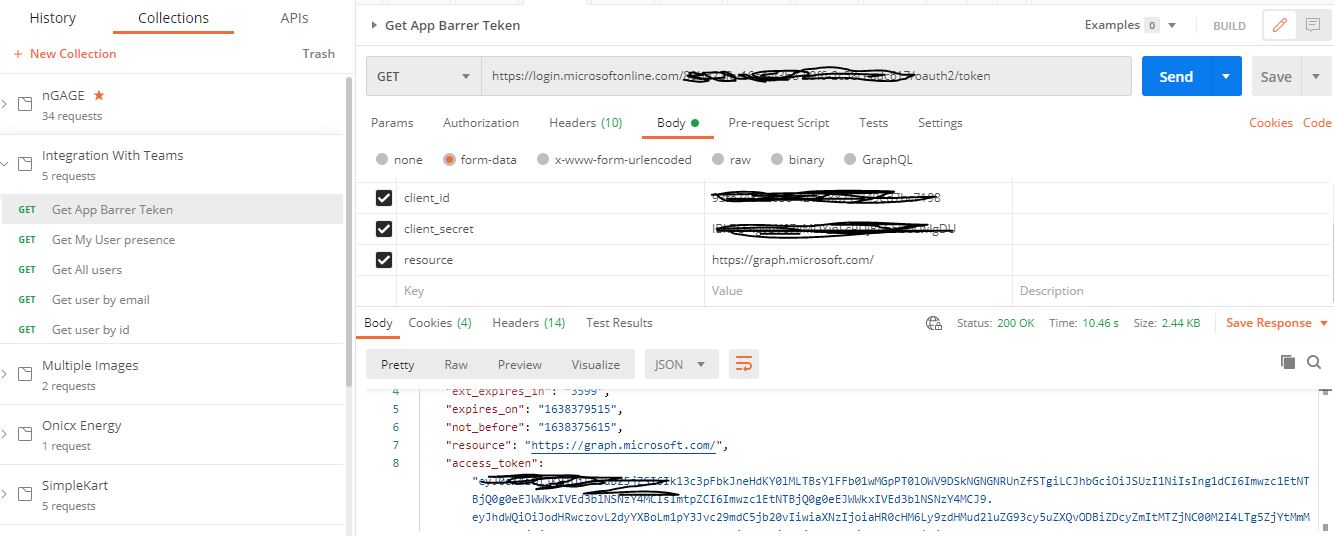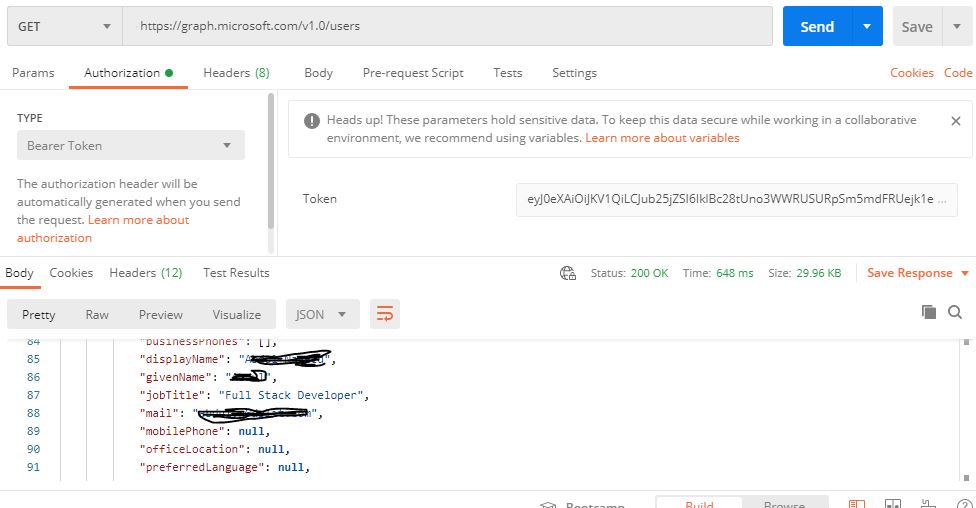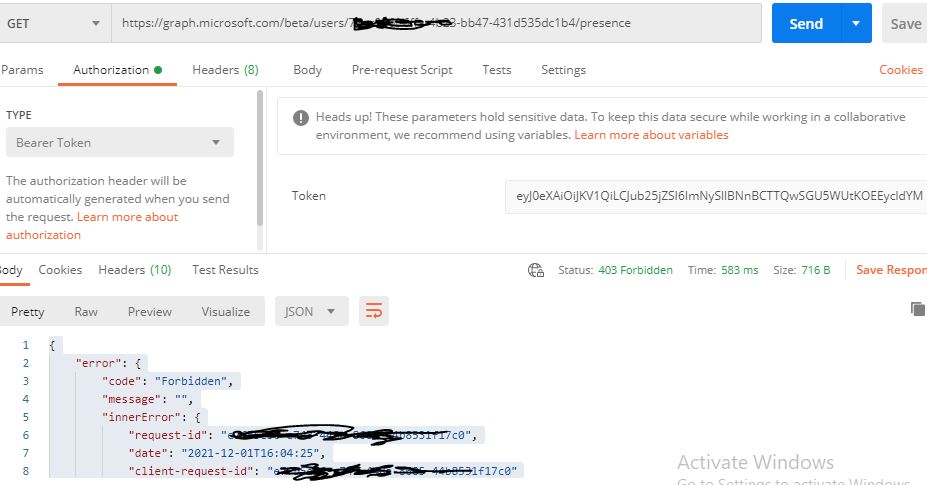Hi, everyone
I hope you are all feeling well!
I am facing an issue when I call get presence graph API in post-man I have completed some prerequisite e.g
****1) I have registered an app in azure.****

****second image****
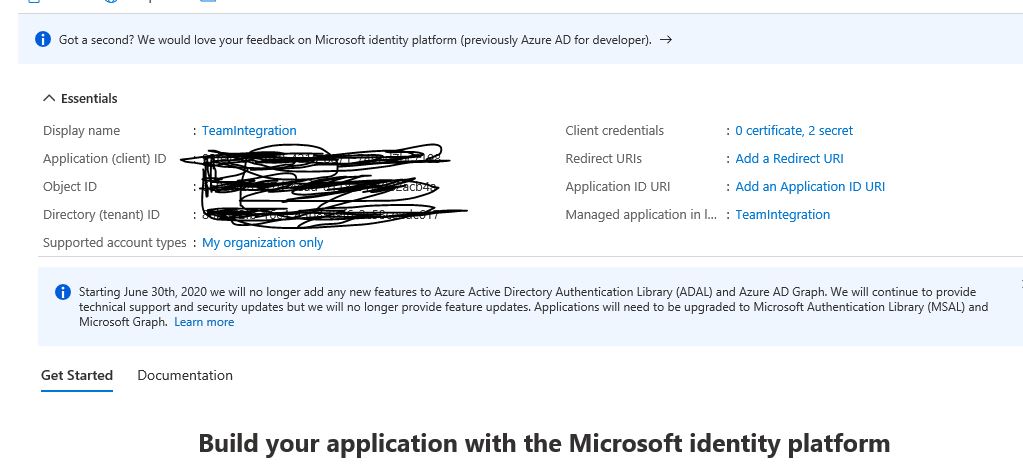
****2) I have Granted required permissions in graph API like(Presence.Read, Presence.ReadAll).****
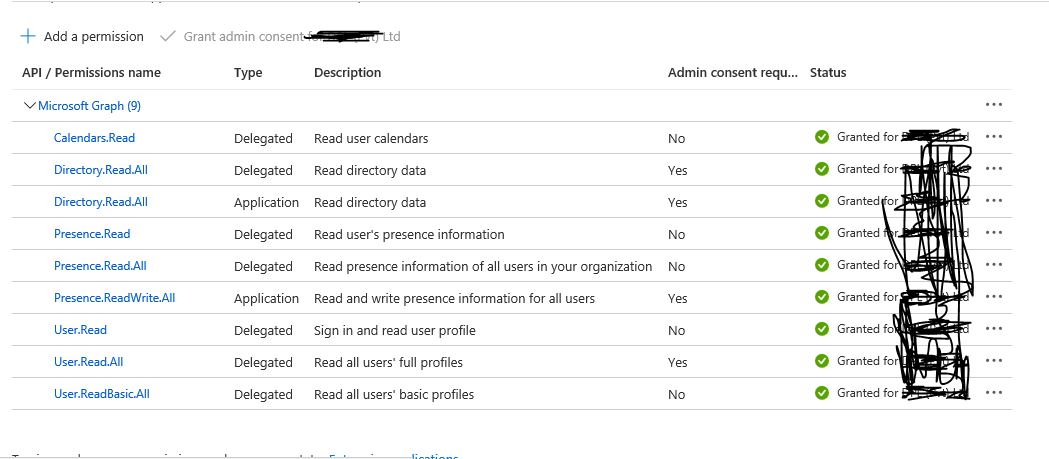
****3) I have added a secret key to the app.****
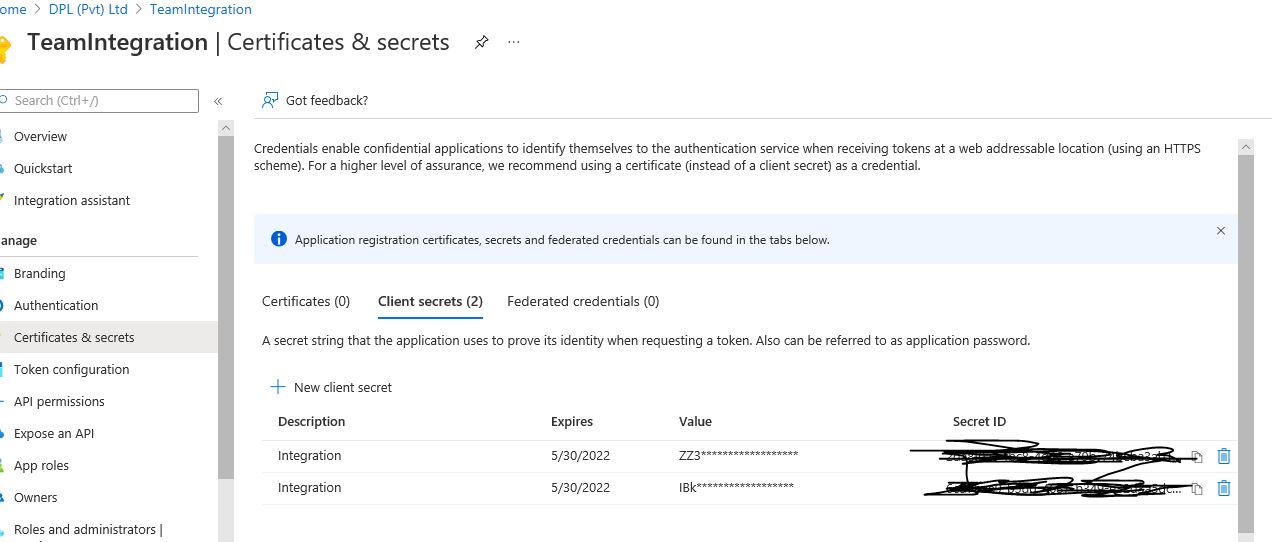
****4) I make a call for getting the Bearer token and I got the token successfully.****
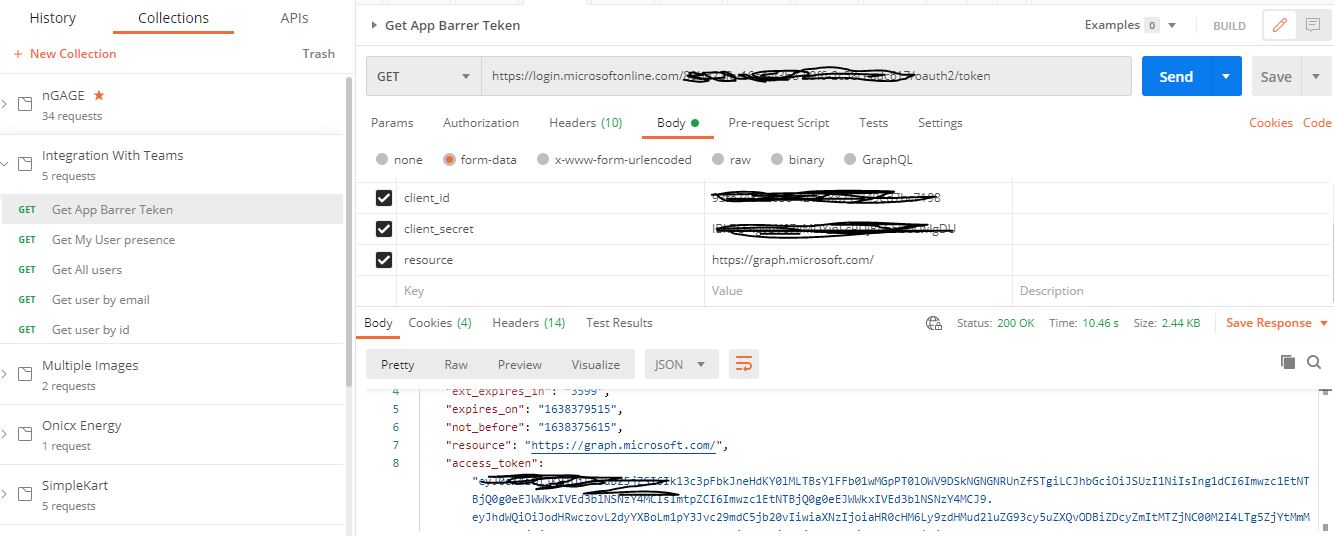
****5) I make calls for getting all users and get all user's data.****
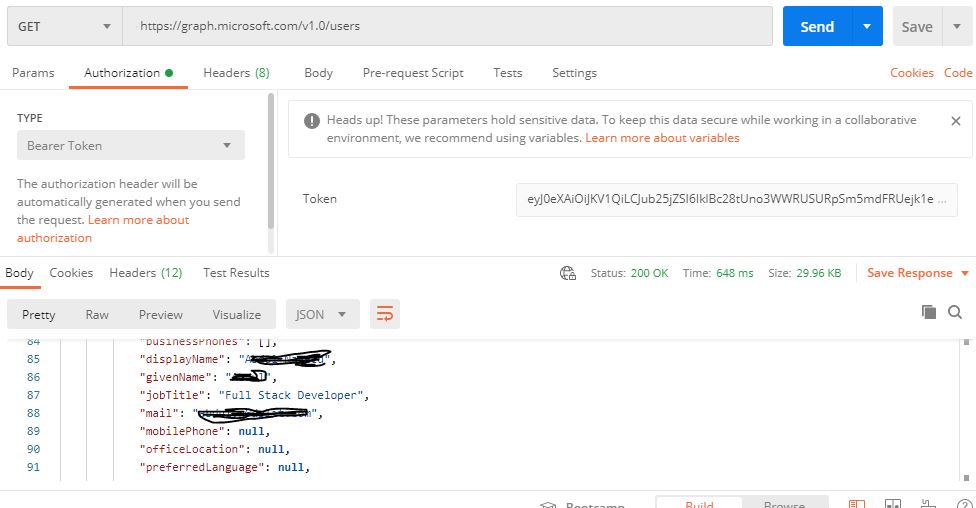
****but when I try to call get presence graph API for user status then the response is****
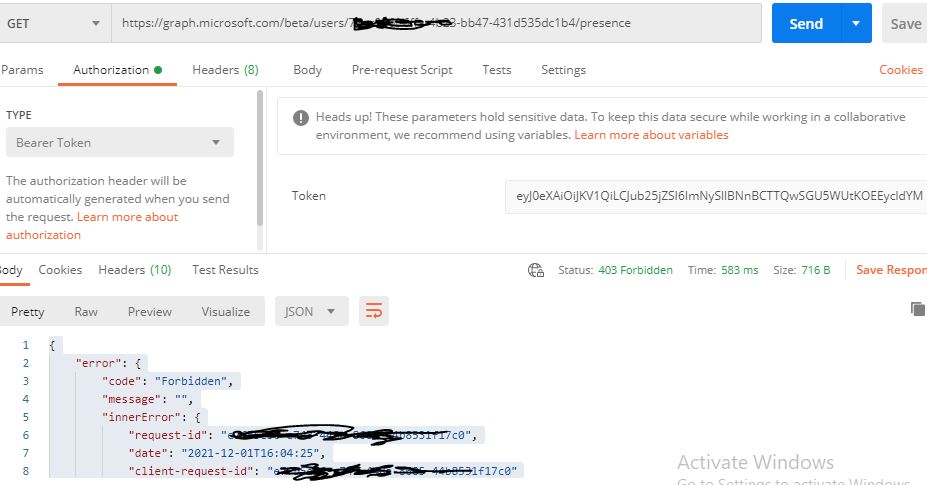
{
"error": {
"code": "Forbidden",
"message": "",
"innerError": {
"request-id": "",
"date": "2021-12-01T16:04:25",
"client-request-id": ""
}
}
}
*****Please help me*****