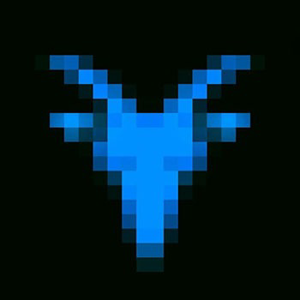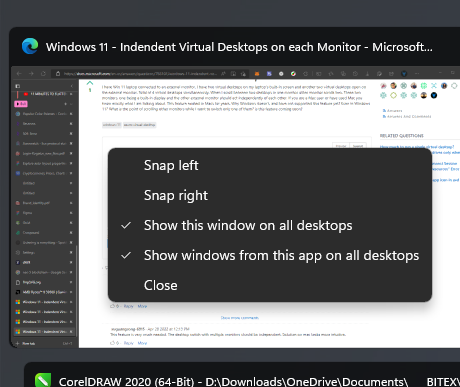I appreciate the effort to point out a workaround, but it is a far cry from what the virtual desktop switch on multiple monitors behavior should be. We do not want a window, or a set of windows, to be shown on all virtual desktops. We want them to remain on the desktop they were originally open. The point is, if I switch to a different virtual desktop in one monitor, we DO NOT want other monitors to also switch... it's actually quite simple. The current behavior is super counter intuitive and breaks your (already divided) focus. As many have pointed out, many Linux distros, and OSX, have had this working properly for almost a decade.