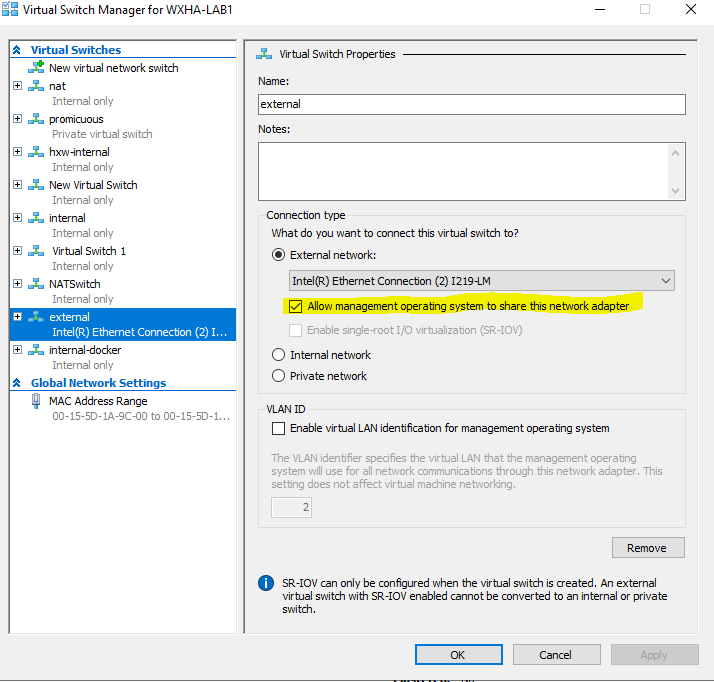"The culprit that delayed getting things going was the Fail over Cluster Manager"
The rule of thumb for managing is to manage from the highest level possible. If you are running just Hyper-V, you manage all aspects from the Hyper-V manager. If you cluster Hyper-V, you manage everything you can from the cluster manager, using Hyper-V manager only when cluster manager is not able to do something. If some actions which can be performed from cluster manager but are instead performed from Hyper-V manager, you can end up with a situation like you had where it takes some time for the cluster manager to become aware of the change. Sometimes it goes through just fine, but other times it make take a while. Hence my rule of thumb to manage from highest to lowest.