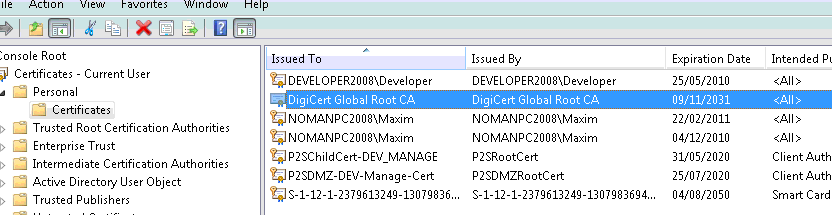hi
May i know how to solve this issue (Point to Site)
This browser is no longer supported.
Upgrade to Microsoft Edge to take advantage of the latest features, security updates, and technical support.
A client of ours asked for assistance with a point to site connection. They provided an xml file and a cer file. I imported the certificate and setup the vpn connection based on the info in the xml file.
Getting this error message: A certificate could not be found that can be used with this Extensible Authentication Protocol. (Error 798)
The machine is windows 7. I have enabled TLS 1.2, not sure if that is required.
Hoping someone can point me in the right direction. Let me know if any additional information is required.
hi
May i know how to solve this issue (Point to Site)
Yes Azure keep having issues that can not be corrected by Azure support.
I Should note that I am using SSTP because we have to support Windows 7, which they connect fine.
I get this same error with Windows 10.
All the suggestions from other sites have not worked.
Hi Sumarigo,
I believe so, see attached image.