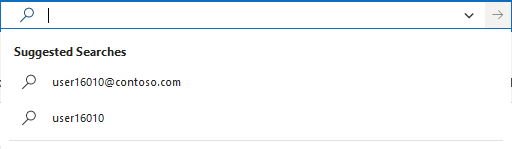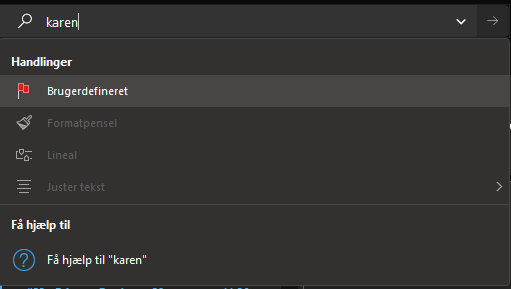Vote this: https://feedbackportal.microsoft.com/feedback/idea/c223a20d-f4e6-ec11-a81b-000d3a03dba2
Office 365 Outlook does not show any search suggestion
Hello,
I hope you will help me with an issue where I have installed outlook Office 365 on many different PCs/RDS servers and connect it to different exchange accounts (Exchange 2019). When I try to search I do not see any suggested emails from my inbox/folders. I have tried on different PCs/servers and same problem. It Seems to be a problem with the Exchange Account it self. I'm not sure if I do anything wrong or this suggested search with names or mail addresses are not supported in "Outlook" Office 365 (16.0.15128.20240) with on prem exchange. This has never worked before.
Thanks!
Frederik
2 answers
Sort by: Newest
-
-
Aholic Liang-MSFT 13,741 Reputation points Microsoft Vendor
2022-06-02T06:43:23.997+00:00 Please add the following value named DisableServerAssistedSuggestions to the following path in registry on the Outlook client device and set its value to 1 to see if it can get rid of this issue.
If it works, you might consider using GPO for bulk additions.
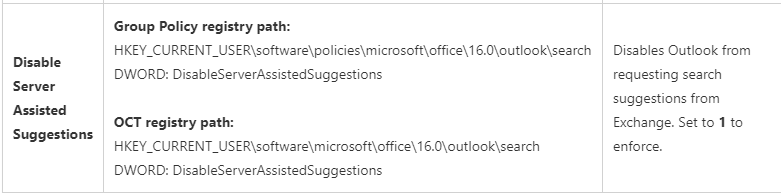
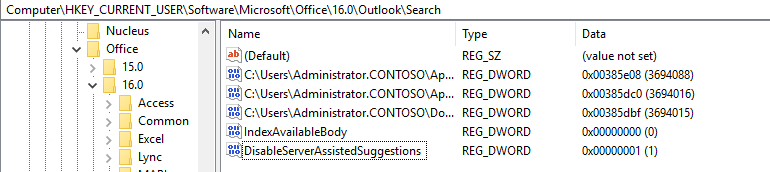
If the answer is helpful, please click "Accept Answer" and kindly upvote it. If you have extra questions about this answer, please click "Comment".
Note: Please follow the steps in our [documentation][3] to enable e-mail notifications if you want to receive the related email notification for this thread.[3]: https://learn.microsoft.com/en-us/answers/articles/67444/email-notifications.html