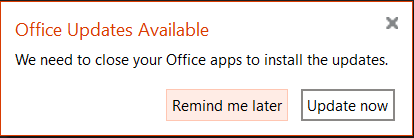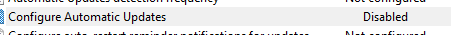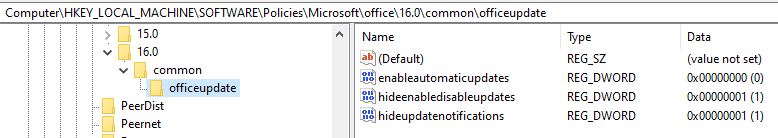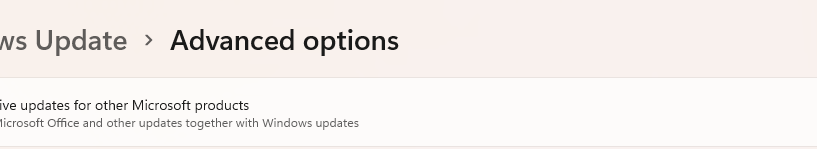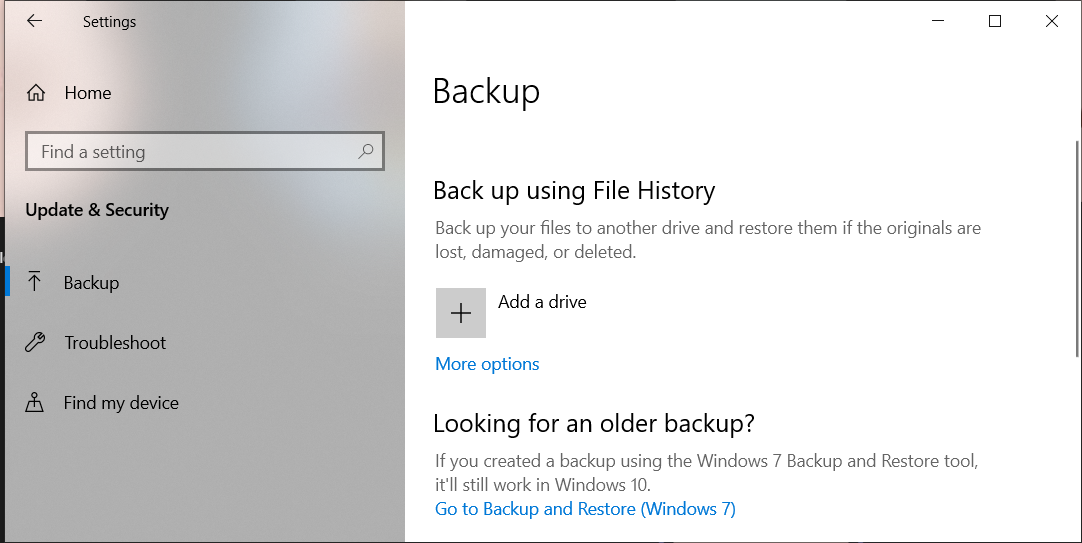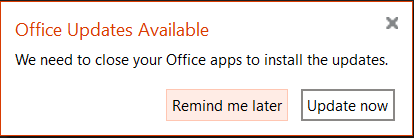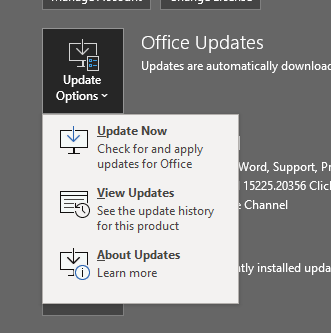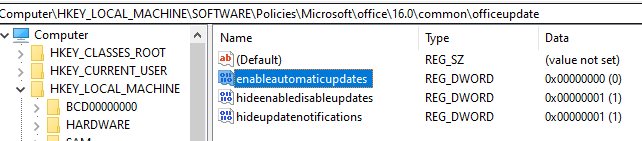Found additional registry entry that needed to be updated. Once that registry entry was updated automatic updates stopped.
HKLM\SOFTWARE\Policies\Microsoft\cloud\office\16.0\Common\officeupdate
DWORD: EnableAutomaticUpdates
Values:
0 = automatic updates are disabled
1 = automatic updates are enabled
HKLM\SOFTWARE\Policies\Microsoft\cloud\office\16.0\Common\officeupdate\ignoregpo
0 = automatic updates are disabled
1 = automatic updates are enabled