Editing regedit is really bad idea i have found. How about DNS? SSL for autodiscover and fqdn domain name for 2. you need public IP for domain name in question for fqdn.com and SSL autodiscover "A" record for autodiscover.fqdn.com with SSL. fqdn.com should have "A" record of public IP. fqdn should have SSL binded as well in IIS, DNS, exchange ECP.
Outlook connecting to Office365 instead of on-premise Exchange server
Hi
We have an on-premise Exchange server. The users are running Office 365 and up to a few days ago, Outlook was working fine and the users were connecting to their local Exchange mailboxes.
Now they are disconnected from their mailboxes and are getting a prompt to enter an account to reconnect to it. However, their domain account never gets accepted.
In the past if we created a new Outlook profile it would automatically find the Exchange mailbox and connect. However, now they get the prompt to enter the account to use autodiscover.xml.
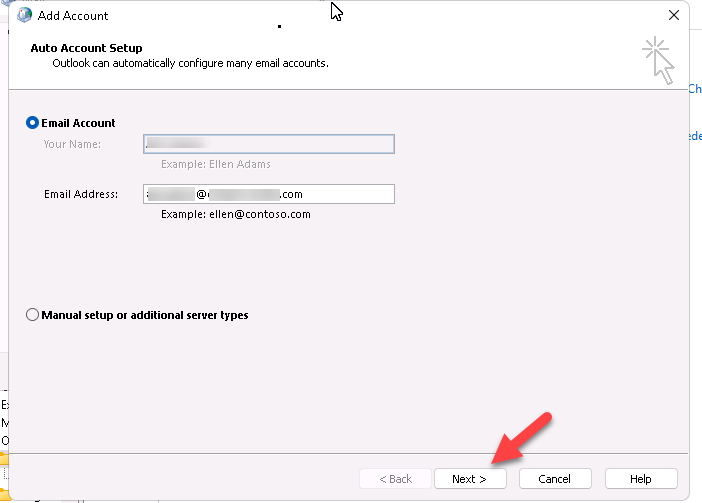
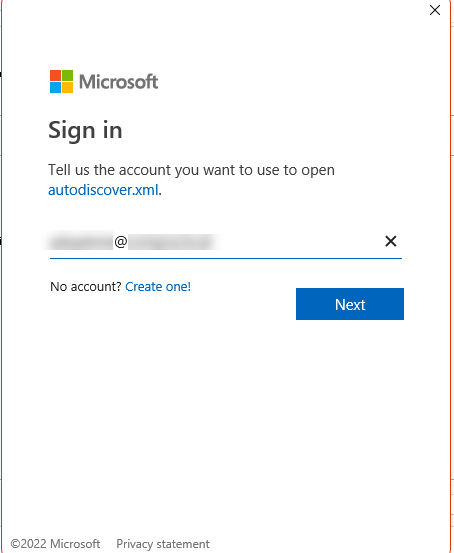
Before this occurred, we did not change anything on the Exchange server or in the local Windows DNS Manager.
We have tried a number of troubleshooting steps but none have been successful.
We have even added to the registry path "HKEY_CURRENT_USER\Software\Microsoft\Office\16.0\Outlook\AutoDiscover" the DWORD (32-bit)Value with the name ExcludeExplicitO365EndPoint and gave it the value 1.
What could be causing this behaviour?
Regards,
9 answers
Sort by: Newest
-
-
David Gawler 5 Reputation points
2024-01-22T01:45:42.21+00:00 Exchange is a rhino on heat. I get a problem where i can connect only on my local LAN IP connectivity. soon as i switch my IP to my public IP address of my router it does not connect and tries to connect to office 365 online, clearly it is a DNS issue of some sought, mail flow, autodiscover works fine on my mobile and iphone even mac clients. when it comes to windows 10, 11, it just does not connect from a public IP and tries to connect to microsoft 365 online exchange, it needs to default to microsoft exchange on premise, regardless of LAN or WAN IP address. Any ideas?
My exchange works perfect on my mobiles, apple, samsung, OWA, macs, etc, except when i connect from a public IP anywhere then microsoft exchange does not work but i can connect using Microsoft Exchange Active Sync Client for outlook and that goes to my microsoft exchange on premise server. How to make exchange connect from anyIP with out being on the same LAN? 192.168.50.40 my windows desktop client public IP from ISP when on laptop, it fails to connect to exchange on premise and tries to connect to microsoft 365 online, i do not want this. when i switch back to my local IP LAN IP then exchange connects to my on premise server and functions normally. I guess this is fine for people in the office on the same LAN but when they are remote on their laptops then they should be able to connect just the same as if theyre on any IP across the world 4g wifi or any connection. Any one know how to fix this? Clearly it is a DNS issue with windows 2022 Server, Exchange 2019 DNS lookup addresses? As mentioned, i can connect to exchange great on the same IP. soon as i'm on another IP thats public IP on 4g then exchange bails and refuses to connect, i can connect to Microsoft Exchange ActiveSync and OWA, that works fine anywhere but why exchange client on windows dont work on any device away from the office, e.g. on 4g connection?
-
David Gawler 5 Reputation points
2024-01-20T04:35:46.05+00:00 all the suggestions here are wrong to fix the problem. you should not have to edit a clients computer registery on every single machine to login to exchange server to on premise, that would be ridiculous on a large scale setup with exchange. It is an autodiscover error with DNS error to go with, I have had the same issue with my exchange server for months, i can login perfectly by Microsoft Exchange Active Sync - that works fine on all my clients with exchange server but not connecting via the Microsoft Exchange method, it always defaults to office 365, that is wrong. It needs to connect to your own domain setup with on premise exchange server. I assume it is DNS, Autodiscover and port 443. I have tried a number of fixes but how to just connect to on premise exchange server domain without the need to custom microsoft exchange server active sync connection. Ps. my mobile logging in perfectly fine on my iphone 14 pro max to exchange server, it is only relevant to exchange server problem and windows desktop client client in outlook client where DNS and autodiscover is not working correctly, how to fix this, please?
-
Howard Hood 0 Reputation points
2023-10-24T20:31:32.0933333+00:00 Same issue here. OUTLOOK365 is a nightmare.
MS seems to have BAKED in ther own servers, and to hell with the rest of the world.
Outlook 2013 we were able to enter all the neccessary details about our hosted exchange (NOT MICROSOFT SERVERS) and it worked flawlessly.
Now with this new flavour, it's a joke. Outlook INSISTS on connecting to thier own servers. Even if we do get it to work, it sticks for less than 24 hours, the then somwhow, "AUTOMATICALLY" it switchs back over to 0ffice365.microsoft.com GARBAGE.
We don't use MS Servers, never have, never will. Get over it and fix this issue.
HUGE WASTE OF TIME WITH THIS PRODUCT.
-
Phil Wize 0 Reputation points
2023-10-18T14:21:17.56+00:00 Are there any news related to the problem?
I have the exact same setup and therefore the same problem.