Share your Artifacts with package badges
Azure DevOps Services | Azure DevOps Server 2022 - Azure DevOps Server 2019
With Azure Artifacts, you can share your packages anywhere you can share an image by using package badges. You can embed package badges directly into your project's home page or in any Markdown file for your customers to easily find and download your packages.
Enable package sharing
Note
You must be a feed administrator to enable package sharing.
Select Artifacts, and then select your feed from the dropdown menu. Select the gear icon
 to access the Feed settings.
to access the Feed settings.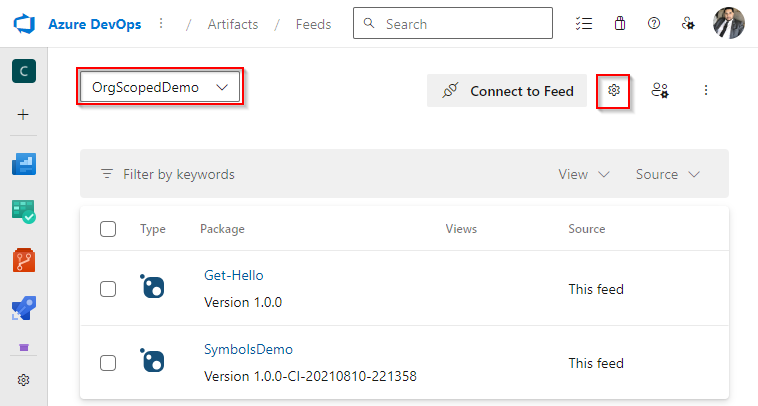
Find the Package sharing section and select the checkbox to Enable package badges.
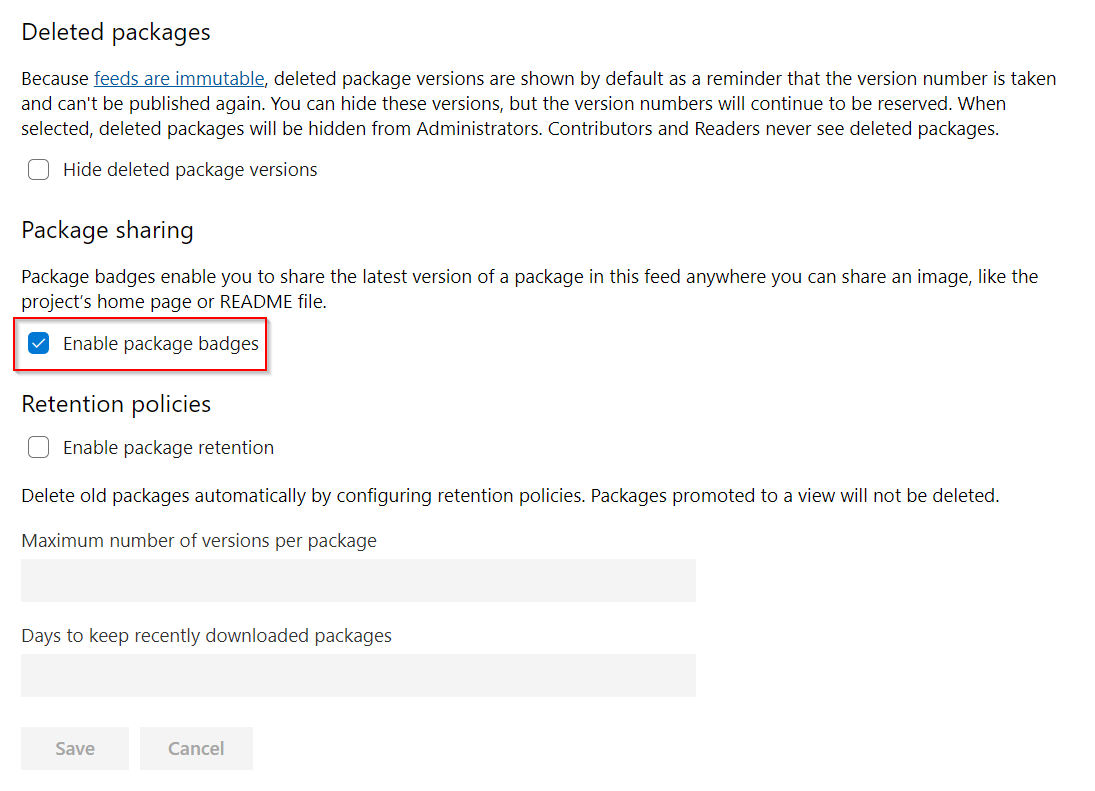
Create a package badge
With package-sharing enabled, you can create a badge for any package in your feed. But you can only create a badge for the latest version of each package.
From within your feed, select your package and then select Create badge.

Select a Feed view for your package badge. If you're using release views, select the view that contains the packages you want to share.
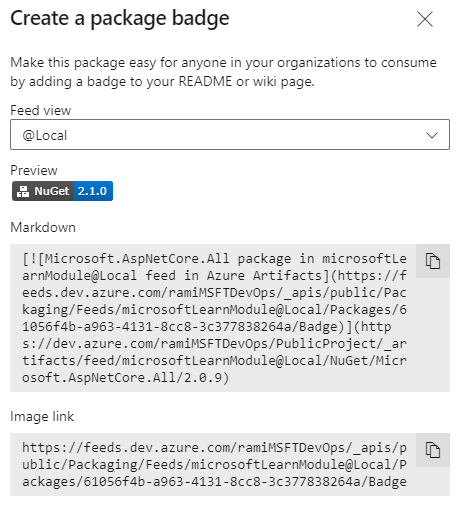
You can now share your package by using the Markdown snippet or the direct image link.
Related articles
Feedback
Coming soon: Throughout 2024 we will be phasing out GitHub Issues as the feedback mechanism for content and replacing it with a new feedback system. For more information see: https://aka.ms/ContentUserFeedback.
Submit and view feedback for