Azure Spatial Anchors support options
Open a tech support ticket
If you believe there is something wrong with the service please open a technical support ticket. To open a technical support ticket within the Azure portal for Azure Spatial Anchors:
With the Azure portal open, select the help icon from the top menu bar, then select the Help + support button.
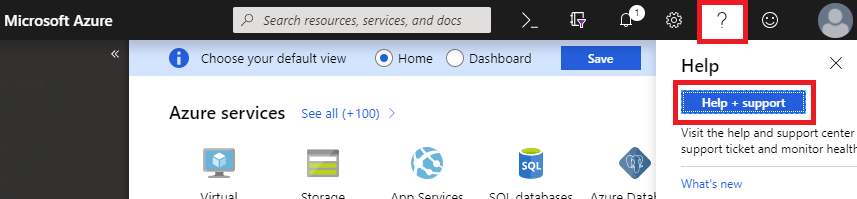
With the Help + support page open, select + New support request.
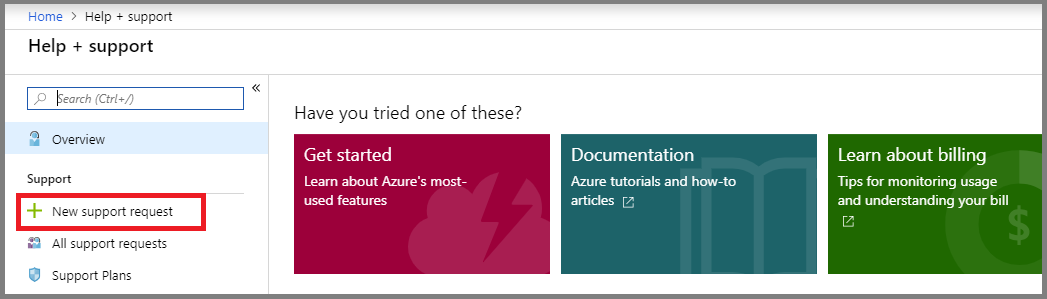
When completing the support ticket fields:
- Issue type: Technical
- Service: Spatial Anchors
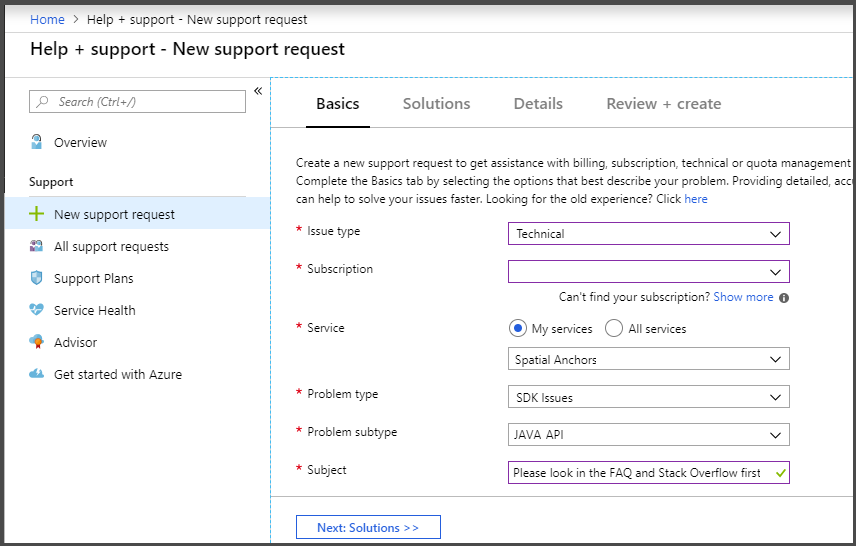
Team & community support
Azure Spatial Anchors samples
If you are unable to run the samples, please file an issue in the ASA samples repository by clicking New issue then Get started
Azure Spatial Anchors general
For support from the Spatial Anchors team and the user community, visit Azure Spatial Anchors Q&A.
External Communities
Additional Azure Spatial Anchors support platforms that are community driven can be found on Slack and Stack Overflow
Provide content article feedback
At the bottom of each content article, there is an opportunity to open a GitHub issue and provide feedback on the Azure Spatial Anchor documentation content.
Provide product feedback & suggestions
To provide feedback, share an idea or suggestion for the Azure Spatial Anchors service, or vote on the ideas that others have submitted, visit the Azure Spatial Anchors Feedback Forum.
Next steps
For frequently asked questions about Azure Spatial Anchors, see the FAQ page.
Feedback
Coming soon: Throughout 2024 we will be phasing out GitHub Issues as the feedback mechanism for content and replacing it with a new feedback system. For more information see: https://aka.ms/ContentUserFeedback.
Submit and view feedback for