End user experience in Microsoft 365 Archive
End users aren't able to access or search for any content that has been archived. Whenever users try to access archived content, they see a message stating that the site has been archived.
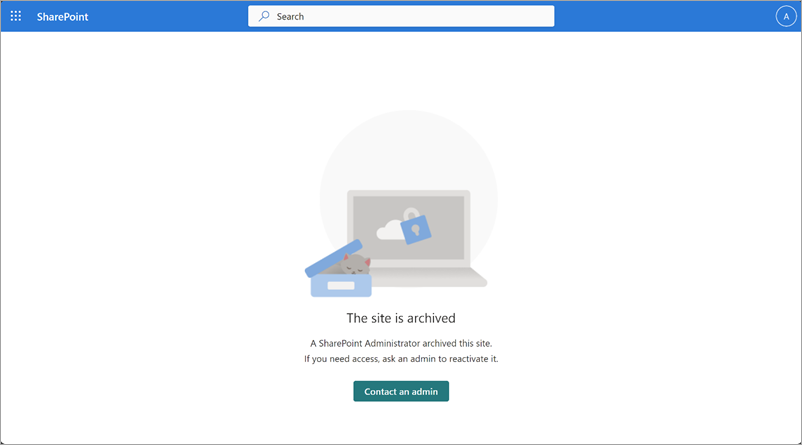
In Microsoft 365 Archive, admins have an option to set a custom URL where the users will be taken if they select Request to reactivate when they encounter archived content. As an admin, you can choose to send the end users to a form, ticketing system etc. This can take users to any place you choose, such as a form, a ticketing system, or other location. This custom URL can be set via a flag (-ArchiveRedirectUrl) in the Set-SPOTenant PowerShell cmdlet starting in version 16.0.23408.12000.
For a multi-geo tenant, the URL needs to be set for each geo location.
The Request to reactivate button won't be visible if a redirect URL hasn't been set.
Обратна връзка
Очаквайте скоро: През цялата 2024 г. постепенно ще отстраняваме проблемите в GitHub като механизъм за обратна връзка за съдържание и ще го заменим с нова система за обратна връзка. За повече информация вижте: https://aka.ms/ContentUserFeedback.
Подаване и преглед на обратна връзка за