Postupy: Použití režimu interpolace pro řízení kvality obrázku během změny měřítka
Režim interpolace objektu Graphics ovlivňuje způsob škálování GDI+ (roztažení a zmenšení) obrázků. Výčet InterpolationMode definuje několikrežimůch
Pokud chcete obrázek roztáhnout, musí být každý pixel v původním obrázku namapován na skupinu pixelů ve větším obrázku. Pokud chcete obrázek zmenšit, musí být skupiny pixelů v původním obrázku namapované na jeden pixel v menším obrázku. Účinnost algoritmů, které provádějí tato mapování, určuje kvalitu škálované image. Algoritmy, které vytvářejí obrázky s vyšší kvalitou, mají tendenci vyžadovat více času zpracování. V předchozím seznamu NearestNeighbor je režim nejnižší kvality a HighQualityBicubic je režim nejvyšší kvality.
Chcete-li nastavit interpolační režim, přiřaďte jeden ze členů InterpolationMode výčtu k InterpolationMode vlastnosti objektu Graphics .
Příklad
Následující příklad nakreslí obrázek a zmenší obrázek třemi různými režimy interpolace.
Následující obrázek znázorňuje původní obrázek a tři menší obrázky.
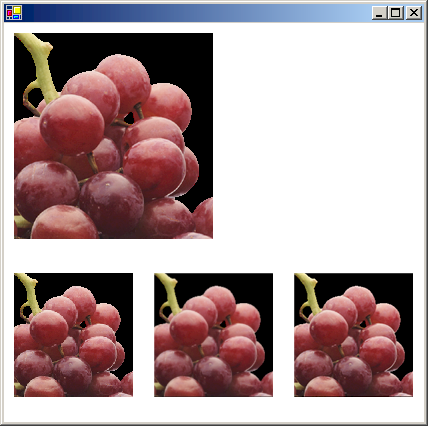
Image image = new Bitmap("GrapeBunch.bmp");
int width = image.Width;
int height = image.Height;
// Draw the image with no shrinking or stretching.
e.Graphics.DrawImage(
image,
new Rectangle(10, 10, width, height), // destination rectangle
0,
0, // upper-left corner of source rectangle
width, // width of source rectangle
height, // height of source rectangle
GraphicsUnit.Pixel,
null);
// Shrink the image using low-quality interpolation.
e.Graphics.InterpolationMode = InterpolationMode.NearestNeighbor;
e.Graphics.DrawImage(
image,
new Rectangle(10, 250, (int)(0.6 * width), (int)(0.6 * height)),
// destination rectangle
0,
0, // upper-left corner of source rectangle
width, // width of source rectangle
height, // height of source rectangle
GraphicsUnit.Pixel);
// Shrink the image using medium-quality interpolation.
e.Graphics.InterpolationMode = InterpolationMode.HighQualityBilinear;
e.Graphics.DrawImage(
image,
new Rectangle(150, 250, (int)(0.6 * width), (int)(0.6 * height)),
// destination rectangle
0,
0, // upper-left corner of source rectangle
width, // width of source rectangle
height, // height of source rectangle
GraphicsUnit.Pixel);
// Shrink the image using high-quality interpolation.
e.Graphics.InterpolationMode = InterpolationMode.HighQualityBicubic;
e.Graphics.DrawImage(
image,
new Rectangle(290, 250, (int)(0.6 * width), (int)(0.6 * height)),
// destination rectangle
0,
0, // upper-left corner of source rectangle
width, // width of source rectangle
height, // height of source rectangle
GraphicsUnit.Pixel);
Dim image As New Bitmap("GrapeBunch.bmp")
Dim width As Integer = image.Width
Dim height As Integer = image.Height
' Draw the image with no shrinking or stretching. Pass in the destination
' rectangle (2nd argument), the upper-left corner (3rd and 4th arguments),
' width (5th argument), and height (6th argument) of the source
' rectangle.
e.Graphics.DrawImage( _
image, _
New Rectangle(10, 10, width, height), _
0, _
0, _
width, _
height, _
GraphicsUnit.Pixel, _
Nothing)
' Shrink the image using low-quality interpolation.
e.Graphics.InterpolationMode = InterpolationMode.NearestNeighbor
' Pass in the destination rectangle, and the upper-left corner, width,
' and height of the source rectangle as above.
e.Graphics.DrawImage( _
image, _
New Rectangle(10, 250, CInt(0.6 * width), CInt(0.6 * height)), _
0, _
0, _
width, _
height, _
GraphicsUnit.Pixel)
' Shrink the image using medium-quality interpolation.
e.Graphics.InterpolationMode = InterpolationMode.HighQualityBilinear
' Pass in the destination rectangle, and the upper-left corner, width,
' and height of the source rectangle as above.
e.Graphics.DrawImage( _
image, _
New Rectangle(150, 250, CInt(0.6 * width), _
CInt(0.6 * height)), _
0, _
0, _
width, _
height, _
GraphicsUnit.Pixel)
' Shrink the image using high-quality interpolation.
e.Graphics.InterpolationMode = InterpolationMode.HighQualityBicubic
' Pass in the destination rectangle, and the upper-left corner, width,
' and height of the source rectangle as above.
e.Graphics.DrawImage( _
image, _
New Rectangle(290, 250, CInt(0.6 * width), CInt(0.6 * height)), _
0, _
0, _
width, _
height, _
GraphicsUnit.Pixel)
Probíhá kompilace kódu
Předchozí příklad je určen pro použití s model Windows Forms a vyžaduje PaintEventArgse, což je parametr Paint obslužné rutiny události.
Viz také
.NET Desktop feedback
Váš názor
Připravujeme: V průběhu roku 2024 budeme postupně vyřazovat problémy z GitHub coby mechanismus zpětné vazby pro obsah a nahrazovat ho novým systémem zpětné vazby. Další informace naleznete v tématu: https://aka.ms/ContentUserFeedback.
Odeslat a zobrazit názory pro
