Postupy: Zrušení bloku toku dat
Tento dokument ukazuje, jak povolit zrušení ve vaší aplikaci. Tento příklad používá model Windows Forms k zobrazení toho, kde jsou pracovní položky aktivní v kanálu toku dat a také účinky zrušení.
Poznámka:
Knihovna toku dat TPL ( System.Threading.Tasks.Dataflow obor názvů) není distribuována s .NET. Pokud chcete nainstalovat System.Threading.Tasks.Dataflow obor názvů v sadě Visual Studio, otevřete projekt, v nabídce Projekt zvolte Spravovat balíčky NuGet a vyhledejte System.Threading.Tasks.Dataflow balíček online. Pokud ho chcete nainstalovat pomocí rozhraní příkazového řádku .NET Core, spusťte dotnet add package System.Threading.Tasks.Dataflow.
Vytvoření aplikace model Windows Forms
Vytvořte projekt aplikace model Windows Forms jazyka C# nebo Visual Basic. V následujících krocích má projekt název
CancellationWinForms.V návrháři formulářů pro hlavní formulář Form1.cs (Form1.vb pro Visual Basic) přidejte ToolStrip ovládací prvek.
ToolStripButton Přidejte ovládací prvek do ToolStrip ovládacího prvku. DisplayStyle Nastavte vlastnost na Text a Text vlastnost přidat pracovní položky.
Přidejte do ToolStrip ovládacího prvku druhý ToolStripButton ovládací prvek. DisplayStyle Nastavte vlastnost na Texthodnotu , Text vlastnost Cancel a Enabled vlastnost na
Falsehodnotu .Přidejte do ToolStrip ovládacího prvku čtyři ToolStripProgressBar objekty.
Vytvoření kanálu toku dat
Tato část popisuje, jak vytvořit kanál toku dat, který zpracovává pracovní položky a aktualizuje indikátory průběhu.
Vytvoření kanálu toku dat
V projektu přidejte odkaz na System.Threading.Tasks.Dataflow.dll.
Ujistěte se, že Form1.cs (Form1.vb pro Visual Basic) obsahuje následující
usingpříkazy (Importsv jazyce Visual Basic).using System; using System.Threading; using System.Threading.Tasks; using System.Threading.Tasks.Dataflow; using System.Windows.Forms;Imports System.Threading Imports System.Threading.Tasks Imports System.Threading.Tasks.DataflowWorkItemPřidejte třídu jako vnitřní typForm1třídy.// A placeholder type that performs work. class WorkItem { // Performs work for the provided number of milliseconds. public void DoWork(int milliseconds) { // For demonstration, suspend the current thread. Thread.Sleep(milliseconds); } }' A placeholder type that performs work. Private Class WorkItem ' Performs work for the provided number of milliseconds. Public Sub DoWork(ByVal milliseconds As Integer) ' For demonstration, suspend the current thread. Thread.Sleep(milliseconds) End Sub End ClassDo třídy přidejte následující datové členy
Form1.// Enables the user interface to signal cancellation. CancellationTokenSource cancellationSource; // The first node in the dataflow pipeline. TransformBlock<WorkItem, WorkItem> startWork; // The second, and final, node in the dataflow pipeline. ActionBlock<WorkItem> completeWork; // Increments the value of the provided progress bar. ActionBlock<ToolStripProgressBar> incrementProgress; // Decrements the value of the provided progress bar. ActionBlock<ToolStripProgressBar> decrementProgress; // Enables progress bar actions to run on the UI thread. TaskScheduler uiTaskScheduler;' Enables the user interface to signal cancellation. Private cancellationSource As CancellationTokenSource ' The first node in the dataflow pipeline. Private startWork As TransformBlock(Of WorkItem, WorkItem) ' The second, and final, node in the dataflow pipeline. Private completeWork As ActionBlock(Of WorkItem) ' Increments the value of the provided progress bar. Private incrementProgress As ActionBlock(Of ToolStripProgressBar) ' Decrements the value of the provided progress bar. Private decrementProgress As ActionBlock(Of ToolStripProgressBar) ' Enables progress bar actions to run on the UI thread. Private uiTaskScheduler As TaskSchedulerPřidejte následující metodu
Form1,CreatePipelinedo třídy.// Creates the blocks that participate in the dataflow pipeline. private void CreatePipeline() { // Create the cancellation source. cancellationSource = new CancellationTokenSource(); // Create the first node in the pipeline. startWork = new TransformBlock<WorkItem, WorkItem>(workItem => { // Perform some work. workItem.DoWork(250); // Decrement the progress bar that tracks the count of // active work items in this stage of the pipeline. decrementProgress.Post(toolStripProgressBar1); // Increment the progress bar that tracks the count of // active work items in the next stage of the pipeline. incrementProgress.Post(toolStripProgressBar2); // Send the work item to the next stage of the pipeline. return workItem; }, new ExecutionDataflowBlockOptions { CancellationToken = cancellationSource.Token }); // Create the second, and final, node in the pipeline. completeWork = new ActionBlock<WorkItem>(workItem => { // Perform some work. workItem.DoWork(1000); // Decrement the progress bar that tracks the count of // active work items in this stage of the pipeline. decrementProgress.Post(toolStripProgressBar2); // Increment the progress bar that tracks the overall // count of completed work items. incrementProgress.Post(toolStripProgressBar3); }, new ExecutionDataflowBlockOptions { CancellationToken = cancellationSource.Token, MaxDegreeOfParallelism = 2 }); // Connect the two nodes of the pipeline. When the first node completes, // set the second node also to the completed state. startWork.LinkTo( completeWork, new DataflowLinkOptions { PropagateCompletion = true }); // Create the dataflow action blocks that increment and decrement // progress bars. // These blocks use the task scheduler that is associated with // the UI thread. incrementProgress = new ActionBlock<ToolStripProgressBar>( progressBar => progressBar.Value++, new ExecutionDataflowBlockOptions { CancellationToken = cancellationSource.Token, TaskScheduler = uiTaskScheduler }); decrementProgress = new ActionBlock<ToolStripProgressBar>( progressBar => progressBar.Value--, new ExecutionDataflowBlockOptions { CancellationToken = cancellationSource.Token, TaskScheduler = uiTaskScheduler }); }' Creates the blocks that participate in the dataflow pipeline. Private Sub CreatePipeline() ' Create the cancellation source. cancellationSource = New CancellationTokenSource() ' Create the first node in the pipeline. startWork = New TransformBlock(Of WorkItem, WorkItem)(Function(workItem) ' Perform some work. ' Decrement the progress bar that tracks the count of ' active work items in this stage of the pipeline. ' Increment the progress bar that tracks the count of ' active work items in the next stage of the pipeline. ' Send the work item to the next stage of the pipeline. workItem.DoWork(250) decrementProgress.Post(toolStripProgressBar1) incrementProgress.Post(toolStripProgressBar2) Return workItem End Function, New ExecutionDataflowBlockOptions With {.CancellationToken = cancellationSource.Token}) ' Create the second, and final, node in the pipeline. completeWork = New ActionBlock(Of WorkItem)(Sub(workItem) ' Perform some work. ' Decrement the progress bar that tracks the count of ' active work items in this stage of the pipeline. ' Increment the progress bar that tracks the overall ' count of completed work items. workItem.DoWork(1000) decrementProgress.Post(toolStripProgressBar2) incrementProgress.Post(toolStripProgressBar3) End Sub, New ExecutionDataflowBlockOptions With {.CancellationToken = cancellationSource.Token, .MaxDegreeOfParallelism = 2}) ' Connect the two nodes of the pipeline. When the first node completes, ' set the second node also to the completed state. startWork.LinkTo( completeWork, New DataflowLinkOptions With {.PropagateCompletion = true}) ' Create the dataflow action blocks that increment and decrement ' progress bars. ' These blocks use the task scheduler that is associated with ' the UI thread. incrementProgress = New ActionBlock(Of ToolStripProgressBar)( Sub(progressBar) progressBar.Value += 1, New ExecutionDataflowBlockOptions With {.CancellationToken = cancellationSource.Token, .TaskScheduler = uiTaskScheduler}) decrementProgress = New ActionBlock(Of ToolStripProgressBar)( Sub(progressBar) progressBar.Value -= 1, New ExecutionDataflowBlockOptions With {.CancellationToken = cancellationSource.Token, .TaskScheduler = uiTaskScheduler}) End Sub
Vzhledem k tomu, že bloky incrementProgress toku decrementProgress dat fungují na uživatelském rozhraní, je důležité, aby tyto akce probíhaly ve vlákně uživatelského rozhraní. Chcete-li toho dosáhnout, během vytváření těchto objektů každý poskytuje ExecutionDataflowBlockOptions objekt, který má vlastnost nastavena TaskScheduler na TaskScheduler.FromCurrentSynchronizationContext. Metoda TaskScheduler.FromCurrentSynchronizationContext vytvoří TaskScheduler objekt, který provádí práci s aktuálním kontextem synchronizace. Vzhledem k tomu, že Form1 konstruktor je volán z vlákna uživatelského rozhraní, akce pro incrementProgress bloky toku decrementProgress dat a také běží na vlákně uživatelského rozhraní.
Tento příklad nastaví CancellationToken vlastnost při vytváření členů kanálu. Vzhledem k tomu, že CancellationToken vlastnost trvale zruší provádění bloku toku dat, musí se po zrušení operace znovu vytvořit celý kanál a pak chce do kanálu přidat další pracovní položky. Příklad, který ukazuje alternativní způsob zrušení bloku toku dat, aby bylo možné provést další práci po zrušení operace, viz Návod: Použití toku dat v aplikaci model Windows Forms.
Připojení kanálu toku dat do uživatelského rozhraní
Tato část popisuje, jak připojit kanál toku dat k uživatelskému rozhraní. Vytvoření kanálu i přidání pracovních položek do kanálu se řídí obslužnou rutinou události pro tlačítko Přidat pracovní položky . Zrušení zahájí tlačítko Zrušit . Když uživatel klikne na některé z těchto tlačítek, spustí se příslušná akce asynchronním způsobem.
Připojení kanálu toku dat do uživatelského rozhraní
V návrháři formulářů pro hlavní formulář vytvořte obslužnou rutinu události pro Click událost pro tlačítko Přidat pracovní položky .
Click Implementujte událost pro tlačítko Přidat pracovní položky.
// Event handler for the Add Work Items button. private void toolStripButton1_Click(object sender, EventArgs e) { // The Cancel button is disabled when the pipeline is not active. // Therefore, create the pipeline and enable the Cancel button // if the Cancel button is disabled. if (!toolStripButton2.Enabled) { CreatePipeline(); // Enable the Cancel button. toolStripButton2.Enabled = true; } // Post several work items to the head of the pipeline. for (int i = 0; i < 5; i++) { toolStripProgressBar1.Value++; startWork.Post(new WorkItem()); } }' Event handler for the Add Work Items button. Private Sub toolStripButton1_Click(ByVal sender As Object, ByVal e As EventArgs) Handles toolStripButton1.Click ' The Cancel button is disabled when the pipeline is not active. ' Therefore, create the pipeline and enable the Cancel button ' if the Cancel button is disabled. If Not toolStripButton2.Enabled Then CreatePipeline() ' Enable the Cancel button. toolStripButton2.Enabled = True End If ' Post several work items to the head of the pipeline. For i As Integer = 0 To 4 toolStripProgressBar1.Value += 1 startWork.Post(New WorkItem()) Next i End SubV návrháři formulářů pro hlavní formulář vytvořte obslužnou rutinu události pro obslužnou rutinu Clickudálosti pro tlačítko Zrušit .
Implementujte obslužnou rutinu Clickudálosti pro tlačítko Zrušit .
// Event handler for the Cancel button. private async void toolStripButton2_Click(object sender, EventArgs e) { // Disable both buttons. toolStripButton1.Enabled = false; toolStripButton2.Enabled = false; // Trigger cancellation. cancellationSource.Cancel(); try { // Asynchronously wait for the pipeline to complete processing and for // the progress bars to update. await Task.WhenAll( completeWork.Completion, incrementProgress.Completion, decrementProgress.Completion); } catch (OperationCanceledException) { } // Increment the progress bar that tracks the number of cancelled // work items by the number of active work items. toolStripProgressBar4.Value += toolStripProgressBar1.Value; toolStripProgressBar4.Value += toolStripProgressBar2.Value; // Reset the progress bars that track the number of active work items. toolStripProgressBar1.Value = 0; toolStripProgressBar2.Value = 0; // Enable the Add Work Items button. toolStripButton1.Enabled = true; }' Event handler for the Cancel button. Private Async Sub toolStripButton2_Click(ByVal sender As Object, ByVal e As EventArgs) Handles toolStripButton2.Click ' Disable both buttons. toolStripButton1.Enabled = False toolStripButton2.Enabled = False ' Trigger cancellation. cancellationSource.Cancel() Try ' Asynchronously wait for the pipeline to complete processing and for ' the progress bars to update. Await Task.WhenAll(completeWork.Completion, incrementProgress.Completion, decrementProgress.Completion) Catch e1 As OperationCanceledException End Try ' Increment the progress bar that tracks the number of cancelled ' work items by the number of active work items. toolStripProgressBar4.Value += toolStripProgressBar1.Value toolStripProgressBar4.Value += toolStripProgressBar2.Value ' Reset the progress bars that track the number of active work items. toolStripProgressBar1.Value = 0 toolStripProgressBar2.Value = 0 ' Enable the Add Work Items button. toolStripButton1.Enabled = True End Sub
Příklad
Následující příklad ukazuje úplný kód pro Form1.cs (Form1.vb pro Visual Basic).
using System;
using System.Threading;
using System.Threading.Tasks;
using System.Threading.Tasks.Dataflow;
using System.Windows.Forms;
namespace CancellationWinForms
{
public partial class Form1 : Form
{
// A placeholder type that performs work.
class WorkItem
{
// Performs work for the provided number of milliseconds.
public void DoWork(int milliseconds)
{
// For demonstration, suspend the current thread.
Thread.Sleep(milliseconds);
}
}
// Enables the user interface to signal cancellation.
CancellationTokenSource cancellationSource;
// The first node in the dataflow pipeline.
TransformBlock<WorkItem, WorkItem> startWork;
// The second, and final, node in the dataflow pipeline.
ActionBlock<WorkItem> completeWork;
// Increments the value of the provided progress bar.
ActionBlock<ToolStripProgressBar> incrementProgress;
// Decrements the value of the provided progress bar.
ActionBlock<ToolStripProgressBar> decrementProgress;
// Enables progress bar actions to run on the UI thread.
TaskScheduler uiTaskScheduler;
public Form1()
{
InitializeComponent();
// Create the UI task scheduler from the current synchronization
// context.
uiTaskScheduler = TaskScheduler.FromCurrentSynchronizationContext();
}
// Creates the blocks that participate in the dataflow pipeline.
private void CreatePipeline()
{
// Create the cancellation source.
cancellationSource = new CancellationTokenSource();
// Create the first node in the pipeline.
startWork = new TransformBlock<WorkItem, WorkItem>(workItem =>
{
// Perform some work.
workItem.DoWork(250);
// Decrement the progress bar that tracks the count of
// active work items in this stage of the pipeline.
decrementProgress.Post(toolStripProgressBar1);
// Increment the progress bar that tracks the count of
// active work items in the next stage of the pipeline.
incrementProgress.Post(toolStripProgressBar2);
// Send the work item to the next stage of the pipeline.
return workItem;
},
new ExecutionDataflowBlockOptions
{
CancellationToken = cancellationSource.Token
});
// Create the second, and final, node in the pipeline.
completeWork = new ActionBlock<WorkItem>(workItem =>
{
// Perform some work.
workItem.DoWork(1000);
// Decrement the progress bar that tracks the count of
// active work items in this stage of the pipeline.
decrementProgress.Post(toolStripProgressBar2);
// Increment the progress bar that tracks the overall
// count of completed work items.
incrementProgress.Post(toolStripProgressBar3);
},
new ExecutionDataflowBlockOptions
{
CancellationToken = cancellationSource.Token,
MaxDegreeOfParallelism = 2
});
// Connect the two nodes of the pipeline. When the first node completes,
// set the second node also to the completed state.
startWork.LinkTo(
completeWork, new DataflowLinkOptions { PropagateCompletion = true });
// Create the dataflow action blocks that increment and decrement
// progress bars.
// These blocks use the task scheduler that is associated with
// the UI thread.
incrementProgress = new ActionBlock<ToolStripProgressBar>(
progressBar => progressBar.Value++,
new ExecutionDataflowBlockOptions
{
CancellationToken = cancellationSource.Token,
TaskScheduler = uiTaskScheduler
});
decrementProgress = new ActionBlock<ToolStripProgressBar>(
progressBar => progressBar.Value--,
new ExecutionDataflowBlockOptions
{
CancellationToken = cancellationSource.Token,
TaskScheduler = uiTaskScheduler
});
}
// Event handler for the Add Work Items button.
private void toolStripButton1_Click(object sender, EventArgs e)
{
// The Cancel button is disabled when the pipeline is not active.
// Therefore, create the pipeline and enable the Cancel button
// if the Cancel button is disabled.
if (!toolStripButton2.Enabled)
{
CreatePipeline();
// Enable the Cancel button.
toolStripButton2.Enabled = true;
}
// Post several work items to the head of the pipeline.
for (int i = 0; i < 5; i++)
{
toolStripProgressBar1.Value++;
startWork.Post(new WorkItem());
}
}
// Event handler for the Cancel button.
private async void toolStripButton2_Click(object sender, EventArgs e)
{
// Disable both buttons.
toolStripButton1.Enabled = false;
toolStripButton2.Enabled = false;
// Trigger cancellation.
cancellationSource.Cancel();
try
{
// Asynchronously wait for the pipeline to complete processing and for
// the progress bars to update.
await Task.WhenAll(
completeWork.Completion,
incrementProgress.Completion,
decrementProgress.Completion);
}
catch (OperationCanceledException)
{
}
// Increment the progress bar that tracks the number of cancelled
// work items by the number of active work items.
toolStripProgressBar4.Value += toolStripProgressBar1.Value;
toolStripProgressBar4.Value += toolStripProgressBar2.Value;
// Reset the progress bars that track the number of active work items.
toolStripProgressBar1.Value = 0;
toolStripProgressBar2.Value = 0;
// Enable the Add Work Items button.
toolStripButton1.Enabled = true;
}
~Form1()
{
cancellationSource.Dispose();
}
}
}
Imports System.Threading
Imports System.Threading.Tasks
Imports System.Threading.Tasks.Dataflow
Namespace CancellationWinForms
Partial Public Class Form1
Inherits Form
' A placeholder type that performs work.
Private Class WorkItem
' Performs work for the provided number of milliseconds.
Public Sub DoWork(ByVal milliseconds As Integer)
' For demonstration, suspend the current thread.
Thread.Sleep(milliseconds)
End Sub
End Class
' Enables the user interface to signal cancellation.
Private cancellationSource As CancellationTokenSource
' The first node in the dataflow pipeline.
Private startWork As TransformBlock(Of WorkItem, WorkItem)
' The second, and final, node in the dataflow pipeline.
Private completeWork As ActionBlock(Of WorkItem)
' Increments the value of the provided progress bar.
Private incrementProgress As ActionBlock(Of ToolStripProgressBar)
' Decrements the value of the provided progress bar.
Private decrementProgress As ActionBlock(Of ToolStripProgressBar)
' Enables progress bar actions to run on the UI thread.
Private uiTaskScheduler As TaskScheduler
Public Sub New()
InitializeComponent()
' Create the UI task scheduler from the current synchronization
' context.
uiTaskScheduler = TaskScheduler.FromCurrentSynchronizationContext()
End Sub
' Creates the blocks that participate in the dataflow pipeline.
Private Sub CreatePipeline()
' Create the cancellation source.
cancellationSource = New CancellationTokenSource()
' Create the first node in the pipeline.
startWork = New TransformBlock(Of WorkItem, WorkItem)(Function(workItem)
' Perform some work.
' Decrement the progress bar that tracks the count of
' active work items in this stage of the pipeline.
' Increment the progress bar that tracks the count of
' active work items in the next stage of the pipeline.
' Send the work item to the next stage of the pipeline.
workItem.DoWork(250)
decrementProgress.Post(toolStripProgressBar1)
incrementProgress.Post(toolStripProgressBar2)
Return workItem
End Function,
New ExecutionDataflowBlockOptions With {.CancellationToken = cancellationSource.Token})
' Create the second, and final, node in the pipeline.
completeWork = New ActionBlock(Of WorkItem)(Sub(workItem)
' Perform some work.
' Decrement the progress bar that tracks the count of
' active work items in this stage of the pipeline.
' Increment the progress bar that tracks the overall
' count of completed work items.
workItem.DoWork(1000)
decrementProgress.Post(toolStripProgressBar2)
incrementProgress.Post(toolStripProgressBar3)
End Sub,
New ExecutionDataflowBlockOptions With {.CancellationToken = cancellationSource.Token,
.MaxDegreeOfParallelism = 2})
' Connect the two nodes of the pipeline. When the first node completes,
' set the second node also to the completed state.
startWork.LinkTo(
completeWork, New DataflowLinkOptions With {.PropagateCompletion = true})
' Create the dataflow action blocks that increment and decrement
' progress bars.
' These blocks use the task scheduler that is associated with
' the UI thread.
incrementProgress = New ActionBlock(Of ToolStripProgressBar)(
Sub(progressBar) progressBar.Value += 1,
New ExecutionDataflowBlockOptions With {.CancellationToken = cancellationSource.Token,
.TaskScheduler = uiTaskScheduler})
decrementProgress = New ActionBlock(Of ToolStripProgressBar)(
Sub(progressBar) progressBar.Value -= 1,
New ExecutionDataflowBlockOptions With {.CancellationToken = cancellationSource.Token,
.TaskScheduler = uiTaskScheduler})
End Sub
' Event handler for the Add Work Items button.
Private Sub toolStripButton1_Click(ByVal sender As Object, ByVal e As EventArgs) Handles toolStripButton1.Click
' The Cancel button is disabled when the pipeline is not active.
' Therefore, create the pipeline and enable the Cancel button
' if the Cancel button is disabled.
If Not toolStripButton2.Enabled Then
CreatePipeline()
' Enable the Cancel button.
toolStripButton2.Enabled = True
End If
' Post several work items to the head of the pipeline.
For i As Integer = 0 To 4
toolStripProgressBar1.Value += 1
startWork.Post(New WorkItem())
Next i
End Sub
' Event handler for the Cancel button.
Private Async Sub toolStripButton2_Click(ByVal sender As Object, ByVal e As EventArgs) Handles toolStripButton2.Click
' Disable both buttons.
toolStripButton1.Enabled = False
toolStripButton2.Enabled = False
' Trigger cancellation.
cancellationSource.Cancel()
Try
' Asynchronously wait for the pipeline to complete processing and for
' the progress bars to update.
Await Task.WhenAll(completeWork.Completion, incrementProgress.Completion, decrementProgress.Completion)
Catch e1 As OperationCanceledException
End Try
' Increment the progress bar that tracks the number of cancelled
' work items by the number of active work items.
toolStripProgressBar4.Value += toolStripProgressBar1.Value
toolStripProgressBar4.Value += toolStripProgressBar2.Value
' Reset the progress bars that track the number of active work items.
toolStripProgressBar1.Value = 0
toolStripProgressBar2.Value = 0
' Enable the Add Work Items button.
toolStripButton1.Enabled = True
End Sub
Protected Overrides Sub Finalize()
cancellationSource.Dispose()
MyBase.Finalize()
End Sub
End Class
End Namespace
Následující obrázek znázorňuje spuštěnou aplikaci.
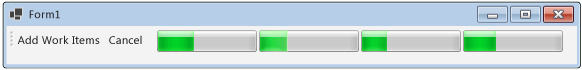
Viz také
Váš názor
Připravujeme: V průběhu roku 2024 budeme postupně vyřazovat problémy z GitHub coby mechanismus zpětné vazby pro obsah a nahrazovat ho novým systémem zpětné vazby. Další informace naleznete v tématu: https://aka.ms/ContentUserFeedback.
Odeslat a zobrazit názory pro
