tipy pro kladení otázek v Power BI Q&A.
PLATÍ PRO: služba Power BI pro firemní uživatele
služba Power BI pro návrháře a vývojáře
Power BI Desktop
vyžaduje licenci Pro nebo Premium.
Slova a výrazy, které služba Q&A rozpoznává
Seznam klíčových slov na této stránce není vyčerpávající. Nejlepším způsobem, jak zjistit, jestli Power BI rozpozná klíčové slovo, je vyzkoušet ho zadáním do pole pro otázky. Pokud je slovo nebo termín neaktivní, Power BI ho nerozpozná. I když Power BI slovo nerozpozná, je to nejlepší odhad.
Následující seznam používá současné časy, ale ve většině případů jsou rozpoznány všechny časy. Například "is" zahrnuje: are, was, were, will be, have, has, had, will have, has got, do, do, do, did, and did. A "sort" zahrnuje: řazení a řazení. Power BI také rozpozná a zahrne jednotné a množné číslo slova.
Poznámka:
Q&A je také k dispozici v aplikaci Microsoft Power BI pro iOS na zařízeních iPad, i Telefon a iPod Touch.
| Kategorie | Klíčová slova |
|---|---|
| Agregáty | total, sum, amount, number, quantity, count, average, most, least, fewest, largest, smallest, highest, biggest, maximum, max, greatest, lowest, littlest, minimum, min |
| Články | a, an, |
| Prázdné a logické hodnoty | blank, empty, null, prefixed with "non" or "non-", empty string, empty text, true, t, false, f |
| Porovnání | vs, versus, compared to, compared with |
| Spojky | a nebo, každý z nich, s, versus, &, a, ale, ani, spolu s, kromě |
| Kontrakce | Q&A rozpozná téměř všechny kontrakce. Vyzkoušejte to. Tady je několik příkladů: ne, neměl, ne, on, je, není, to je, ona bude, ona, ona, oni, nebyli, kdo je, ne, ne |
| Data | Power BI rozpozná většinu termínů kalendářních dat (den, týden, měsíc, rok, čtvrtletí, desetiletí, ...) a kalendářní data napsaná v mnoha různých formátech (viz relativní data). Power BI také rozpozná následující klíčová slova: MonthName, Days 1-31, decade. Příklady: 3. ledna 1995, 3. ledna 1995, 03. ledna 1995, 3. ledna 1995, 3. ledna 1995, 1995 leden, 1995-01, 01/1995, názvy měsíců |
| Relativní data | today, right now, current time, yesterday, tomorrow, the current, next, the coming, last, previous, ago, before now, sooner than, after, later than, from, at, on, from now, after now, in the future, past, last, previous, within, in, over, N days ago, N days from now, next, once, twice Příklad: počet objednávek za posledních šest dnů. |
| Rovnost (rozsah) | in, equal to, =, after, is more than, in, between, before |
| Příklady: Order year is before 2012? Cena se rovná 10 až 20? Je věk Johna vyššího než 40? Celkový prodej v 200–300? | |
| Rovnost (hodnota) | is, equal, equal to, in, of, for, within, is in, is on, is on |
| Příklady: Které produkty jsou zelené? Datum objednávky se rovná 2012. Je věk Johna 40? Celkový prodej, který se nerovná 200? Datum objednávky 1.1.2016. 10 v ceně? Zelená barva? | |
| Názvy | Pokud sloupec v sémantickém modelu obsahuje frázi "name" (například EmployeeName), Q&A rozumí hodnotám v tomto sloupci názvy. Můžete klást otázky jako "kteří zaměstnanci se jmenují Robert". |
| Zájmena | on, on sám, jeho, ona, sama, její, her, to, sám, její, oni, jejich, sami, jejich, jejich, to, to, to, |
| Příkazy dotazů | sorted, sort by, direction, group, group by, by, show, list, display, give me, name, just, only, arrange, rank, compare, to, with, against, alphabetically, ascending, descending, order |
| Rozsah | greater, more, greater, above, over, >less, less, less, less, below, under, <at alespoň, no less than, >=, at most, no more than, <=, in, between, in, earlierer, sooner, after, on, at, later than, after, since, starting with, starting from, end with |
| Krát | am, pm, o'clock, noon, midnight, hour, minute, second, hh:mm:ss |
| Příklady: 10 pm, 10:35 pm, 10:35:15 pm, 10 o clock, noon, midnight, hour, minute, second. | |
| Horní N | (order, ranking): top, bottom, highest, lowest, first, last, next, earliest, latest, oldest, latest, most latest, next |
| Typy vizuálů | všechny typy vizuálů nativní pro Power BI. Pokud je to možnost v podokně Vizualizace, můžete ji zahrnout do otázky. Výjimkou tohoto pravidla jsou vlastní vizuály Power BI, které jste ručně přidali do podokna Vizualizace. |
| Příklad: zobrazení oblastí podle měsíců a celkových prodejů jako pruhového grafu | |
| Wh (vztah, kvalifikovaný) | kdy, kde, kdo, kdo, kolik, kolik, kolikrát, jak často, množství, množství, množství, množství, kolik, jak dlouho, co |
Q&A vám pomůže s frází otázky
Q&A nejlépe rozumí otázce a odpovídá na ni. Snaží se pochopit několika způsoby. U všech těchto formulací můžete akci přijmout úplně, zčásti nebo vůbec. Jak píšete otázku, Q&A:
- Automaticky dokončuje slova a otázky. Používá různé strategie, včetně automatického dokončování rozpoznaná slova, uložených otázek a dříve použitých otázek, které vrátily platné odpovědi. Pokud je k dispozici více než jedna možnost automatického dokončování, zobrazí se v rozevíracím seznamu.
- Opravuje pravopis.
- Nabízí náhled odpovědi ve formě vizuálu. Vizuál se při psaní a úpravách otázky aktualizuje (nečeká, až stisknete Enter).
- Navrhuje náhradní termíny z jednoho nebo více základních sémantických modelů, když přesunete kurzor zpět do pole pro otázky.
- Přeformuluje otázku na základě dat v podkladových sémantických modelech. Q&A nahradí slova použitá synonymy z podkladových sémantických modelů. Po přečtení nově formulovaného dotazu víte, jestli služba Q&pochopila váš dotaz či nikoli.
- Přidá dvojité podtržení slov, kterým se snaží porozumět.
- Přidá k slovům jediné podtržení, kterým rozumí.
- Přidá tečkované podtržení slov, kterým nerozumí. Tato slova můžou být v seznamu Rozpoznaná slova, která očekáváte, že Q&A rozumí. Toto slovo jste ale možná použili neočekávaně.
- Umožňuje kontaktovat vlastníka sestavy nebo řídicího panelu, pokud se váš termín nenajde nebo váš dotaz nedostane výsledky.
Řekněte Q&A, který vizuál se má použít
Při zadávání dotazů v přirozeném jazyce pomocí Q&A Power BI můžete v dotazu zadat typ vizuálu. Příklad:
"sales by state as treemap"
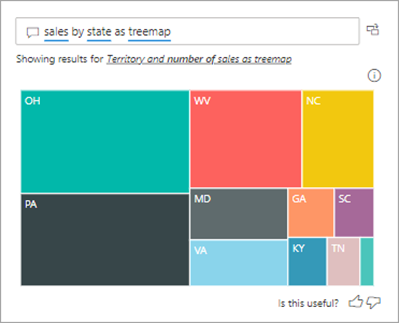
Nezastavujte se
Jakmile Q&A zobrazí výsledky, pokračujte v konverzaci. Pomocí interaktivních funkcí vizuálu a Q&A můžete odhalit další přehledy.
Související obsah
- Přejít na Q&A pro firemní uživatele Power BI
- Základní koncepty pro služba Power BI firemního uživatele
- Máte ještě další otázky? Zeptejte se Komunita Power BI