Quickstart: Vector search by using REST
Learn how to use the Search REST APIs to create, load, and query vectors in Azure AI Search.
In Azure AI Search, a vector store has an index schema that defines vector and nonvector fields, a vector configuration for algorithms that create the embedding space, and settings on vector field definitions that are used in query requests. The Create Index API creates the vector store.
If you don't have an Azure subscription, create a free account before you begin.
Note
The stable 2023-11-01 REST API version depends on external solutions for data chunking and embedding. If you want to evaluate the built-in data chunking and vectorization (public preview) features, try the Import and vectorize data wizard for an end-to-end walkthrough.
Prerequisites
Visual Studio Code with a REST client. If you need help with getting started, see Quickstart: Text search using REST.
Azure AI Search, in any region and on any tier. You can use the Free tier for this quickstart, but Basic or higher is recommended for larger data files. Create or find an existing Azure AI Search resource under your current subscription.
Most existing services support vector search. For a small subset of services created prior to January 2019, an index that contains vector fields fails on creation. In this situation, a new service must be created.
Optionally, to run the query example that invokes semantic reranking, your search service must be the Basic tier or higher, with semantic ranking enabled.
Optionally, an Azure OpenAI resource with a deployment of
text-embedding-ada-002. The source.restfile includes an optional step for generating new text embeddings, but we provide pregenerated embeddings so that you can omit this dependency.
Download files
Download a REST sample from GitHub to send the requests in this quickstart. For more information, see Downloading files from GitHub.
You can also start a new file on your local system and create requests manually by using the instructions in this article.
Copy a search service key and URL
REST calls require the search service endpoint and an API key on every request. You can get these values from the Azure portal.
Sign in to the Azure portal. Go to the Overview page and copy the URL. An example endpoint might look like
https://mydemo.search.windows.net.Select Settings > Keys and copy an admin key. Admin keys are used to add, modify, and delete objects. There are two interchangeable admin keys. Copy either one.
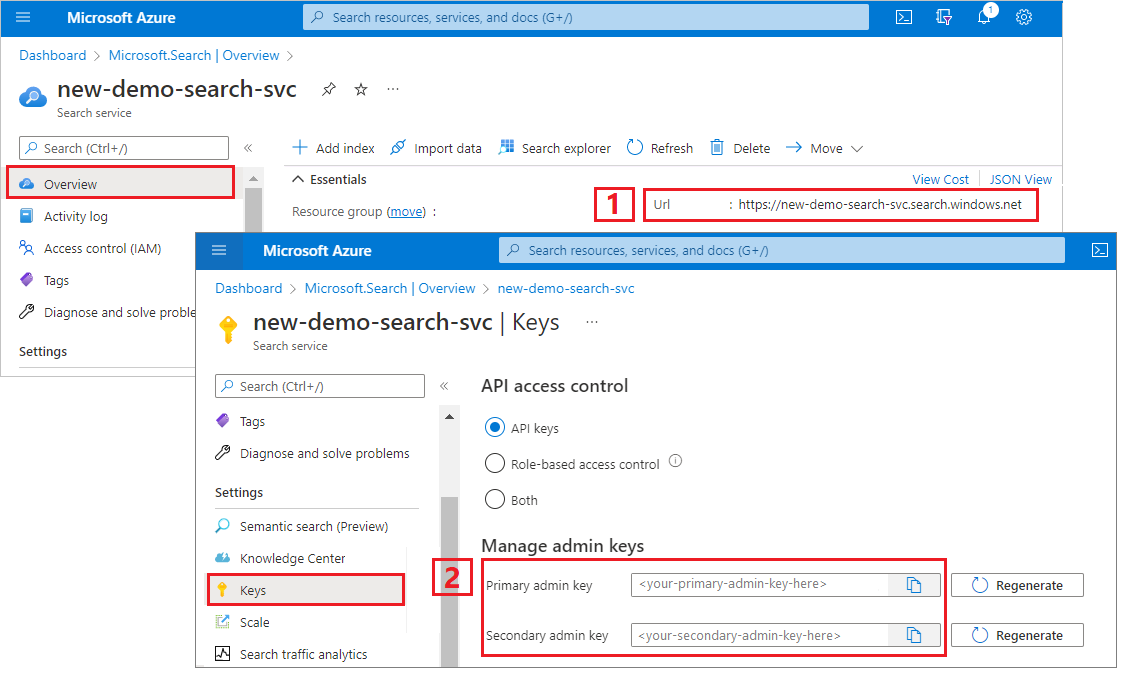
Create a vector index
Create Index (REST) creates a vector index and sets up the physical data structures on your search service.
The index schema is organized around hotel content. Sample data consists of vector and nonvector names and descriptions of seven fictitious hotels. This schema includes configurations for vector indexing and queries, and for semantic ranking.
Open a new text file in Visual Studio Code.
Set variables to the search endpoint and the API key that you collected earlier.
@baseUrl = PUT-YOUR-SEARCH-SERVICE-URL-HERE @apiKey = PUT-YOUR-ADMIN-API-KEY-HERESave the file with a
.restfile extension.Paste in the following example to create the
hotels-vector-quickstartindex on your search service.### Create a new index POST {{baseUrl}}/indexes?api-version=2023-11-01 HTTP/1.1 Content-Type: application/json api-key: {{apiKey}} { "name": "hotels-vector-quickstart", "fields": [ { "name": "HotelId", "type": "Edm.String", "searchable": false, "filterable": true, "retrievable": true, "sortable": false, "facetable": false, "key": true }, { "name": "HotelName", "type": "Edm.String", "searchable": true, "filterable": false, "retrievable": true, "sortable": true, "facetable": false }, { "name": "HotelNameVector", "type": "Collection(Edm.Single)", "searchable": true, "retrievable": true, "dimensions": 1536, "vectorSearchProfile": "my-vector-profile" }, { "name": "Description", "type": "Edm.String", "searchable": true, "filterable": false, "retrievable": true, "sortable": false, "facetable": false }, { "name": "DescriptionVector", "type": "Collection(Edm.Single)", "searchable": true, "retrievable": true, "dimensions": 1536, "vectorSearchProfile": "my-vector-profile" }, { "name": "Category", "type": "Edm.String", "searchable": true, "filterable": true, "retrievable": true, "sortable": true, "facetable": true }, { "name": "Tags", "type": "Collection(Edm.String)", "searchable": true, "filterable": true, "retrievable": true, "sortable": false, "facetable": true }, { "name": "Address", "type": "Edm.ComplexType", "fields": [ { "name": "City", "type": "Edm.String", "searchable": true, "filterable": true, "retrievable": true, "sortable": true, "facetable": true }, { "name": "StateProvince", "type": "Edm.String", "searchable": true, "filterable": true, "retrievable": true, "sortable": true, "facetable": true } ] }, { "name": "Location", "type": "Edm.GeographyPoint", "searchable": false, "filterable": true, "retrievable": true, "sortable": true, "facetable": false } ], "vectorSearch": { "algorithms": [ { "name": "my-hnsw-vector-config-1", "kind": "hnsw", "hnswParameters": { "m": 4, "efConstruction": 400, "efSearch": 500, "metric": "cosine" } }, { "name": "my-hnsw-vector-config-2", "kind": "hnsw", "hnswParameters": { "m": 4, "metric": "euclidean" } }, { "name": "my-eknn-vector-config", "kind": "exhaustiveKnn", "exhaustiveKnnParameters": { "metric": "cosine" } } ], "profiles": [ { "name": "my-vector-profile", "algorithm": "my-hnsw-vector-config-1" } ] }, "semantic": { "configurations": [ { "name": "my-semantic-config", "prioritizedFields": { "titleField": { "fieldName": "HotelName" }, "prioritizedContentFields": [ { "fieldName": "Description" } ], "prioritizedKeywordsFields": [ { "fieldName": "Tags" } ] } } ] } }Select Send request. Recall that you need the REST client to send requests. You should have an
HTTP/1.1 201 Createdresponse. The response body should include the JSON representation of the index schema.Key points:
- The
fieldscollection includes a required key field and text and vector fields (such asDescriptionandDescriptionVector) for text and vector search. Colocating vector and nonvector fields in the same index enables hybrid queries. For instance, you can combine filters, text search with semantic ranking, and vectors into a single query operation. - Vector fields must be
type: Collection(Edm.Single)withdimensionsandvectorSearchProfileproperties. - The
vectorSearchsection is an array of approximate nearest neighbor algorithm configurations and profiles. Supported algorithms include hierarchical navigable small world and exhaustive k-nearest neighbor. For more information, see Relevance scoring in vector search. - [Optional]: The
semanticconfiguration enables reranking of search results. You can rerank results in queries of typesemanticfor string fields that are specified in the configuration. To learn more, see Semantic ranking overview.
- The
Upload documents
Creating and loading the index are separate steps. In Azure AI Search, the index contains all searchable data and queries run on the search service. For REST calls, the data is provided as JSON documents. Use Documents- Index REST API for this task.
The URI is extended to include the docs collection and the index operation.
Important
The following example isn't runnable code. For readability, we excluded vector values because each one contains 1,536 embeddings, which is too long for this article. If you want to try this step, copy runnable code from the sample on GitHub.
### Upload documents
POST {{baseUrl}}/indexes/hotels-quickstart-vectors/docs/index?api-version=2023-11-01 HTTP/1.1
Content-Type: application/json
api-key: {{apiKey}}
{
"value": [
{
"@search.action": "mergeOrUpload",
"HotelId": "1",
"HotelName": "Secret Point Motel",
"HotelNameVector": [VECTOR ARRAY OMITTED],
"Description":
"The hotel is ideally located on the main commercial artery of the city
in the heart of New York.",
"DescriptionVector": [VECTOR ARRAY OMITTED],
"Category": "Boutique",
"Tags": [
"pool",
"air conditioning",
"concierge"
],
},
{
"@search.action": "mergeOrUpload",
"HotelId": "2",
"HotelName": "Twin Dome Hotel",
"HotelNameVector": [VECTOR ARRAY OMITTED],
"Description":
"The hotel is situated in a nineteenth century plaza, which has been
expanded and renovated to the highest architectural standards to create a modern,
functional and first-class hotel in which art and unique historical elements
coexist with the most modern comforts.",
"DescriptionVector": [VECTOR ARRAY OMITTED],
"Category": "Boutique",
"Tags": [
"pool",
"air conditioning",
"free wifi",
"concierge"
]
},
{
"@search.action": "mergeOrUpload",
"HotelId": "3",
"HotelName": "Triple Landscape Hotel",
"HotelNameVector": [VECTOR ARRAY OMITTED],
"Description":
"The Hotel stands out for its gastronomic excellence under the management of
William Dough, who advises on and oversees all of the Hotel’s restaurant services.",
"DescriptionVector": [VECTOR ARRAY OMITTED],
"Category": "Resort and Spa",
"Tags": [
"air conditioning",
"bar",
"continental breakfast"
]
}
{
"@search.action": "mergeOrUpload",
"HotelId": "4",
"HotelName": "Sublime Cliff Hotel",
"HotelNameVector": [VECTOR ARRAY OMITTED],
"Description":
"Sublime Cliff Hotel is located in the heart of the historic center of
Sublime in an extremely vibrant and lively area within short walking distance to
the sites and landmarks of the city and is surrounded by the extraordinary beauty
of churches, buildings, shops and monuments.
Sublime Cliff is part of a lovingly restored 1800 palace.",
"DescriptionVector": [VECTOR ARRAY OMITTED],
"Category": "Boutique",
"Tags": [
"concierge",
"view",
"24-hour front desk service"
]
},
{
"@search.action": "mergeOrUpload",
"HotelId": "13",
"HotelName": "Historic Lion Resort",
"HotelNameVector": [VECTOR ARRAY OMITTED],
"Description":
"Unmatched Luxury. Visit our downtown hotel to indulge in luxury
accommodations. Moments from the stadium, we feature the best in comfort",
"DescriptionVector": [VECTOR ARRAY OMITTED],
"Category": "Resort and Spa",
"Tags": [
"view",
"free wifi",
"pool"
]
},
{
"@search.action": "mergeOrUpload",
"HotelId": "48",
"HotelName": "Nordicks Hotel",
"HotelNameVector": [VECTOR ARRAY OMITTED],
"Description":
"Only 90 miles (about 2 hours) from the nation's capital and nearby
most everything the historic valley has to offer. Hiking? Wine Tasting? Exploring
the caverns? It's all nearby and we have specially priced packages to help make
our B&B your home base for fun while visiting the valley.",
"DescriptionVector": [VECTOR ARRAY OMITTED],
"Category": "Boutique",
"Tags": [
"continental breakfast",
"air conditioning",
"free wifi"
],
},
{
"@search.action": "mergeOrUpload",
"HotelId": "49",
"HotelName": "Old Carrabelle Hotel",
"HotelNameVector": [VECTOR ARRAY OMITTED],
"Description":
"Spacious rooms, glamorous suites and residences, rooftop pool, walking
access to shopping, dining, entertainment and the city center.",
"DescriptionVector": [VECTOR ARRAY OMITTED],
"Category": "Luxury",
"Tags": [
"air conditioning",
"laundry service",
"24-hour front desk service"
]
}
]
}
Key points:
- Documents in the payload consist of fields defined in the index schema.
- Vector fields contain floating point values. The dimensions attribute has a minimum of 2 and a maximum of 3,072 floating point values each. This quickstart sets the dimensions attribute to 1,536 because that's the size of embeddings generated by the Open AI's text-embedding-ada-002 model.
Run queries
Now that documents are loaded, you can issue vector queries against them by using Documents - Search Post (REST).
There are several queries to demonstrate various patterns:
- Single vector search
- Single vector search with filter
- Hybrid search
- Semantic hybrid search with filter
The vector queries in this section are based on two strings:
- Search string:
historic hotel walk to restaurants and shopping - Vector query string (vectorized into a mathematical representation):
classic lodging near running trails, eateries, retail
The vector query string is semantically similar to the search string, but it includes terms that don't exist in the search index. If you do a keyword search for classic lodging near running trails, eateries, retail, results are zero. We use this example to show how you can get relevant results even if there are no matching terms.
Important
The following examples aren't runnable code. For readability, we excluded vector values because each array contains 1,536 embeddings, which is too long for this article. If you want to try these queries, copy runnable code from the sample on GitHub.
Single vector search
Paste in a POST request to query the search index. Then select Send request. The URI is extended to include the
/docs/searchoperator.### Run a query POST {{baseUrl}}/indexes/hotels-vector-quickstart/docs/search?api-version=2023-11-01 HTTP/1.1 Content-Type: application/json api-key: {{apiKey}} { "count": true, "select": "HotelId, HotelName, Description, Category", "vectorQueries": [ { "vector"": [0.01944167, 0.0040178085 . . . TRIMMED FOR BREVITY 010858015, -0.017496133], "k": 7, "fields": "DescriptionVector", "kind": "vector", "exhaustive": true } ] }This vector query is shortened for brevity. The
vectorQueries.vectorcontains the vectorized text of the query input,fieldsdetermines which vector fields are searched, andkspecifies the number of nearest neighbors to return.The vector query string is
classic lodging near running trails, eateries, retail, which is vectorized into 1,536 embeddings for this query.Review the response. The response for the vector equivalent of
classic lodging near running trails, eateries, retailincludes seven results. Each result provides a search score and the fields listed inselect. In a similarity search, the response always includeskresults ordered by the value similarity score.{ "@odata.context": "https://my-demo-search.search.windows.net/indexes('hotels-vector-quickstart')/$metadata#docs(*)", "@odata.count": 7, "value": [ { "@search.score": 0.857736, "HotelName": "Nordick's Motel", "Description": "Only 90 miles (about 2 hours) from the nation's capital and nearby most everything the historic valley has to offer. Hiking? Wine Tasting? Exploring the caverns? It's all nearby and we have specially priced packages to help make our B&B your home base for fun while visiting the valley." }, { "@search.score": 0.8399129, "HotelName": "Old Carrabelle Hotel", "Description": "Spacious rooms, glamorous suites and residences, rooftop pool, walking access to shopping, dining, entertainment and the city center." }, { "@search.score": 0.8383954, "HotelName": "Historic Lion Resort", "Description": "Unmatched Luxury. Visit our downtown hotel to indulge in luxury accommodations. Moments from the stadium, we feature the best in comfort" }, { "@search.score": 0.8254346, "HotelName": "Sublime Cliff Hotel", "Description": "Sublime Cliff Hotel is located in the heart of the historic center of Sublime in an extremely vibrant and lively area within short walking distance to the sites and landmarks of the city and is surrounded by the extraordinary beauty of churches, buildings, shops and monuments. Sublime Cliff is part of a lovingly restored 1800 palace." }, { "@search.score": 0.82380056, "HotelName": "Secret Point Hotel", "Description": "The hotel is ideally located on the main commercial artery of the city in the heart of New York." }, { "@search.score": 0.81514084, "HotelName": "Twin Dome Hotel", "Description": "The hotel is situated in a nineteenth century plaza, which has been expanded and renovated to the highest architectural standards to create a modern, functional and first-class hotel in which art and unique historical elements coexist with the most modern comforts." }, { "@search.score": 0.8133763, "HotelName": "Triple Landscape Hotel", "Description": "The Hotel stands out for its gastronomic excellence under the management of William Dough, who advises on and oversees all of the Hotel’s restaurant services." } ] }
Single vector search with filter
You can add filters, but the filters are applied to the nonvector content in your index. In this example, the filter applies to the Tags field to filter out any hotels that don't provide free Wi-Fi.
Paste in a POST request to query the search index.
### Run a vector query with a filter POST {{baseUrl}}/indexes/hotels-vector-quickstart/docs/search?api-version=2023-11-01 HTTP/1.1 Content-Type: application/json api-key: {{apiKey}} { "count": true, "select": "HotelId, HotelName, Category, Tags, Description", "filter": "Tags/any(tag: tag eq 'free wifi')", "vectorFilterMode": "postFilter", "vectorQueries": [ { "vector": [ VECTOR OMITTED ], "k": 7, "fields": "DescriptionVector", "kind": "vector", "exhaustive": true }, ] }Review the response. The query is the same as the previous example, but it includes a post-processing exclusion filter and returns only the three hotels that have free Wi-Fi.
{ "@odata.count": 3, "value": [ { "@search.score": 0.857736, "HotelName": "Nordick's Motel", "Description": "Only 90 miles (about 2 hours) from the nation's capital and nearby most everything the historic valley has to offer. Hiking? Wine Tasting? Exploring the caverns? It's all nearby and we have specially priced packages to help make our B&B your home base for fun while visiting the valley.", "Tags": [ "continental breakfast", "air conditioning", "free wifi" ] }, { "@search.score": 0.8383954, "HotelName": "Historic Lion Resort", "Description": "Unmatched Luxury. Visit our downtown hotel to indulge in luxury accommodations. Moments from the stadium, we feature the best in comfort", "Tags": [ "view", "free wifi", "pool" ] }, { "@search.score": 0.81514084, "HotelName": "Twin Dome Hotel", "Description": "The hotel is situated in a nineteenth century plaza, which has been expanded and renovated to the highest architectural standards to create a modern, functional and first-class hotel in which art and unique historical elements coexist with the most modern comforts.", "Tags": [ "pool", "free wifi", "concierge" ] } ] }
Hybrid search
Hybrid search consists of keyword queries and vector queries in a single search request. This example runs the vector query and full text search concurrently:
- Search string:
historic hotel walk to restaurants and shopping - Vector query string (vectorized into a mathematical representation):
classic lodging near running trails, eateries, retail
Paste in a POST request to query the search index. Then select Send request.
### Run a hybrid query POST {{baseUrl}}/indexes/hotels-vector-quickstart/docs/search?api-version=2023-11-01 HTTP/1.1 Content-Type: application/json api-key: {{apiKey}} { "count": true, "search": "historic hotel walk to restaurants and shopping", "select": "HotelName, Description", "top": 7, "vectorQueries": [ { "vector": [ VECTOR OMITTED], "k": 7, "fields": "DescriptionVector", "kind": "vector", "exhaustive": true } ] }Because this is a hybrid query, results are ranked by Reciprocal Rank Fusion (RRF). RRF evaluates search scores of multiple search results, takes the inverse, and then merges and sorts the combined results. The
topnumber of results are returned.Review the response.
{ "@odata.count": 7, "value": [ { "@search.score": 0.03279569745063782, "HotelName": "Historic Lion Resort", "Description": "Unmatched Luxury. Visit our downtown hotel to indulge in luxury accommodations. Moments from the stadium, we feature the best in comfort" }, { "@search.score": 0.03226646035909653, "HotelName": "Sublime Cliff Hotel", "Description": "Sublime Cliff Hotel is located in the heart of the historic center of Sublime in an extremely vibrant and lively area within short walking distance to the sites and landmarks of the city and is surrounded by the extraordinary beauty of churches, buildings, shops and monuments. Sublime Cliff is part of a lovingly restored 1800 palace." }, { "@search.score": 0.03226646035909653, "HotelName": "Old Carrabelle Hotel", "Description": "Spacious rooms, glamorous suites and residences, rooftop pool, walking access to shopping, dining, entertainment and the city center." }, { "@search.score": 0.03205128386616707, "HotelName": "Nordick's Motel", "Description": "Only 90 miles (about 2 hours) from the nation's capital and nearby most everything the historic valley has to offer. Hiking? Wine Tasting? Exploring the caverns? It's all nearby and we have specially priced packages to help make our B&B your home base for fun while visiting the valley." }, { "@search.score": 0.03128054738044739, "HotelName": "Triple Landscape Hotel", "Description": "The Hotel stands out for its gastronomic excellence under the management of William Dough, who advises on and oversees all of the Hotel’s restaurant services." }, { "@search.score": 0.03100961446762085, "HotelName": "Twin Dome Hotel", "Description": "The hotel is situated in a nineteenth century plaza, which has been expanded and renovated to the highest architectural standards to create a modern, functional and first-class hotel in which art and unique historical elements coexist with the most modern comforts." }, { "@search.score": 0.03077651560306549, "HotelName": "Secret Point Hotel", "Description": "The hotel is ideally located on the main commercial artery of the city in the heart of New York." } ] }Because RRF merges results, it helps to review the inputs. The following results are from only the full-text query. The top two results are Sublime Cliff Hotel and History Lion Resort. The Sublime Cliff Hotel has a stronger BM25 relevance score.
{ "@search.score": 2.2626662, "HotelName": "Sublime Cliff Hotel", "Description": "Sublime Cliff Hotel is located in the heart of the historic center of Sublime in an extremely vibrant and lively area within short walking distance to the sites and landmarks of the city and is surrounded by the extraordinary beauty of churches, buildings, shops and monuments. Sublime Cliff is part of a lovingly restored 1800 palace." }, { "@search.score": 0.86421645, "HotelName": "Historic Lion Resort", "Description": "Unmatched Luxury. Visit our downtown hotel to indulge in luxury accommodations. Moments from the stadium, we feature the best in comfort" },In the vector-only query, which uses HNSW for finding matches, the Sublime Cliff Hotel drops to fourth position. Historic Lion, which was second in the full-text search and third in the vector search, doesn't experience the same range of fluctuation, so it appears as a top match in a homogenized result set.
"value": [ { "@search.score": 0.857736, "HotelId": "48", "HotelName": "Nordick's Motel", "Description": "Only 90 miles (about 2 hours) from the nation's capital and nearby most everything the historic valley has to offer. Hiking? Wine Tasting? Exploring the caverns? It's all nearby and we have specially priced packages to help make our B&B your home base for fun while visiting the valley.", "Category": "Boutique" }, { "@search.score": 0.8399129, "HotelId": "49", "HotelName": "Old Carrabelle Hotel", "Description": "Spacious rooms, glamorous suites and residences, rooftop pool, walking access to shopping, dining, entertainment and the city center.", "Category": "Luxury" }, { "@search.score": 0.8383954, "HotelId": "13", "HotelName": "Historic Lion Resort", "Description": "Unmatched Luxury. Visit our downtown hotel to indulge in luxury accommodations. Moments from the stadium, we feature the best in comfort", "Category": "Resort and Spa" }, { "@search.score": 0.8254346, "HotelId": "4", "HotelName": "Sublime Cliff Hotel", "Description": "Sublime Cliff Hotel is located in the heart of the historic center of Sublime in an extremely vibrant and lively area within short walking distance to the sites and landmarks of the city and is surrounded by the extraordinary beauty of churches, buildings, shops and monuments. Sublime Cliff is part of a lovingly restored 1800 palace.", "Category": "Boutique" }, { "@search.score": 0.82380056, "HotelId": "1", "HotelName": "Secret Point Hotel", "Description": "The hotel is ideally located on the main commercial artery of the city in the heart of New York.", "Category": "Boutique" }, { "@search.score": 0.81514084, "HotelId": "2", "HotelName": "Twin Dome Hotel", "Description": "The hotel is situated in a nineteenth century plaza, which has been expanded and renovated to the highest architectural standards to create a modern, functional and first-class hotel in which art and unique historical elements coexist with the most modern comforts.", "Category": "Boutique" }, { "@search.score": 0.8133763, "HotelId": "3", "HotelName": "Triple Landscape Hotel", "Description": "The Hotel stands out for its gastronomic excellence under the management of William Dough, who advises on and oversees all of the Hotel’s restaurant services.", "Category": "Resort and Spa" } ]
Semantic hybrid search with a filter
Here's the last query in the collection. This hybrid query with semantic ranking is filtered to show only the hotels within a 500-kilometer radius of Washington D.C. You can set vectorFilterMode to null, which is equivalent to the default (preFilter for newer indexes and postFilter for older ones).
Paste in a POST request to query the search index. Then select Send request.
### Run a hybrid query POST {{baseUrl}}/indexes/hotels-vector-quickstart/docs/search?api-version=2023-11-01 HTTP/1.1 Content-Type: application/json api-key: {{apiKey}} { "count": true, "search": "historic hotel walk to restaurants and shopping", "select": "HotelId, HotelName, Category, Description,Address/City, Address/StateProvince", "filter": "geo.distance(Location, geography'POINT(-77.03241 38.90166)') le 500", "vectorFilterMode": null, "facets": [ "Address/StateProvince"], "top": 7, "queryType": "semantic", "answers": "extractive|count-3", "captions": "extractive|highlight-true", "semanticConfiguration": "my-semantic-config", "vectorQueries": [ { "vector": [ VECTOR OMITTED ], "k": 7, "fields": "DescriptionVector", "kind": "vector", "exhaustive": true } ] }Review the response. The response is three hotels, which are filtered by location and faceted by
StateProvinceand semantically reranked to promote results that are closest to the search string query (historic hotel walk to restaurants and shopping).The Old Carabelle Hotel now moves into the top spot. Without semantic ranking, Nordick's Hotel is number one. With semantic ranking, the machine comprehension models recognize that
historicapplies to "hotel, within walking distance to dining (restaurants) and shopping."{ "@odata.count": 3, "@search.facets": { "Address/StateProvince": [ { "count": 1, "value": "NY" }, { "count": 1, "value": "VA" } ] }, "@search.answers": [], "value": [ { "@search.score": 0.03306011110544205, "@search.rerankerScore": 2.5094974040985107, "HotelId": "49", "HotelName": "Old Carrabelle Hotel", "Description": "Spacious rooms, glamorous suites and residences, rooftop pool, walking access to shopping, dining, entertainment and the city center.", "Category": "Luxury", "Address": { "City": "Arlington", "StateProvince": "VA" } }, { "@search.score": 0.03306011110544205, "@search.rerankerScore": 2.0370211601257324, "HotelId": "48", "HotelName": "Nordick's Motel", "Description": "Only 90 miles (about 2 hours) from the nation's capital and nearby most everything the historic valley has to offer. Hiking? Wine Tasting? Exploring the caverns? It's all nearby and we have specially priced packages to help make our B&B your home base for fun while visiting the valley.", "Category": "Boutique", "Address": { "City": "Washington D.C.", "StateProvince": null } }, { "@search.score": 0.032258063554763794, "@search.rerankerScore": 1.6706111431121826, "HotelId": "1", "HotelName": "Secret Point Hotel", "Description": "The hotel is ideally located on the main commercial artery of the city in the heart of New York.", "Category": "Boutique", "Address": { "City": "New York", "StateProvince": "NY" } } ] }Key points:
- Vector search is specified through the
vectors.valueproperty. Keyword search is specified through thesearchproperty. - In a hybrid search, you can integrate vector search with full-text search over keywords. Filters, spell check, and semantic ranking apply to textual content only, and not vectors. In this final query, there's no semantic
answerbecause the system didn't produce one that was sufficiently strong. - Actual results include more detail, including semantic captions and highlights. Results were modified for readability. To get the full structure of the response, run the request in the REST client.
- Vector search is specified through the
Clean up
When you're working in your own subscription, it's a good idea at the end of a project to identify whether you still need the resources you created. Resources left running can cost you money. You can delete resources individually or delete the resource group to delete the entire set of resources.
You can find and manage resources in the portal by using the All resources or Resource groups link in the leftmost pane.
You can also try this DELETE command:
### Delete an index
DELETE {{baseUrl}}/indexes/hotels-vector-quickstart?api-version=2023-11-01 HTTP/1.1
Content-Type: application/json
api-key: {{apiKey}}
Next steps
As a next step, we recommend that you review the demo code for Python, C#, or JavaScript.
Feedback
Kommer snart: I hele 2024 udfaser vi GitHub-problemer som feedbackmekanisme for indhold og erstatter det med et nyt feedbacksystem. Du kan få flere oplysninger under: https://aka.ms/ContentUserFeedback.
Indsend og få vist feedback om