Troubleshoot issues with Store Commerce extension
This article explains how to troubleshoot extension issues in the Microsoft Dynamics 365 Commerce Store Commerce app.
Issue 1: Extension packages don't appear on the POS Settings page
Commerce runtime (CRT) triggers might not have been updated to include the extension package, or they aren't deployed. For more information, see Commerce runtime (CRT) extensibility and triggers.
Issue 2: Extension packages appear on the POS Settings page, but the manifest isn't loaded
Confirm that the extension package exists in the C:\Program Files\Microsoft Dynamics 365\10.0\Store Commerce\Extensions folder. If the packages exist, there should be a POS folder that contains the manifest.
If there's no POS folder, confirm that the Store Commerce project correctly references the point of sale (POS) extension project. Validate the project reference path and make sure that it exists.
In the following screenshot, the installer project has issues with the referenced extension project.
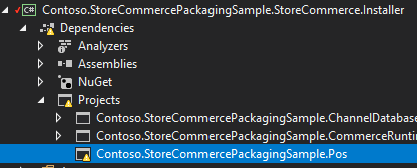
If the reference for the extension project is correctly added, there won't be any warning or dependency issue in the installer project, as shown in the following screenshot.
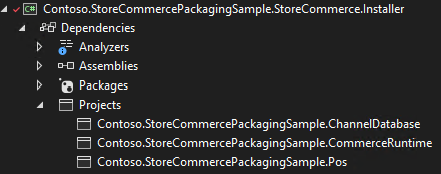
Feedback
Kommer snart: I hele 2024 udfaser vi GitHub-problemer som feedbackmekanisme for indhold og erstatter det med et nyt feedbacksystem. Du kan få flere oplysninger under: https://aka.ms/ContentUserFeedback.
Indsend og få vist feedback om