Multi-channel campaign orchestration with customer journeys
Important
This content is archived and is not being updated. For the latest documentation, see Microsoft Dynamics 365 product documentation. For the latest release plans, see Dynamics 365 and Microsoft Power Platform release plans.
Note
These release notes describe functionality that may not have been released yet. To see when this functionality is planned to release, please review Summary of what’s new. Delivery timelines and projected functionality may change or may not ship (see Microsoft policy).
Create automated multichannel campaigns using the graphical and extensible customer journey designer. Each journey establishes a target market segment and can then deliver automated communications, make automated decisions, generate internal tasks, deliver follow-up communications, respond to customer interactions, and more.
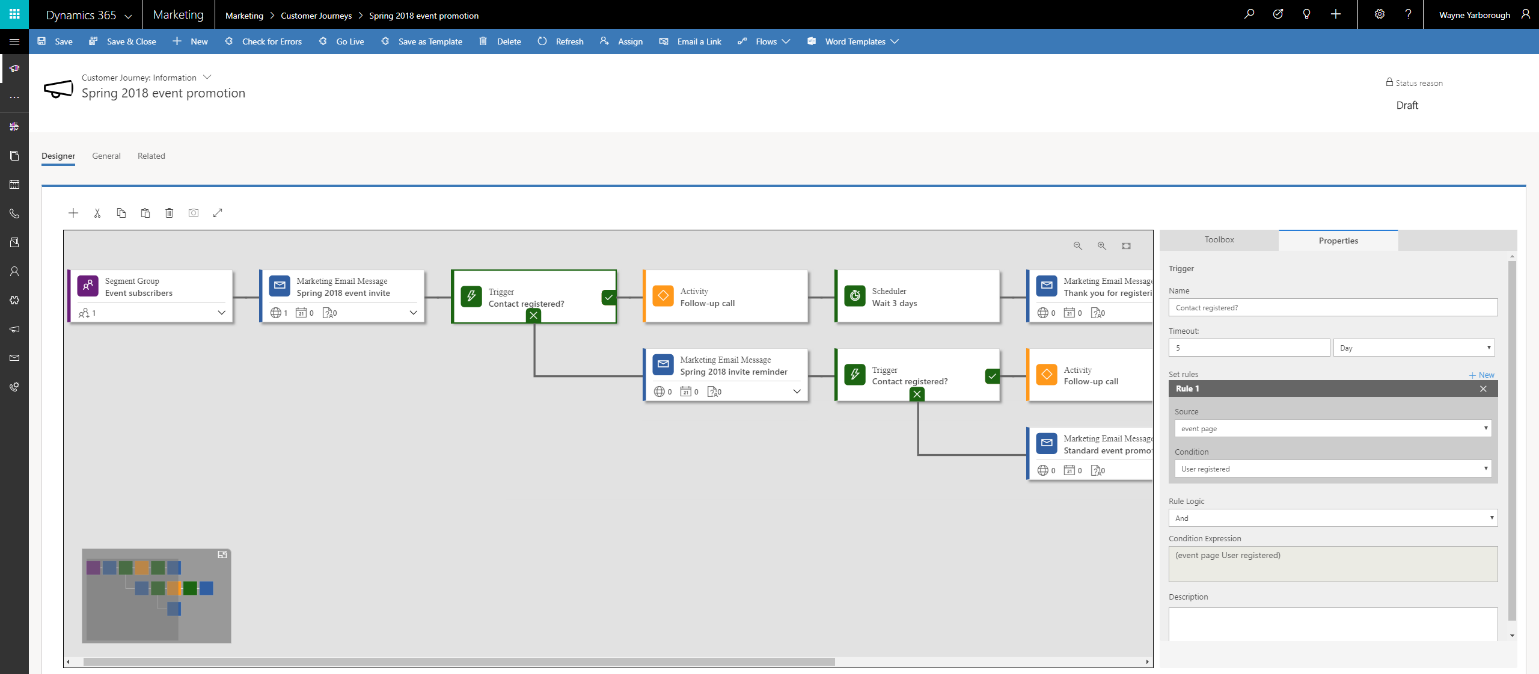
Multi-channel campaign
Run high-volume email campaigns to deliver personalized messages that look great on all platforms and screen sizes. Judge the effectiveness of mailings with detailed counts of opens, clicks, forwards, and more.
Use the embedded segmentation engine to set up sophisticated, dynamic marketing segments that perfectly target your campaigns. The engine queries against a high-volume database that uses your collected behavioral, demographic, and firmographic data to find targeted prospects.
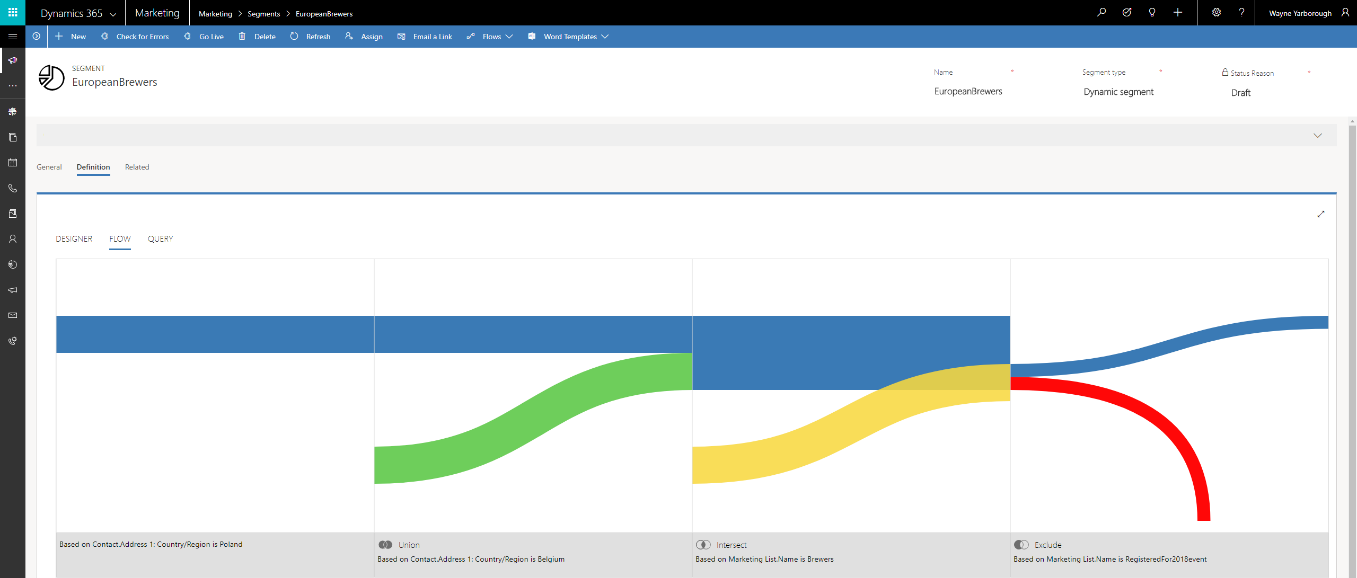
Segmentation flow example