Anchor a guide with a QR code
Important
This content is archived and is not being updated. For the latest documentation, see Microsoft Dynamics 365 product documentation. For the latest release plans, see Dynamics 365 and Microsoft Power Platform release plans.
| Enabled for | Public preview | General availability |
|---|---|---|
| End users, automatically | - |  Feb 25, 2020 Feb 25, 2020 |
Business value
QR codes are a more reliable anchoring method than circular codes or holographic anchors, and you can print them in different sizes. You can also embed a guide in a QR code, which makes it possible for operators to launch a specific guide or step directly from the HoloLens shell.
Feature details
QR codes are a more reliable anchoring method than circular codes or holographic anchors, and you can print them in different sizes. You can also embed a guide in a QR code, which makes it possible for operators to launch a specific guide or step directly from the HoloLens shell.
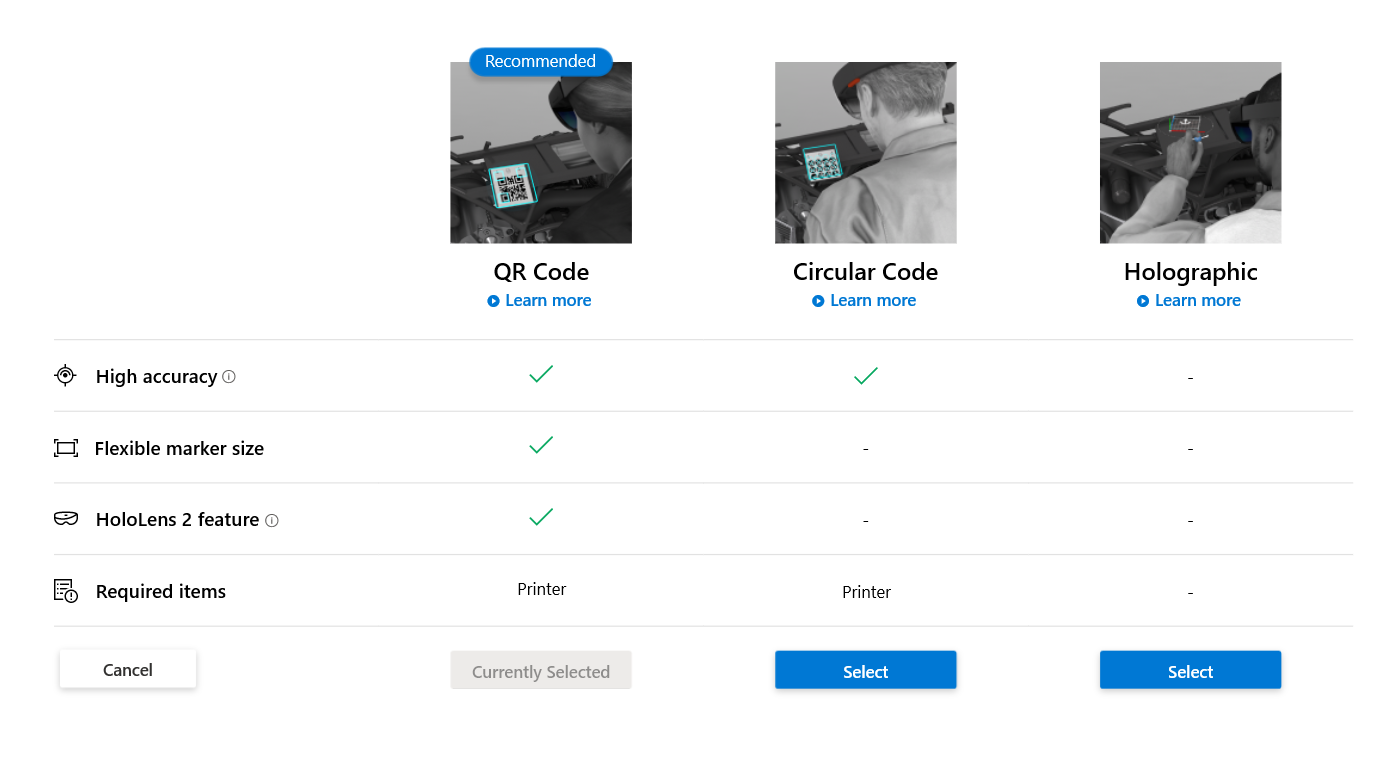
See also
Anchor your guide to the real world in the Dynamics 365 Guides PC app (docs)