Refreshed peek experience on related records
Important
This content is archived and is not being updated. For the latest documentation, go to What's new and planned for Dynamics 365 Business Central. For the latest release plans, go to Dynamics 365 and Microsoft Power Platform release plans.
| Enabled for | Public preview | General availability |
|---|---|---|
| Users, automatically |  Sep 1, 2021
Sep 1, 2021 |
 Oct 1, 2021
Oct 1, 2021 |
Business value
Access to essential information is key for every information worker and decision maker. With this change, you get a nice peek preview of a related record.
Feature details
The peek preview of a related record has been refreshed to use a less disruptive dotted underline indicator and a new layout taken from the tiles definition.
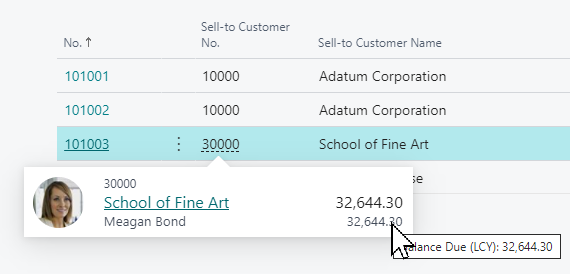
When you open the peek preview of a record that has its own card page, you can open the card page by selecting the linked record name (in the example above, the link is on the customer name). You can also use the keyboard to navigate around and use the Enter key to open both the peek preview and the card page.
Note
If a given record doesn't have a card page associated with it, you'll be given just the simple peek preview with a way to see all available details of the record at a glance.
This feature is based on the TableRelation property and the tiles definition. It also builds on top of the previous released feature as described in Show and go to related records from a list.
Tell us what you think
Help us improve Dynamics 365 Business Central by discussing ideas, providing suggestions, and giving feedback. Use the forum at https://aka.ms/bcideas.