Issue with UI flows UIAElementNotFound error
Important
This article covers topics related to legacy systems. Migrate your flows created with these solutions to Power Automate for desktop or delete them.
- Selenium IDE is deprecated and will no longer work after February 28th, 2023.
- Windows recorder (V1) is deprecated and no longer works.
This article provides steps to solve the UIAElementNotFound error that occurs when running UI flows.
Applies to: Power Automate
Original KB number: 4555804
Symptoms
When trying to run UI flows, you may see this error:
UIAElementNotFound.

Verifying issue
This error occurs if your UI flows have the property Use coordinates set to true and UI flows can't locate the element using coordinates and the display resolution and scale on your playback machine doesn't match the scale and resolution of the machine on which the UI flows were recorded. The issue can be verified by following these steps:
Select and expand the Launch <Application Name> step in your UI flow.
Select the Show more link.
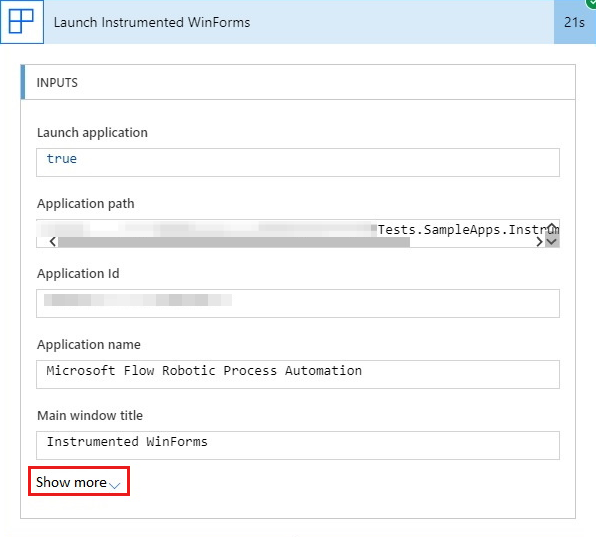
Verify that the properties Screen width, Screen height, Screen scale matches the display settings in your PC (shown in next step).
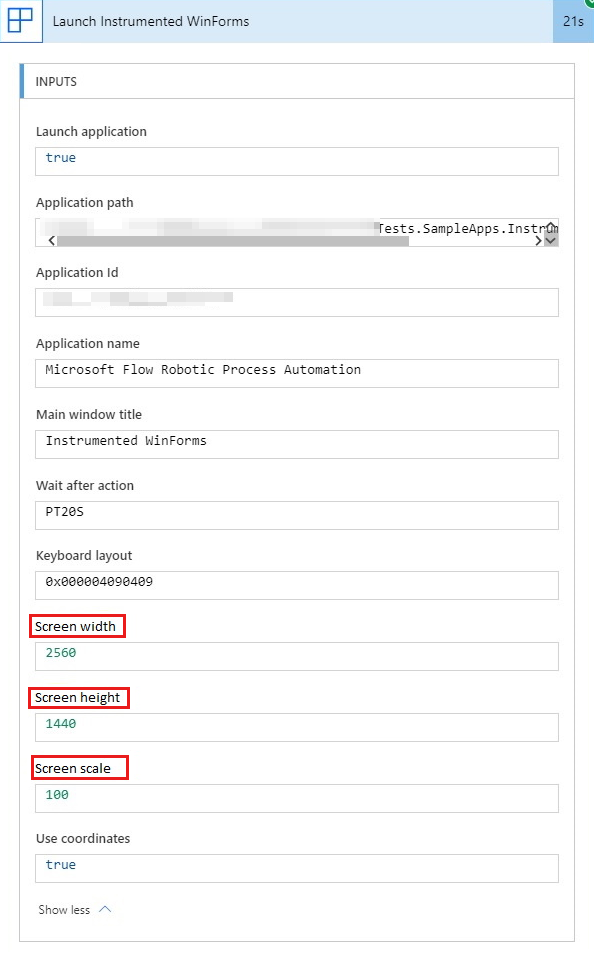
Display Settings in your PC View display settings in Windows 10
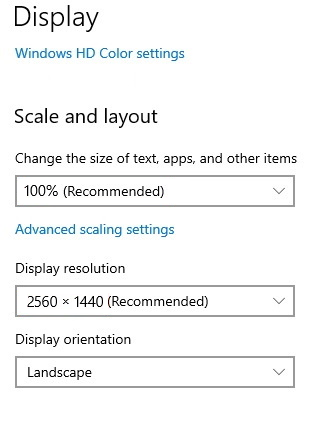
Solving steps
- If your UI flows have the property Use coordinates set to true, it's required that the screen resolution & scale while recording should be the same as the screen resolution & scale during playback.
- Keep the app maximized while recording to get an optimum performance.