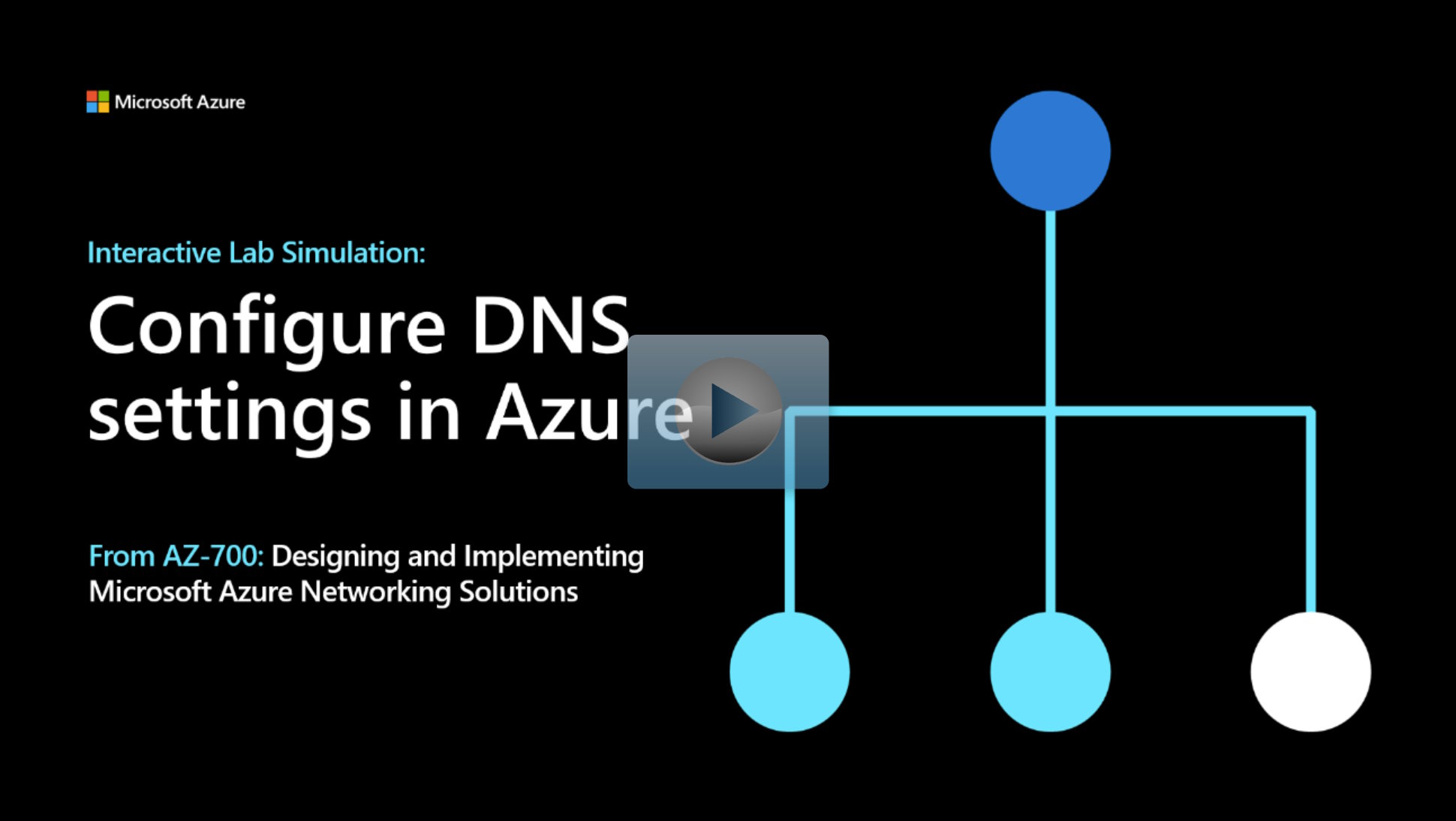Exercise: Configure domain name servers settings in Azure
Lab scenario
In this lab, you'll configure DNS name resolution for Contoso Ltd. You'll create a private DNS zone named contoso.com, link the VNets for registration and resolution, and then create two virtual machines and test the configuration.
Architecture diagram
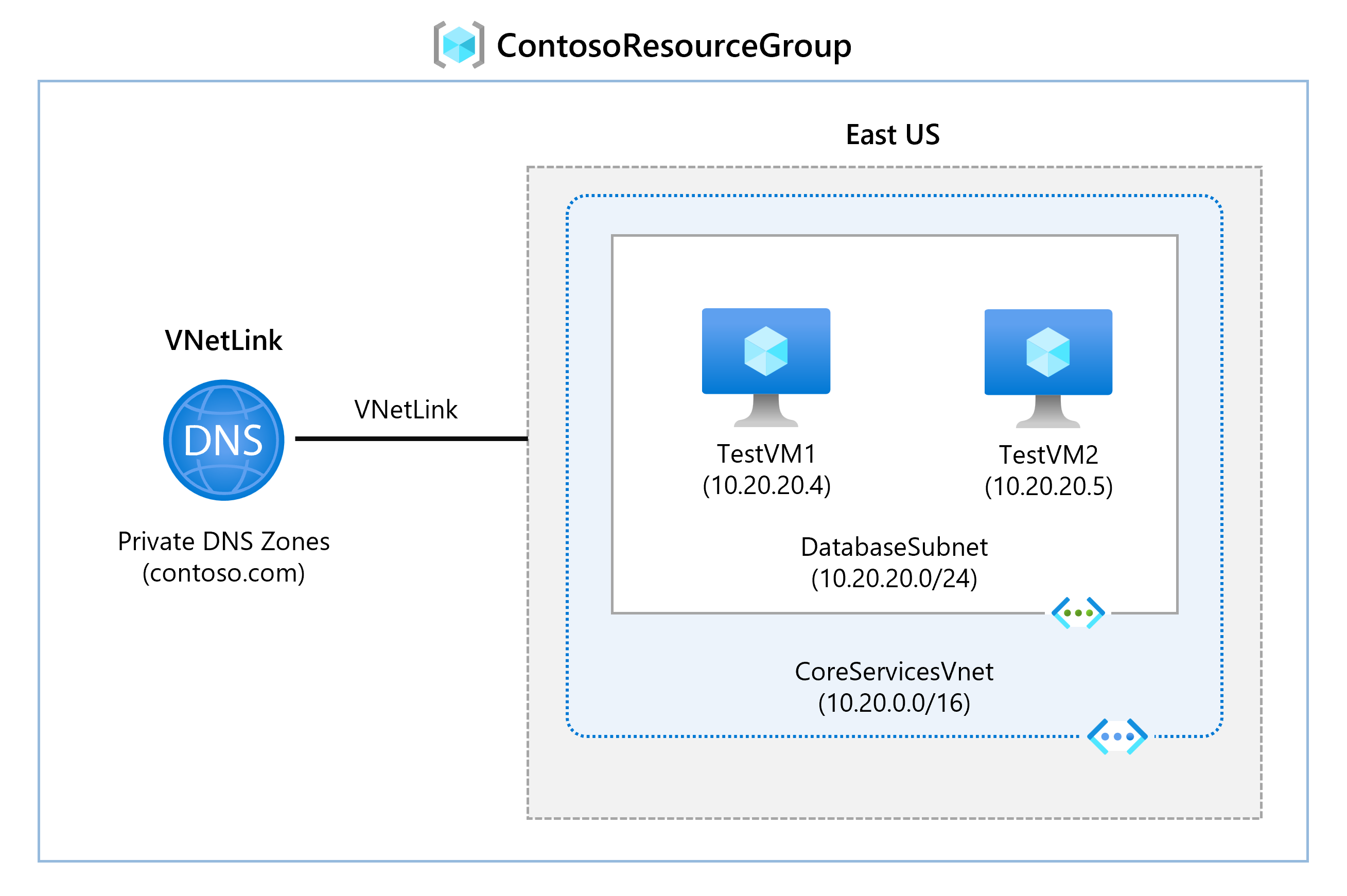
Objectives
- Task 1: Create a private DNS Zone
- Task 2: Link subnet for auto registration
- Task 3: Create Virtual Machines to test the configuration
- Use a template to create the virtual machines. You can review the lab template.
- Use Azure PowerShell to deploy the template.
- Task 4: Verify records are present in the DNS zone
Note
Select the thumbnail image to start the lab simulation. When you're done, be sure to return to this page so you can continue learning.
Note
You may find slight differences between the interactive simulation and the hosted lab, but the core concepts and ideas being demonstrated are the same.