Introduction - Send and receive electronic documents
As an alternative to sending file attachments by email, you can also send and receive electronic business documents through a document exchange service. An electronic document is a standard-compliant file that represents a business document, such as an invoice from a vendor that you can receive and convert to a purchase invoice in Business Central.
The exchange of electronic documents between two trading partners is typically performed by an external provider of document exchange services. Business Central supports sending and receiving electronic invoices and credit memos in the PEPPOL format, which is supported by the largest providers of document exchange services. A major provider of document exchange services is preconfigured and ready to be set up for your company.
To provide support for other electronic document formats, you must create new data exchange definitions by using the Data Exchange framework. The following diagrams show the architecture of the Data Exchange Framework.
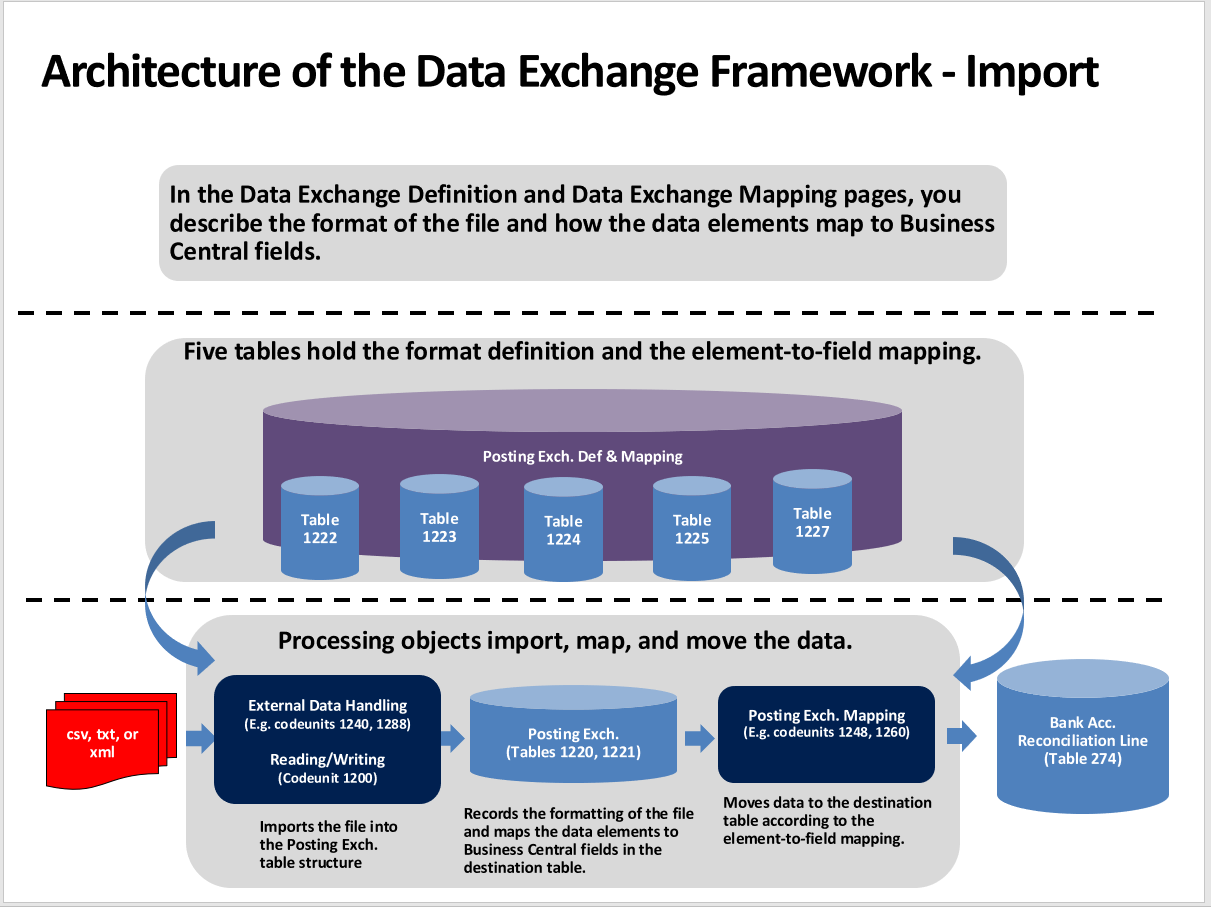
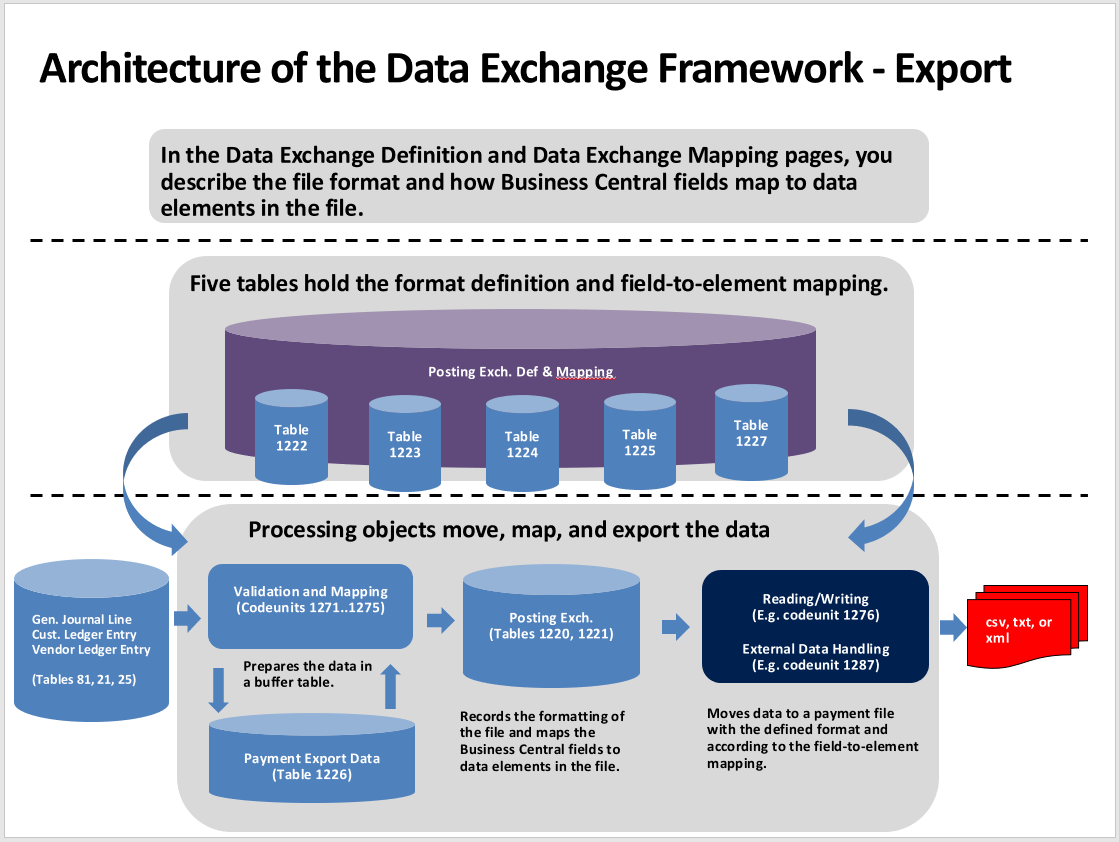
From PDF or image files that represent incoming documents, you can have an external Optical Character Recognition (OCR) service create electronic documents that you can then convert to document records in Business Central, similar to what you can do for electronic PEPPOL documents.
For example, when you receive an invoice in PDF format from your vendor, you can send it to the OCR service from the Incoming Documents page. After a few seconds, you receive the file back as an electronic invoice that can be converted to a purchase invoice for the vendor. If you send the file to the OCR service by email, then a new incoming document record is automatically created when you receive the electronic document back.
The PEPPOL electronic document format is preconfigured to enable you to send electronic invoices and credit memos in the PEPPOL format. First, you must set up various master data, such as company information, customers, items, and units of measure. This information is used to identify the business partners and items when you are converting data in fields in Business Central to elements in the outgoing document file. Last, you must select the format on the Electronic Document Format page for each customer whom you'll send electronic PEPPOL documents to.
The PEPPOL - Invoice and PEPPOL - Credit Memo data exchange definitions are preconfigured to enable you to receive electronic invoices and credit memos in the PEPPOL format. First, you must set up various master data, such as company information, vendors, items, and units of measure. This information is used to identify the business partners and items when you are converting data in elements in the incoming document file to fields in Business Central. Finally, you must select the data exchange definition on the Incoming Documents page for each incoming electronic document that you want to convert to a purchase document in Business Central.
The OCR - Invoice data exchange definition is preconfigured to enable you to receive electronic documents that are generated by the OCR service. For example, to receive an invoice as an electronic OCR document, you would set up master data and then process the document just as you would if you were receiving an electronic PEPPOL document.
The preconfigured services for document exchange and OCR must be enabled before you send or receive.
The master data that you must set up so that you can send and receive electronic documents includes:
Company information
VAT posting
Countries and/or regions
Items
Units of measure
Customers
PEPPOL electronic document format for electronic document sending
Vendors
PEPPOL - Invoice data exchange definition for electronic document receiving
G/L account to use on new purchase invoice lines for non-identifiable items and non-items