Share dashboards with your organization
Power BI reports help you find data, collect it in a data model, and build reports and visualizations. These features are even more powerful when you share your insights with others in your organization.
Video: Share dashboards
To share a dashboard, open it in the Power BI service and select the Share link in the top left-hand corner.
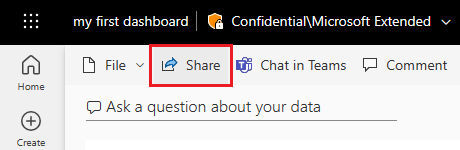
The link opens the Share dashboard page. In the Enter a name or email address field, enter the names of people whom you'd like to grant access to your dashboard. You can also copy and paste email addresses into this field, or you can use a distribution list, security group, or Microsoft 365 group.
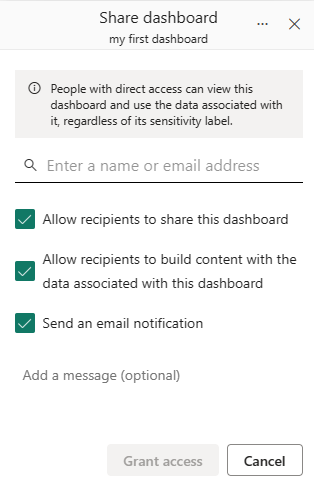
If you select the Send an email notification check box, your recipients receive an email with a link to the shared dashboard. You can add an optional message to the email.
Note
Recipients without an existing Power BI account will be taken through the sign-up process before viewing your dashboard.
Anyone whom you share a dashboard with can see and interact with it exactly as you do. However, they have read-only access to the underlying reports, and get access to the entire underlying dataset unless row-level security (RLS) is applied to the underlying dataset.
For more information, see Share Power BI dashboards and reports with coworkers and others.