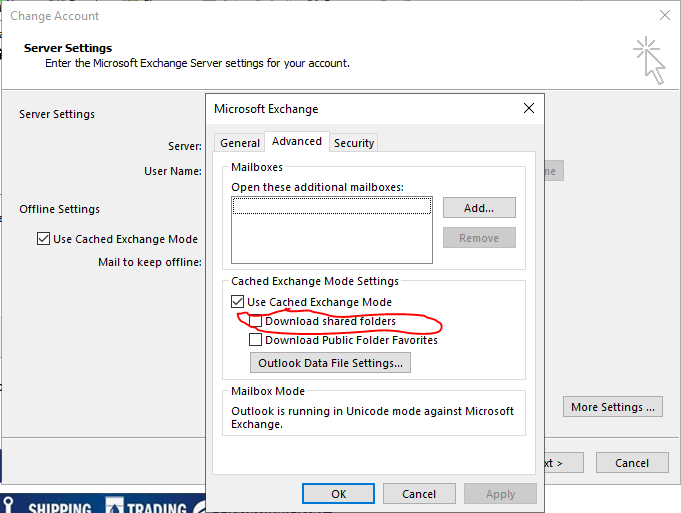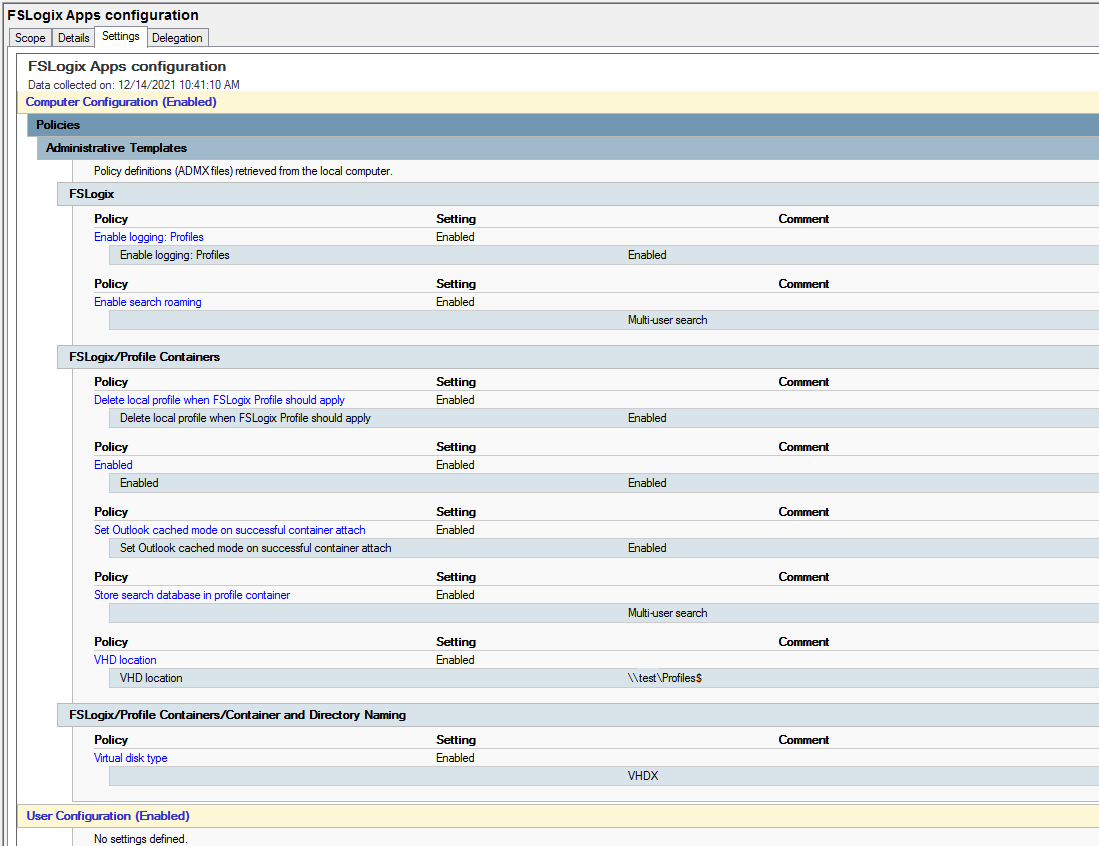Can't someone from Microsoft, who has access to the ticket that has been opened, share the information?
I don't think that Benjamin will share the fix which is supposed to be released in the update.
Search issue with Outlook indexing Server 2019
We recently upgraded our RDS environment from 2016 to 2019. We use FSLogix for profiles and on 2016 used Roam Search via FSLogix. When we upgraded to 2019 we removed those registry keys for Roam Search in FSLogix since 2019 has it "built in" but search is just flat broke. We've got the search service set to automatically restart if it fails. When you are in Outlook and look at indexing status it never loads. If you go to control panel and look at indexing it says 0 items index and indexing complete. If you do a rebuild of the index it doesn't do anything.
Does anyone have any suggestions as not having Outlook search annoys our users even though they can use the web version, they won't.
Thank you
10 answers
Sort by: Most helpful
-
ColbY 6 Reputation points
2021-04-15T14:32:05.89+00:00 -
Oscar Moyano 1 Reputation point
2021-04-19T10:12:25.583+00:00 How I can obtain the fix?
Thanks
-
Engin 1 Reputation point
2021-06-09T09:17:44.497+00:00 Hi All,
I'm also experiencing the same problems as described above.
Can a Microsoft technician provide us more details regarding the fix "Benjamin-6154" received and if so make it public for all of us?Thank you"all in advance.
-
ColbY 6 Reputation points
2021-06-09T11:03:32.72+00:00 Maybe the following can help:
I've removed the .edb file in the fslogix Container for the windows search and any .pst, .ost or .nst file in the outlook directory.
Also, before activating the Search Service, I've run the office 365 online repair installation.It is important that the windows search service is first being deactivated, then the o365 online repair must be started. Afterwards the search service should be started.
This is also being suggested by FSLogix in their documentations as far as I remember. Might be some other website too though ^^#-->Start Office Online Repair - might not work, do it manually via control panel. Must be run on Server Change User /Install cd "C:\Program Files\Microsoft Office 15\ClientX64\" .\OfficeClickToRun.exe /scenario=Repair /forceappshutdown=true /DisplayLevel=True #region Windows Search aktivieren <# Set via GPO: $RoamSearch = "-Name RoamSearch -PropertyType DWORD -Value 00000000 -Force" New-ItemProperty -Path HKLM:\SOFTWARE\FSLogix\Apps $RoamSearch New-ItemProperty -Path HKLM:\SOFTWARE\Policies\FSLogix\ODFC $RoamSearch #> #Activate Search Service - must be run on Server as admin #Run Online Repair of Office first before using this #Index will start after the service has been started. Make sure every Office App is closed. #CPU usage might get higher because of indexing. #Corecount = Use only one Core (CPU) to index. I've used this to prevent high CPU usage from the Search Service when several users log in. REG ADD "HKLM\SOFTWARE\Microsoft\Windows Search" /v "CoreCount" /t "REG_DWORD" /d "00000001" /f start-sleep -s 2 $service = Get-Service -Name WSearch -ErrorAction SilentlyContinue if($service -eq $null) { write-host "WSearch could not be found. Please activate Windows Search Service under Services manually. Make sure that Services is run as administrator." } else { Set-Service Wsearch -StartupType Automatic Start-Service Wsearch Write-Host "WSearch will from now on start automatically and has been started now." } #endregion #region Remove .edb and .pst from FSLogix Container (must be used via user (i did it via GPO)) - make sure that the usage of powershell scripts are allowed (executionpolicy). #If file exist dont execute. If it does not exist run script. $FileCheck = (Test-Path "$env:LOCALAPPDATA\Microsoft\Outlook\2016-PST-removed.txt" -PathType Leaf) if ($FileCheck -eq $false){ #Delete .ost in FSLogix Container. $PSTFile = "$env:LOCALAPPDATA\Microsoft\Outlook\" $GetPSTFile = Get-ChildItem -Path $PSTFile -Force -Recurse -ErrorAction Ignore | Where-Object Extension -in ('.ost', '.pst', '.nst') | ForEach-Object{ Remove-Item -Path $_.FullName } #Remove .edb from Container. $WSearch = "$env:APPDATA\FSLogix\WSearch" Remove-Item $WSearch -Force -Recurse -ErrorAction Ignore New-Item $PSTFile -Name "2016-PST-removed.txt" -ItemType "file" -Value "This is proof that the 2016-Container .pst-File has been removed" } else { Exit } #I am not really good in PowerShell-Scripts but it worked for me... I did not remove the reg-entries since it works for my environment. Might be working for you too...? #endregion -
Mike 1 Reputation point
2021-11-19T06:06:18.98+00:00 Did anyone manage to get this to work?
We are using Windows Server 2019 with the KB5006744 hotfix (mentioned by MartijnKools) and using Roaming Search = 2 (Fslogix Multi-User search enabled), HKEY_LOCAL_MACHINE\SOFTWARE\Microsoft\Windows Search\EnablePerUserCatalog=0 and the latest release of FSLogix v2.9.7979.62170.
We are using FSLogix ODFC (Office Profile Container) and Citrix UPM.
The "AppData\Roaming\FSLogix\WSearch" folder is never created on the VDA on user login and if we manually create the folder after the user logs in, it maps the folder from the VHDX container, but the FrxOutlook.edb never grows beyond the initial 8MB size.
frx_usermode_x64.dll is injected into Outlook.exe, but NOT SearchIndexer.exe and we can't figure out why!
Is anyone else having this issue?