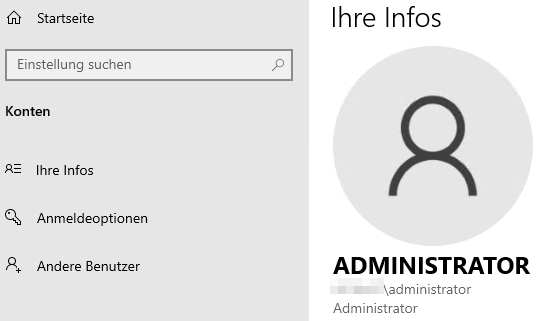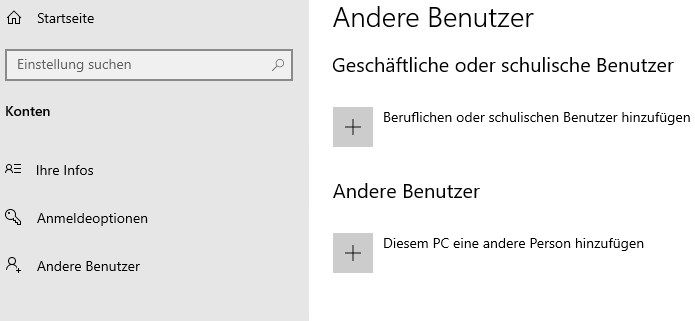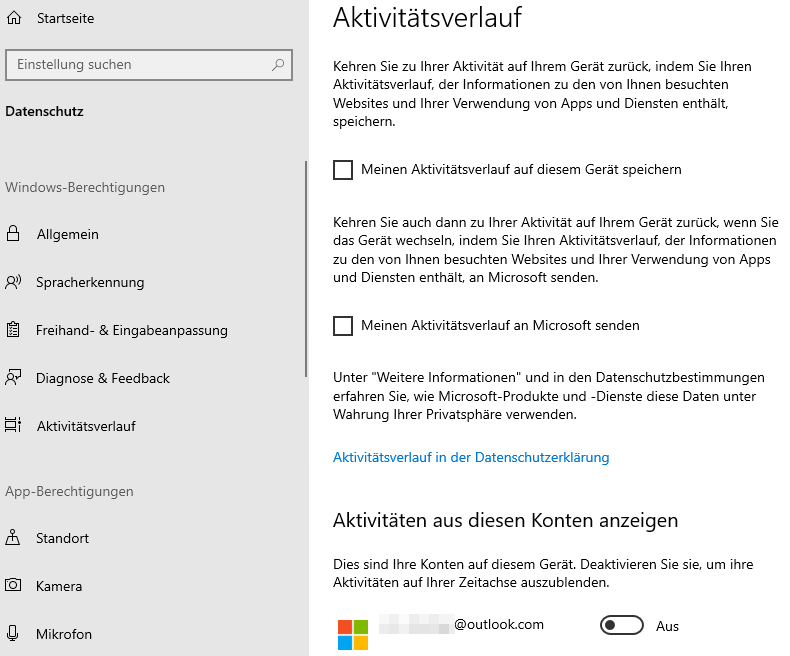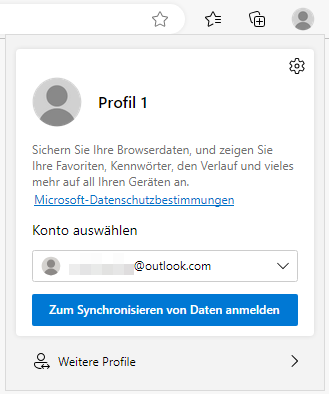Hello
From my post at the community I got referred here, so this is basically a duplicate of my request, though differently formatted.
While setting up a new Windows Server 2022, I mistakenly activated the synchronisation for a Microsoft personal account when I logged in with Edge.
Later, I tried to remove that account from the server, but it is still linked. I can't remove it in Edge and the common option within Settings (Accounts > Email & accounts) is missing in the server GUI.
The following things I have already tried without any success:
- I had removed the two registry entries, where the account is mentioned. It didn't help, both entries exist again now.
Computer\HKEY_CURRENT_USER\Software\Microsoft\IdentityCRL\UserExtendedProperties\
Computer\HKEY_CURRENT_USER\Software\Microsoft\Windows\CurrentVersion\ActivityDataModel\ActivityAccountFilter
- I uninstall Edge, removed the folder %localappdata%\Microsoft\Edge and then reinstalled Edge. The account is still suggested for login.
- I checked the Computer\HKEY_USERS\S-1-5-18\Software\Microsoft\IdentityCRL\StoredIdentities\ based on this thread. There is no account mentioned.
- I tried to delete the local user profile while being logged in as another user (local admin), but there was an error message. I couldn't delete the profile.
What else can I try to get rid of the connected Microsoft account?
I noticed the following two registry entries, which both show the same ID.
Computer\HKEY_CURRENT_USER\Software\Microsoft\Edge\Profiles\Default
MUID - REG_SZ - 2C351695749068FF2A1105D075E06994
Computer\HKEY_CURRENT_USER\Software\Microsoft\Windows\CurrentVersion\Feeds
EdgeMUID - REG_SZ - 2C351695749068FF2A1105D075E06994
Can I savely delete these and will it help at all?
Any other suggestions?
Here, I add a few screenshots.