Hello,
Our Office 365 tenant is encountering an error when a non-admin users (Global/SharePoint admin) try to add external users to SharePoint permission groups or share files/folders in onedrive by typing in the external user's email in the people picker. They receive the message "we couldnt find an exact match" and the share/send button is greyed out.
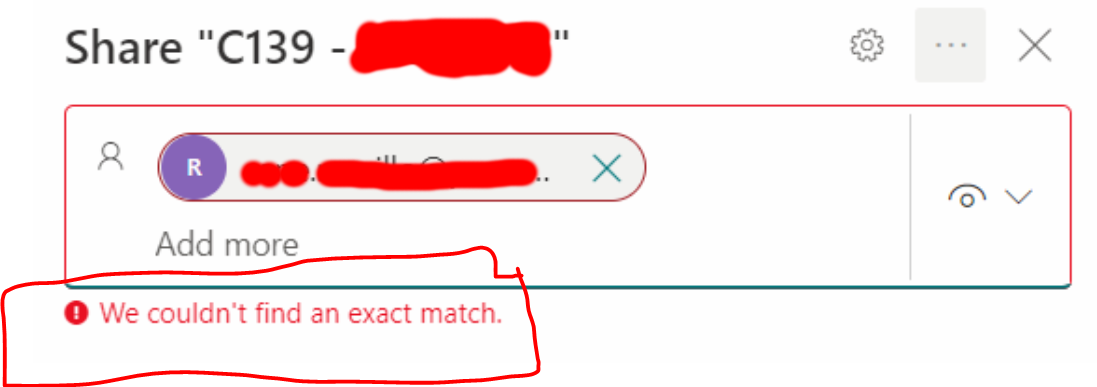
It's acting as if the people picker is only allowing the internal user to add external users who already exist on our tenant as guests. Up until about two weeks ago, the SharePoint site/OneDrive owner/admin/member would be able to send/add the external email address and it would create the guest user in our tenant once the external user accepts the invitation. The OneDrive "copy link" option does work currently if the internal user sets the folder/file to allow anonymous access (which we allow in our tenant settings).
The global admins and SharePoint admins in our tenant can still send the invitations normally to external users. They receive the message that the user is outside of our organization (normal), but the share/send button works correctly. So the issue is currently impacting all of our standard employee users.
We currently have our tenant, SharePoint, and Azure External sharing settings setup that users should be able to send external invitations correctly.
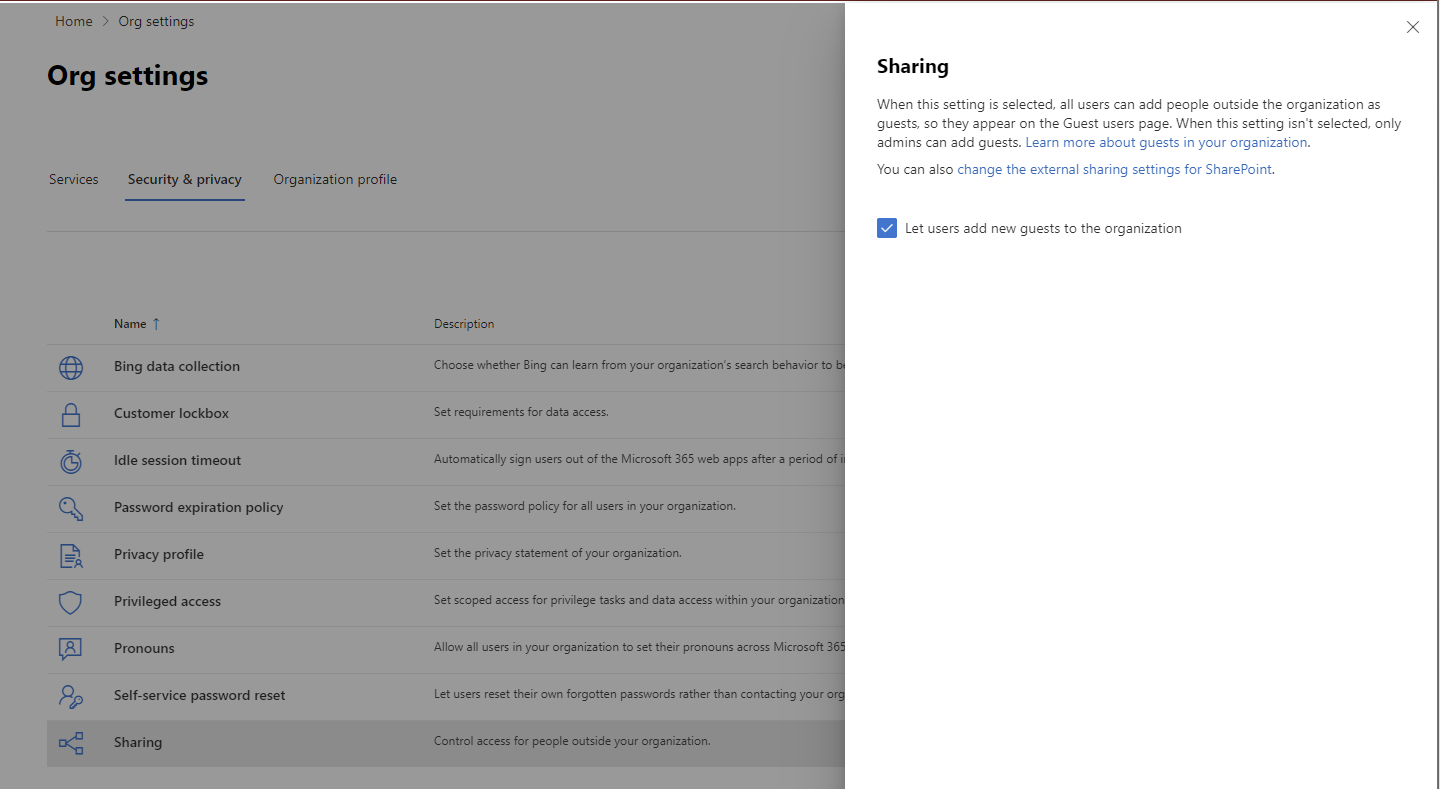
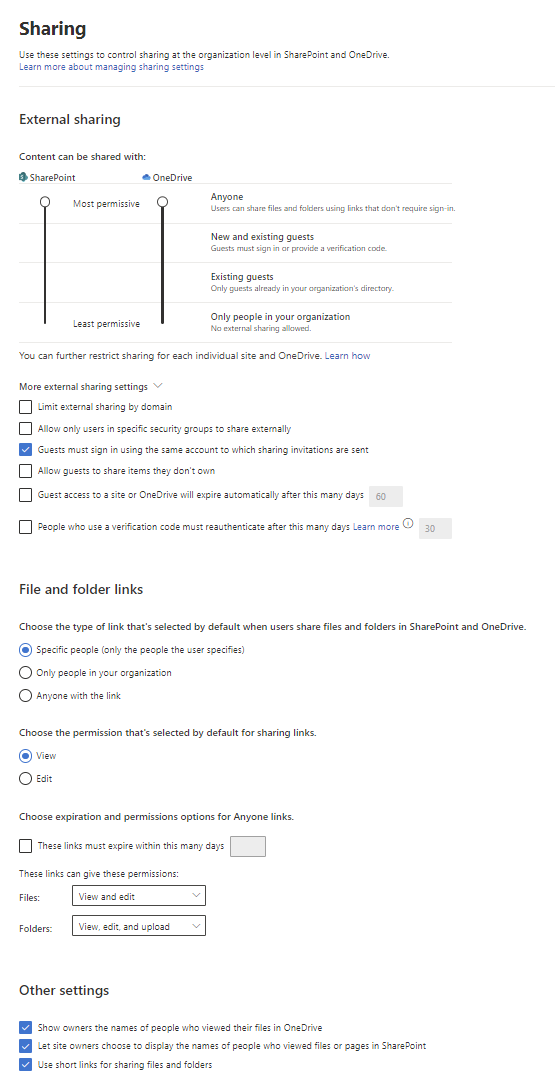
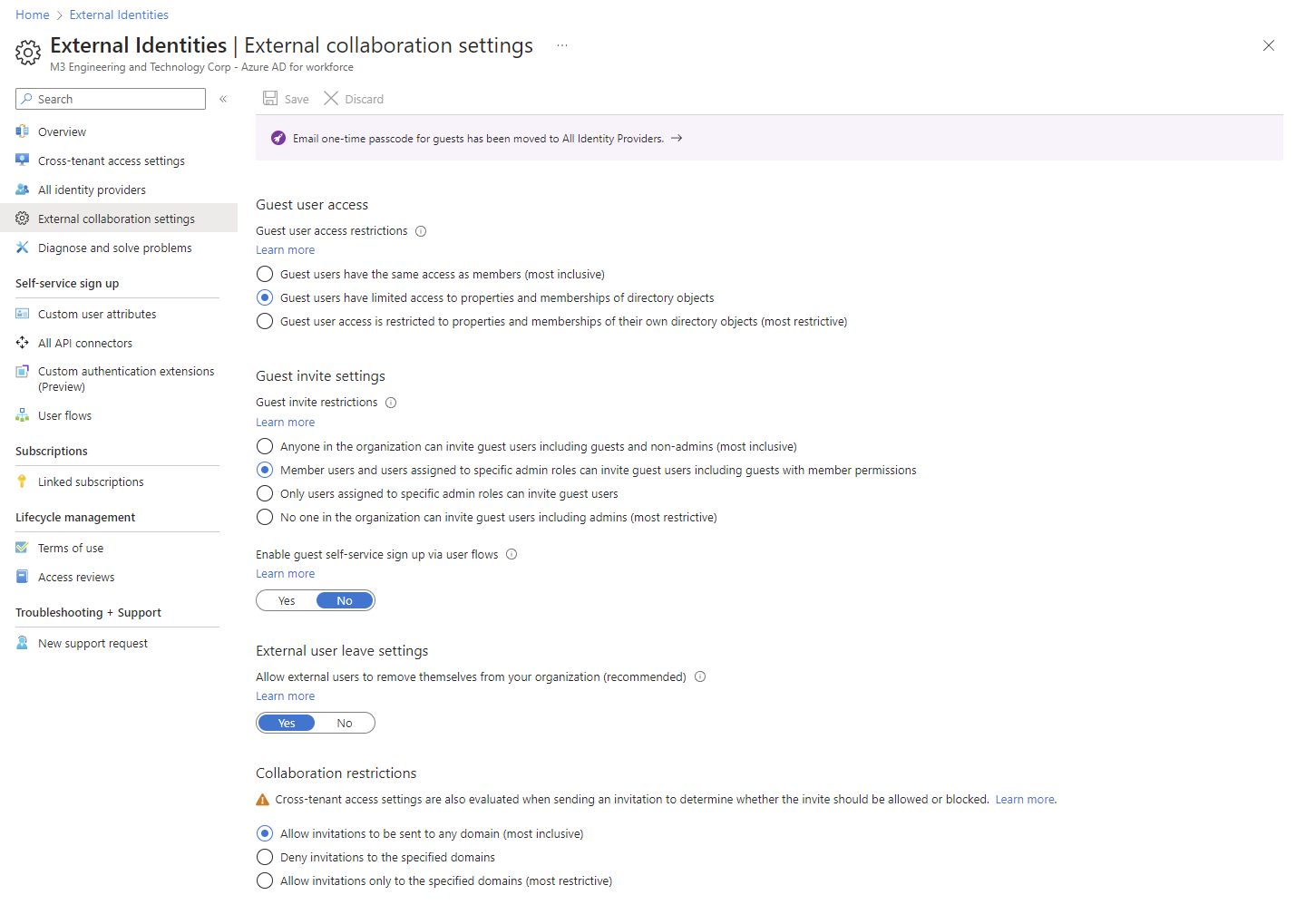
We have a ticket open with Microsoft support who have connected with us and double checked all of our sharing settings. They do not have an answer for us yet.
I'm posting this question in the hopes that someone may have some insight for us or to check if anyone has experienced this issue recently. The external sharing issue began around July 17th, 2023. The only other individuals I have seen online seem to also have been experiencing this issue in the last month or so: https://www.reddit.com/r/MicrosoftWord/comments/14jrrb6/we_couldnt_find_an_exact_match/
Thank you,
Scott


