Ok so I ran a DISM repair against a Server 2019 ISO and rebooted the server and did an SFC scan and it's brought back the control panel settings menu.
Control Panel Settings missing from GP editor
Im on a server 2019 std server and i'm trying to edit a group policy but the control panel settings is missing from computer and user. Its the same if I make a new policy. I've tried importing new admin templates to no avail. I've also tried logging in as another user.
9 additional answers
Sort by: Most helpful
-
 Dave Patrick 426.1K Reputation points MVP
Dave Patrick 426.1K Reputation points MVP2020-10-30T16:04:27.137+00:00 Standing up a new one is quite simple to do and can be done in ~20 minutes or so, but you can also start a case here with product support,
https://support.serviceshub.microsoft.com/supportforbusiness--please don't forget to Accept as answer if the reply is helpful--
-
Darrell Gorter 1,296 Reputation points
2020-10-30T17:27:06.76+00:00 Hello,
I would look to see f the *.admx files are all present in the \Windows\policydefinition folder.
Two in particular I would look for are controlpanel.admx and ControlPanenldisplay.admx.
There may be others that show some Control panel definitions as well -
Hannah Xiong 6,231 Reputation points
2020-11-03T02:02:54.437+00:00 Hello,
Thank you so much for posting here.
According to our description, it is a server 2019 where the control panel settings are missing. Do we have other DCs? Do the Control Panel Settings exist on other DCs?
We could try the following:
Search for MMC as shown below.
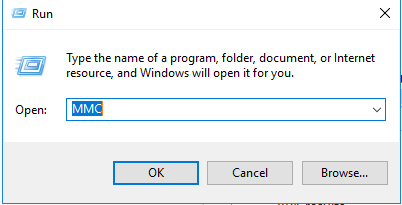
On the File menu, click Add/Remove Snap-in.
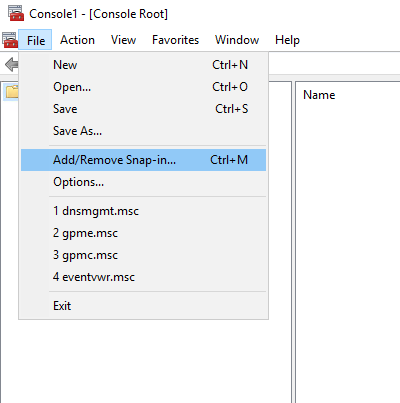
In the Add or Remove Snap-ins dialog box, click Group Policy Management, and then click Add.
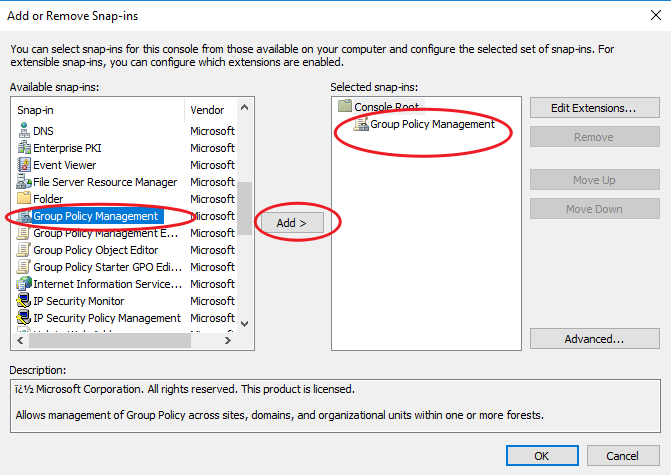
Then try to edit the GPO to check whether there are Control Panel settings.
I am not sure whether it works. We could have a try. For any feedback, please let us know.
Thanks so much and looking forward to your feedback.
Best regards,
Hannah Xiong============================================
If the Answer is helpful, please click "Accept Answer" and upvote it.
Note: Please follow the steps in our documentation to enable e-mail notifications if you want to receive the related email notification for this thread. -
Anonymous
2020-11-03T09:18:00.217+00:00 Hi still no joy. ![37056-image.png][1] [1]: /api/attachments/37056-image.png?platform=QnA