Thank you man i will try that..
ur welcome :)
This browser is no longer supported.
Upgrade to Microsoft Edge to take advantage of the latest features, security updates, and technical support.
Please Help. I'm having the same issues with 2014 , 2017 and 2019 setup.
Which DLL i need?
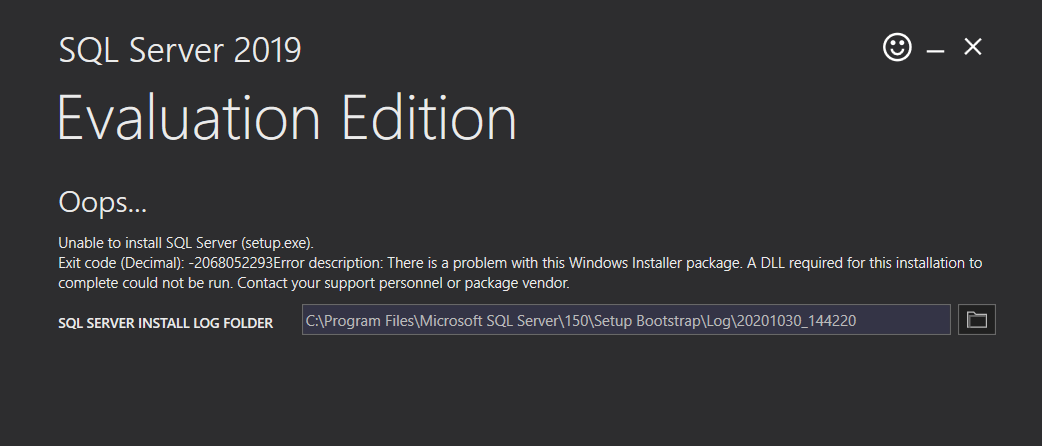
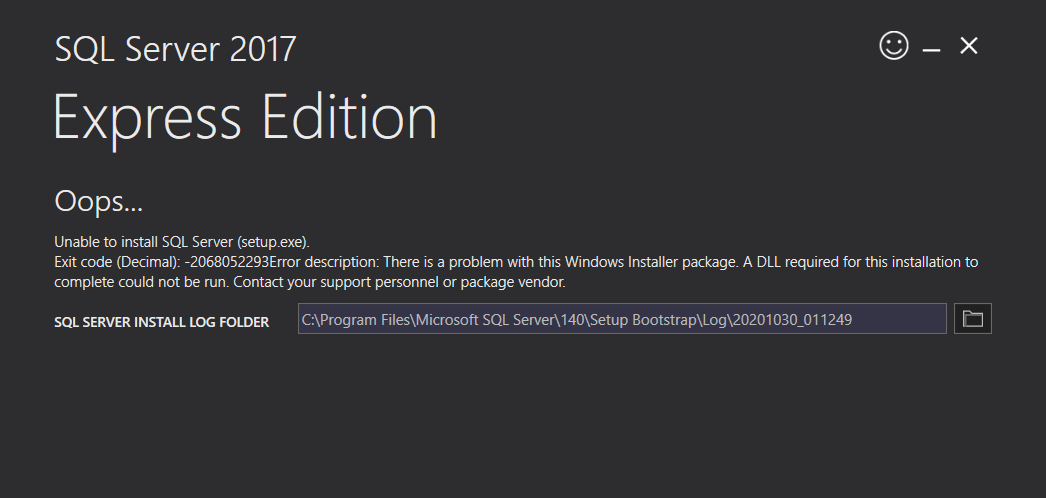
Thank you man i will try that..
ur welcome :)

I looked at the output from Process Monitor you had uploaded at https://1drv.ms/u/s!AivPj2Cu4PEFcSFSmgSBq4zSW1g?e=uf8FWm, but unfortunately that's a needle-in-a-haystack problem. As I said, you would have to run the MSI for SQL Server Native Client only, to reduce the noise a little bit. To do that, select the Download Media option, and the run sqlncli.msi and see what happens.
At the same time, it seems that you have filtered the output for the executable that runs setup, but that may only be a wrapper on the main setup program. And some parts may be executed by the MSI service.
Yes, this is by no means simple to troubleshoot.
Hi @Berkay KÖKLÜ ,
The cause of this problem has not been determined and needs to be explored, but please also try to refer to others' cases.
https://stackoverflow.com/questions/40044104/installing-sql-server-2016-a-dll-could-not-be-run-error-code-1723/40338092
https://social.msdn.microsoft.com/Forums/sqlserver/en-US/5b9e55b5-598c-4c5e-8aeb-64c5f71085f9/sql-server-2014-install-error-missing-dll?forum=sqlsetupandupgrade
Best Regards,
Cris
I had this problem with adding a new node to an existing cluster. I found that Dot Net 3.5 feature was not installed on the Windows 2019 server. Once I added that and restarted, I was able to install SQL Server 2017 as an additional node.