Works for me with
<DataUri>urn:com:microsoft:aad:b2c:elements:contract:selfasserted:2.1.2</DataUri>
This browser is no longer supported.
Upgrade to Microsoft Edge to take advantage of the latest features, security updates, and technical support.
Hi. We have Azure AD B2C configured with custom policies including custom email verification. In our policy we have provided translations for a number of strings. E.g. "success_send_code_msg". Such message is injected into the sign up page via window.CONTENT variable. It seems the encoding is incorrect. This is how the message looks like:
"success_send_code_msg":"En verifikationskod har skickats till din mailadress. Kopiera koden till fältet nedan."
As you can see the letter ä is UTF encoded and appears exactly as ä in the UI.
Am I doing something wrong or is it a bug? Is there a workaround for that?
Thanks.
Works for me with
<DataUri>urn:com:microsoft:aad:b2c:elements:contract:selfasserted:2.1.2</DataUri>
Tried with <DataUri>urn:com:microsoft:aad:b2c:elements:contract:unifiedssp:2.1.2</DataUri>
It works for most of the elements on the page - but get an issue with <a> tags eg:
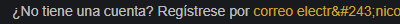
I currently still to have problem with encoding and not sure why. I've updated the template versions to all the latest version, but for the German language the "ä" character on the register page after sending a verification code to E-mail. The next step shows encoding issues.
Anyone an idea how to resolve this.