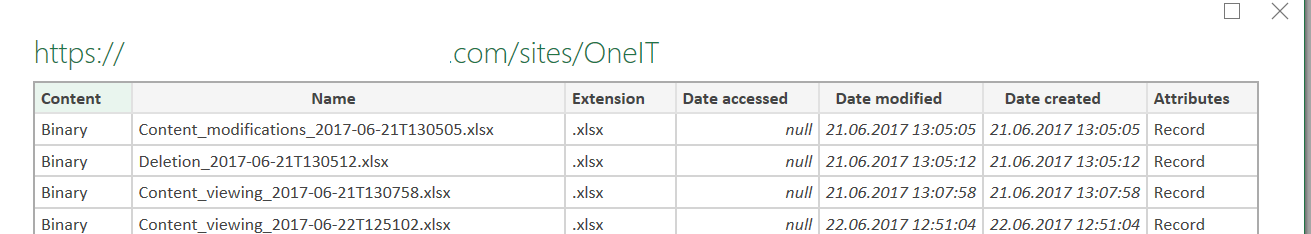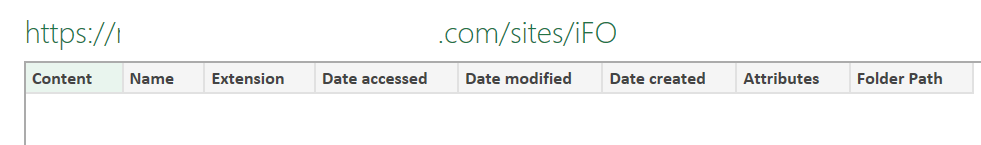Hi @Ramaka ,This situation is very strange and I cannot reproduce it. But don't worry, let's do some troubleshooting to narrow down the problem:
- Whether the Site itself can work normally.
- What is the difference between these two sites? What's the difference?
- Create sites with the same settings as these two sites, and then try to see the results.
Please feel free to let us know the results.
If the answer is helpful, please click "Accept Answer" and kindly upvote it. If you have extra questions about this answer, please click "Comment".
Note: Please follow the steps in our documentation to enable e-mail notifications if you want to receive the related email notification for this thread.