I contact the Microsoft support and after a few try, they solve my problem. I had to open the Command Prompt as administrator, type bcdedit /set PCIexpress ForceDisable then press Enter and restart my computer. Thank you all for your help.
I hope this topic can help a lot of people who has the same problem.
Rémi.
Graphics settings doesn't show my GPU
Hello, when I open Graphics Settings of my Windows 10 Laptop, it doesn't show my GPU GTX 1650 but only the integrated GPU UHD Graphics 630, so I can't use it to play games. While the device manager recognizes it.
Can you help me please ? I took screenshots, pictures are better than talk.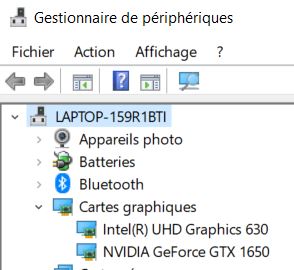
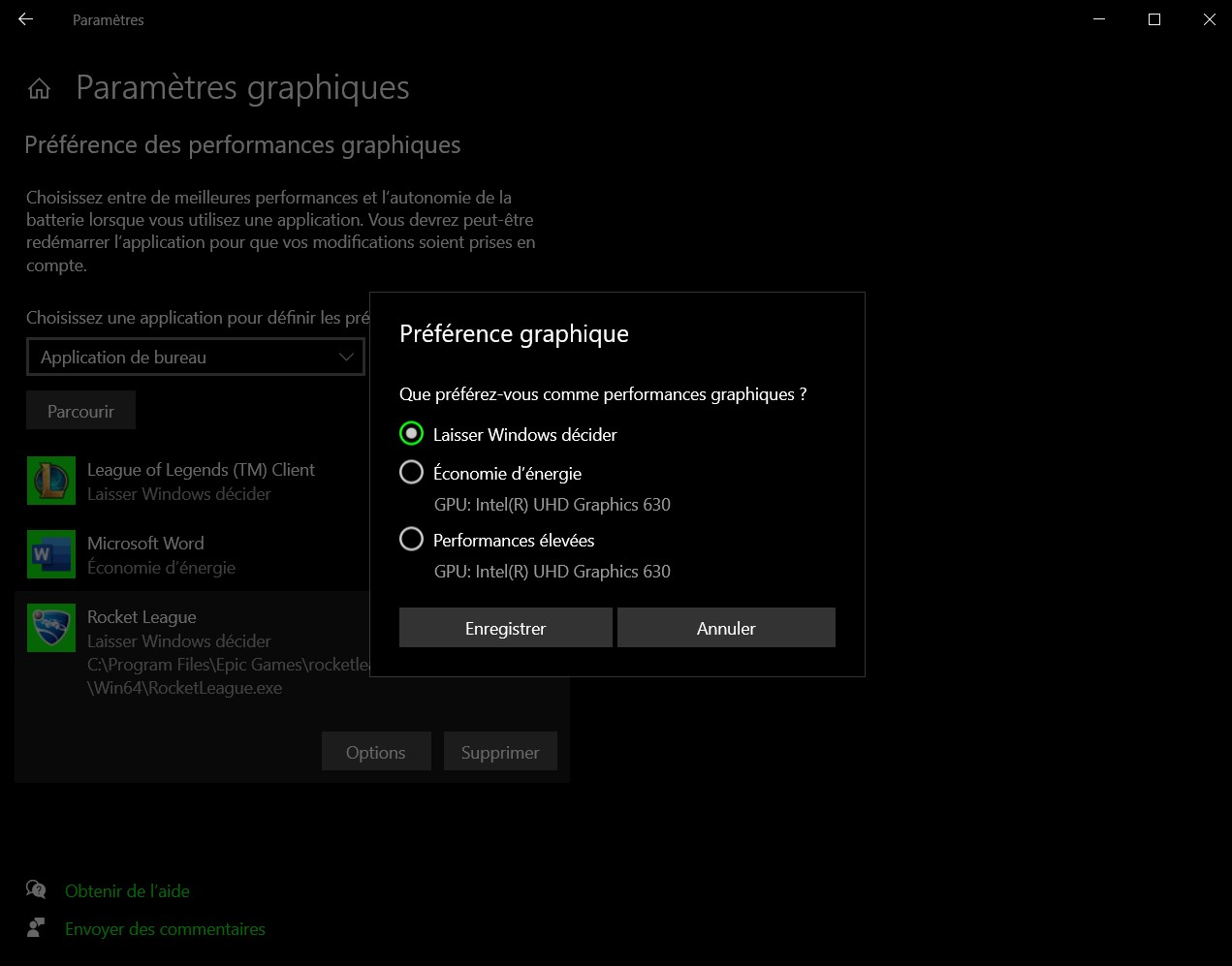
Sorry for my english,
Rémi.
-
Rémi Sintes Vu 111 Reputation points
2020-11-25T14:25:20.373+00:00
7 additional answers
Sort by: Most helpful
-
S.Sengupta 15,191 Reputation points MVP
2020-11-23T02:13:27.057+00:00 Open Command Prompt as administrator.
In Command Prompt, type set devmgr_show_nonpresent_devices=1, and then press Enter.
At the same Command Prompt, type start devmgmt.msc, and then press Enter.
Once Device Manager windows opens, click the View menu and select Show hidden devices from the drop-down menu.
Uninstall each instance of the NVIDIA card and unknown device (The unknown device will be listed under category Other devices. ).
After uninstall, restart your computer then Windows will reinstall the driver automatically.If the above method doesn’t resolve the problem, it’s suggested that you update the driver to the latest version. Visit the support site of the manufacturer to download and install the same.
Id the 2nd method fails then try to install the graphic card to another computer if possible to check the device is faulty or not.
-
 Teemo Tang 11,341 Reputation points
Teemo Tang 11,341 Reputation points2020-11-23T02:39:18.147+00:00 Yes, League of Legends needs high performance graphic adapter to display better effect.
Since you could see GTX 1650 in device manager, it indicates that this graphic adapter can be recognized by system but is not work fine. Please download specific GTX 1650 driver software from NVIDIA official website.
https://www.nvidia.com/Download/driverResults.aspx/166629/en-us
After install finished, restart computer and you will see a NVIDIA control panel, then test LOL again.-------------------------------------------------------------------------------------
If the Answer is helpful, please click "Accept Answer" and upvote it.
Note: Please follow the steps in our documentation to enable e-mail notifications if you want to receive the related email notification for this thread. -
Rémi Sintes Vu 111 Reputation points
2020-11-23T07:42:55.4+00:00 Hello, thank you for your help but both didn't work for me, I follow every steps with Command Prompt, I uninstall NVIDIA Card in Device manager and reinstall it from the official website but nothing has change. Do you have any other things I can try ?
-
 Teemo Tang 11,341 Reputation points
Teemo Tang 11,341 Reputation points2020-11-25T08:03:48.723+00:00 You could in-place upgrade current system to fix issue.
The latest version is 20H2 and I am playing S11 LOL normally on this version, you could download Windows Update assistant for upgrade, or download 20H2 iso from media creation tool to upgrade.
