I contact the Microsoft support and after a few try, they solve my problem. I had to open the Command Prompt as administrator, type bcdedit /set PCIexpress ForceDisable then press Enter and restart my computer. Thank you all for your help.
I hope this topic can help a lot of people who has the same problem.
Rémi.
Graphics settings doesn't show my GPU
Hello, when I open Graphics Settings of my Windows 10 Laptop, it doesn't show my GPU GTX 1650 but only the integrated GPU UHD Graphics 630, so I can't use it to play games. While the device manager recognizes it.
Can you help me please ? I took screenshots, pictures are better than talk.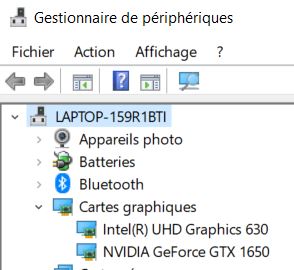
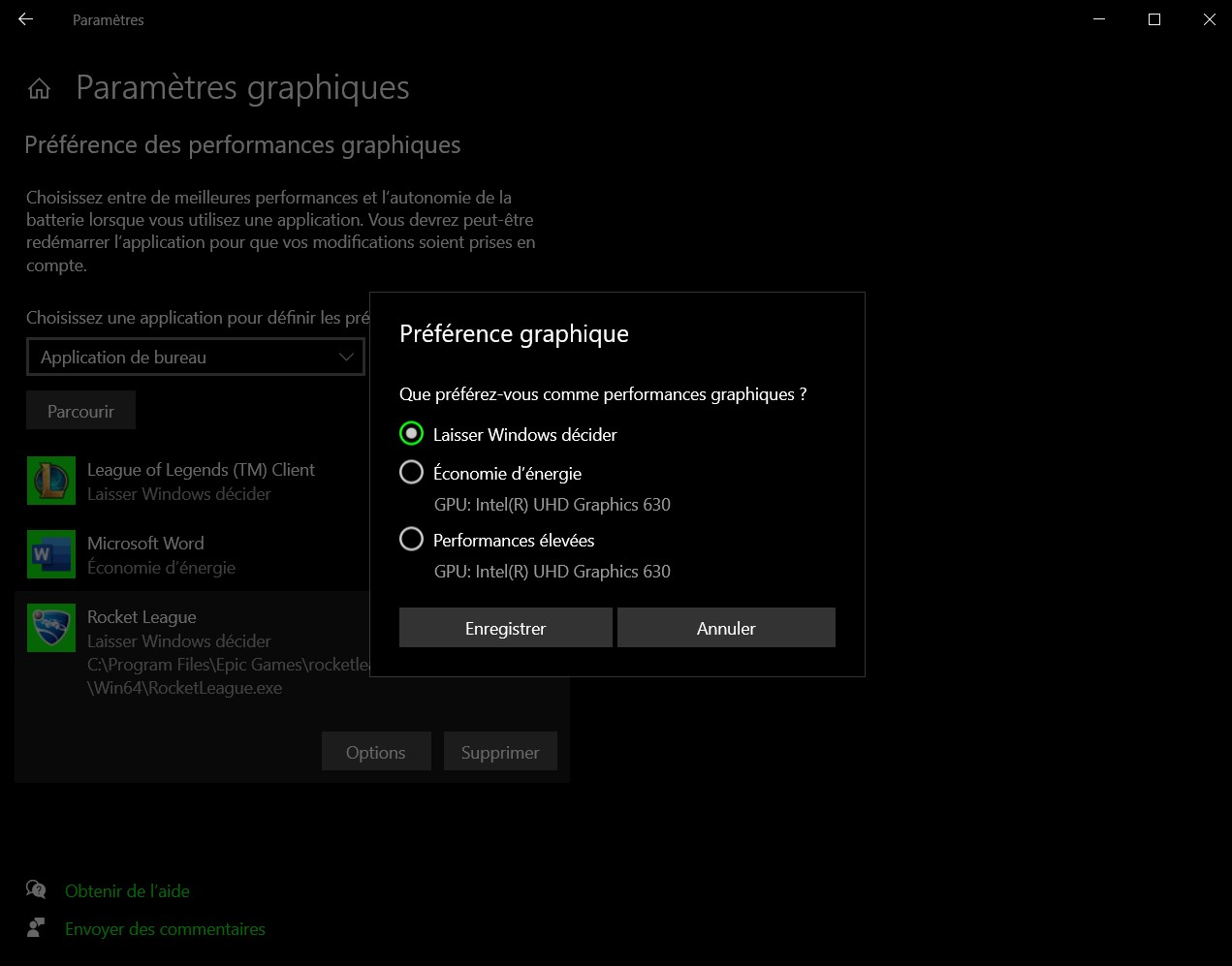
Sorry for my english,
Rémi.
-
Rémi Sintes Vu 111 Reputation points
2020-11-25T14:25:20.373+00:00
7 additional answers
Sort by: Most helpful
-
TY12 Vivan 1 Reputation point
2021-10-25T10:23:31.383+00:00 Im also having the same problem pls help
-
fm 6 Reputation points
2022-01-31T11:41:42.473+00:00 Any solution to this...
has anybody ever got their dGPU out of this state?
It's been half a year and i have no idea what can fix this..
very frustrating.tried everything as i mentioned above..
everything Microsoft says as well as everything the internet says.. -
Envenge 1 Reputation point
2022-11-02T19:20:48.363+00:00 Hi, I just ran into this yesterday. I'm running surface book 2 with GTX 1060 GPU. I could not select it in "graphics settings". Tried to reinstall windows, update drivers, everything I could think of. The gpu was detected in device manager but as I said I could not select it in graphics settings so if I tried to play a game or do anything high performance video it would select intel graphics and run terribly.
I have access to other surface book 2s and the ones that are working were running older versions of the NVIDIA drivers. Today I decided instead of upgrading the video drivers I'd try to revert to an old version. I reverted to GeForce Game Ready Driver WHQL version: 465.89 Release date: March 30, 2021. This fixed the problem, my GTX 1060 is now shown as an option in "graphic settings" and the GPU is being auto selected for games as it should be.
One of the other working surface books I have access to is running version: NVIDIA Studio Driver WHQL version: 472.47 Release date: November 10, 2021 without issue. So I may eventually try to upgrade to that version but for now just happy to have it working correctly.
All the surface books are running Windows 11. I should mention though that when I went to NVIDIA's download page I selected Windows 10 64-bit as my OS and not Windows 11. Also I did not uninstall the GTX 1060 driver from device manager first. Instead I chose "Custom Install" from the NVIDIA driver install application and made sure I checked the option to remove the old driver and perform a clean install.
I'm seeing this is a pretty old thread and that some of these posts are prior to my earliest driver version. If you're stuck I'd recommend getting the oldest drivers available for your card that NVIDIA still has listed and giving it a try. As I said make sure to choose custom install and check the box to perform a clean install.
This fixed it for me hope it helps someone else!
