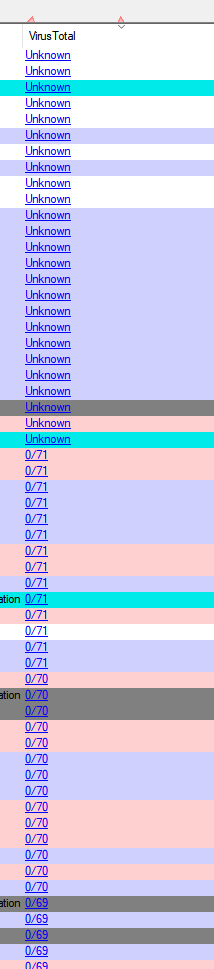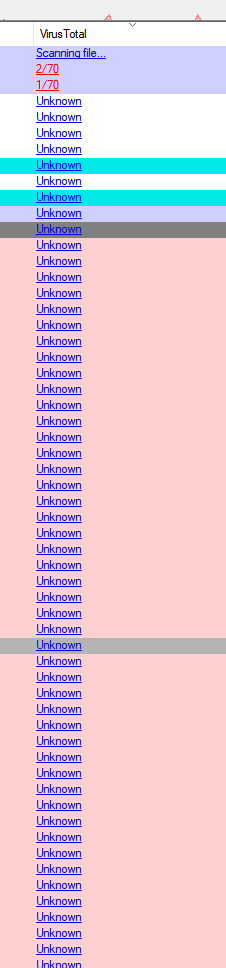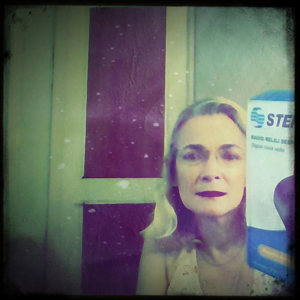For some reason the problem resolved itself for me too.
I believe it may be the limited requests for hash analysis that virustotal imposes and I ended up being blocked from using it.
That's what it says in their post. I don't know if this is the case, if anyone knows please let me know.
other methods you can do.
- runs as admin
- download a new version of the program
- check if can acesse the site o virustotal.com if not the problem can be your dns. https://support.microsoft.com/en-us/topic/how-to-reset-the-hosts-file-back-to-the-default-c2a43f9d-e176-c6f3-e4ef-3500277a6dae