Also now working for me.
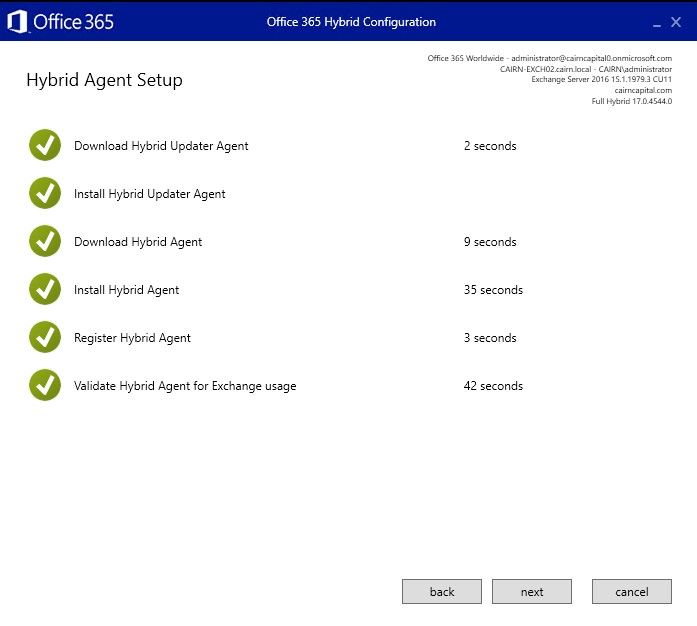
MSFT must have fixed something on their backend.
This browser is no longer supported.
Upgrade to Microsoft Edge to take advantage of the latest features, security updates, and technical support.
The Office 365 Hybrid Configuration wizard gets to the Hybrid Agent Setup step.
The Hybrid Agent is downloaded and installed but then fails at the 'Register Hybrid Agent' step.
The HCW log from %userprofile%\AppData\Roaming\Microsoft\Exchange Hybrid Configuration\ has the below details:
2020.05.15 10:23:42.936 10333 [Client=UX, fn=SendAsync, Thread=20]
FINISH Time=369.0ms Results=Forbidden {
"error": {
"code": "NotAdminRoleNoEnoughCustomPermission_UnauthorizedAccess",
"message": "Unauthorized Access.",
"innerError": {
"request-id": "417ab366-86af-410f-9f5a-df7530b0d19c",
"date": "2020-05-15T10:23:42"
}
}
}
I have tried the below but the issue continues:
I don't see any issue with the Office 365 GLobal Admin credentials I am using, as I can logon to Office 365 using then and they are accepted in the first step of HCW.
Also now working for me.
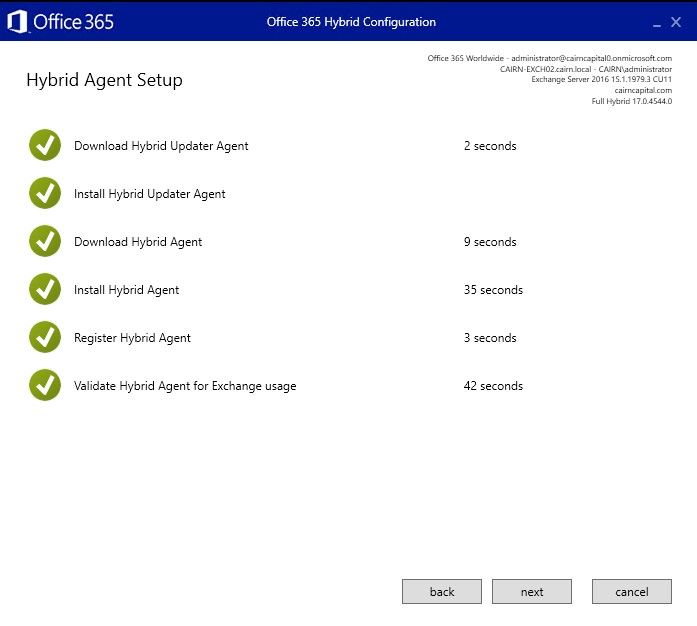
MSFT must have fixed something on their backend.
Same here raised a ticket Today. Waiting for o365 support to solve this What result is the test-hybridConnectivity giving? https://learn.microsoft.com/en-us/exchange/hybrid-deployment/hybrid-agent Installation Prerequisites Optional: Verify connectivity. On the server where you will be running the Hybrid Configuration wizard (Hybrid Agent install and subsequent hybrid configuration steps), download the following sample script and save it to any directory: https://aka.ms/hybridconnectivity. Open the Exchange Management Shell and change directory to the location of the script. Import the cmdlets by running the following command: PowerShell Copy Import-Module .\HybridManagement.psm1 Next run the following command to verify the computer where you're installing can reach out to all required endpoints for the Hybrid Agent installation and Hybrid Configuration wizard setup. PowerShell Copy Test-HybridConnectivity -TestO365Endpoints The output of the command looks like this: ![8329-2020-05-19-09-20-54.jpg][1] when opening the site https://aadap-portcheck-seaus.connectorporttest.msappproxy.net:8080/ it gave's an certificate error i think that's the reason the test is failing. ![8466-2020-05-19-10-02-25.jpg][2] [1]: /api/attachments/8329-2020-05-19-09-20-54.jpg?platform=QnA [2]: /api/attachments/8466-2020-05-19-10-02-25.jpg?platform=QnA
Exact for me. Certificate expired and MS hasn't renewed yet, but I don't know if that's the problem for the agent failing to register.
I have opened a case with Azure, i have been asked to execute some poweshells command to see the MigrationEndpoint and OrganizationRelationship but the commands produced a null exit.
I'm waiting for an answer...
I am experiencing same issue. Waiting on response from Microsoft Support.
Guys - Just tried again. It seems to be working now but failing to validate hybrid agent for exchange usage.