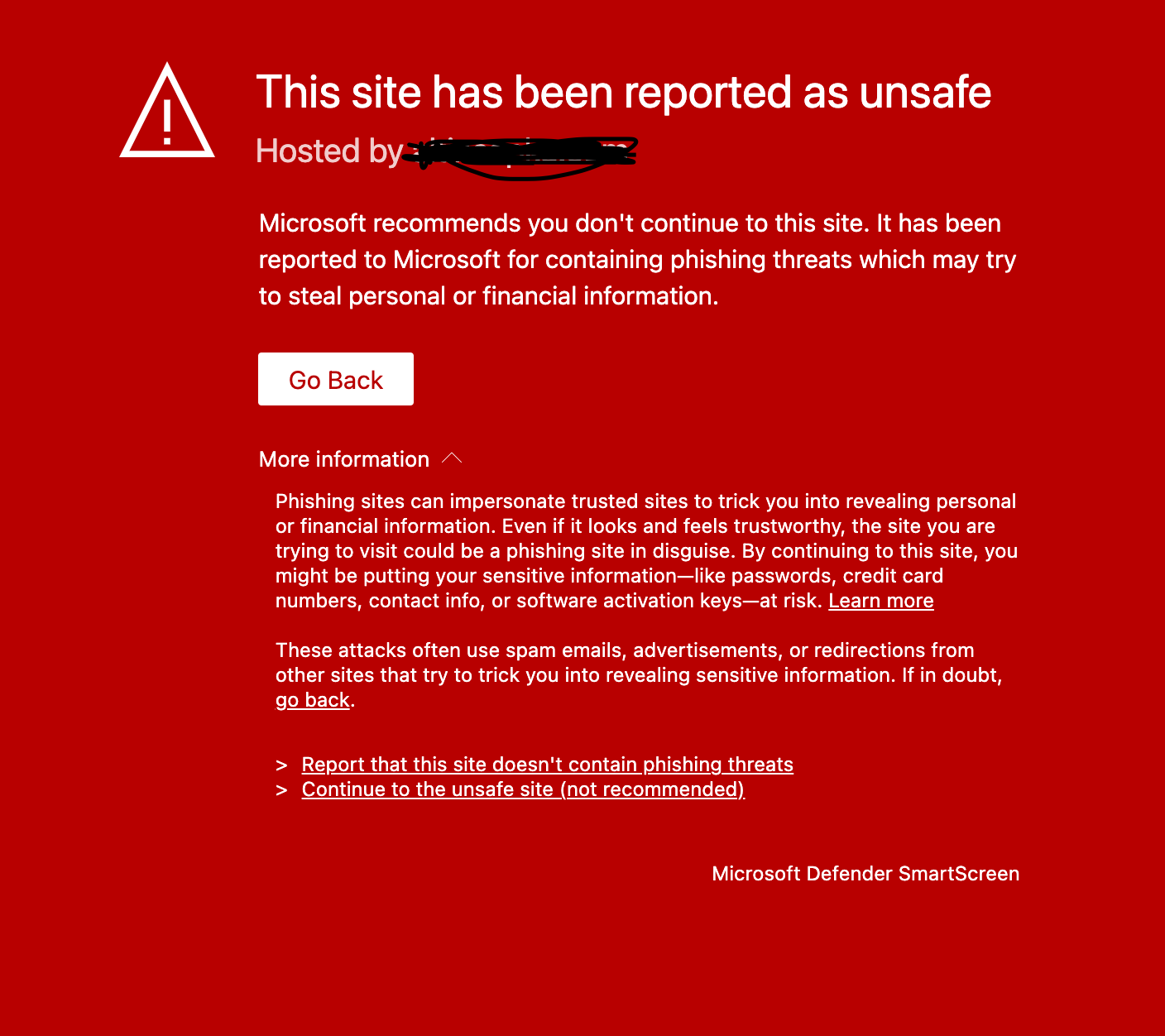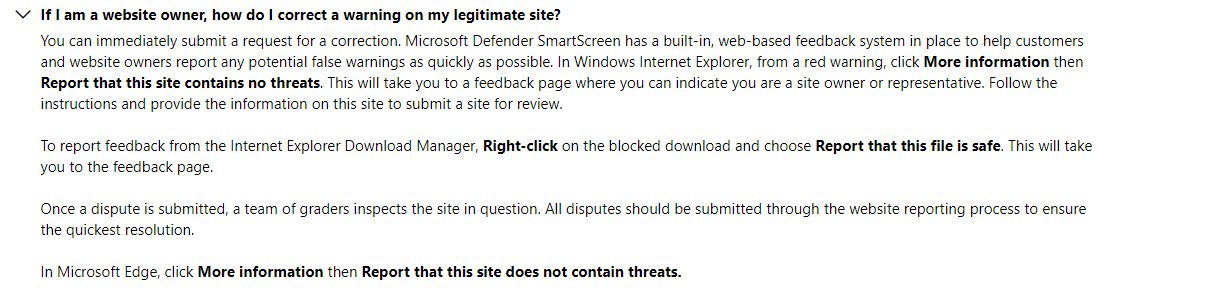Your site is trying to open something. When I query it in Powershell, I get a popup about an "about link".
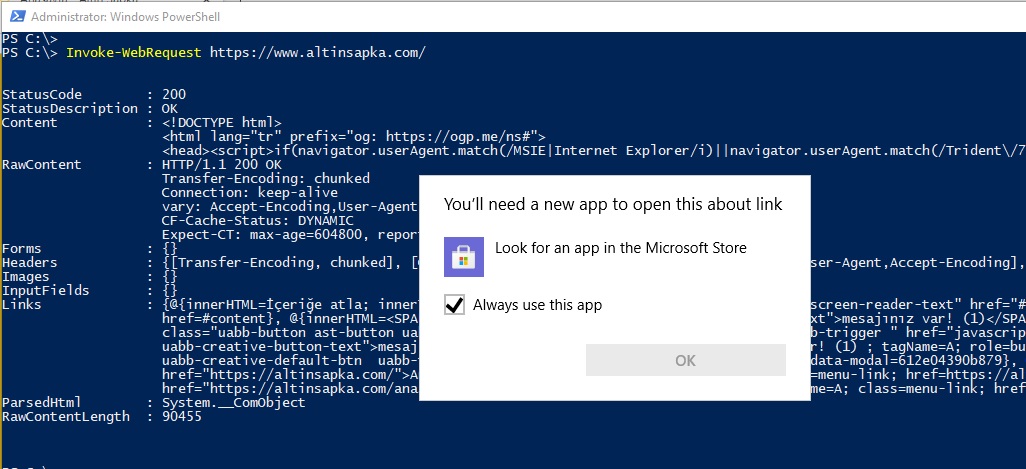
In the process monitor trace I see references to "nowprocket=1" and "//altinsapka.com/", and a whole bunch of "navigation cancelled"
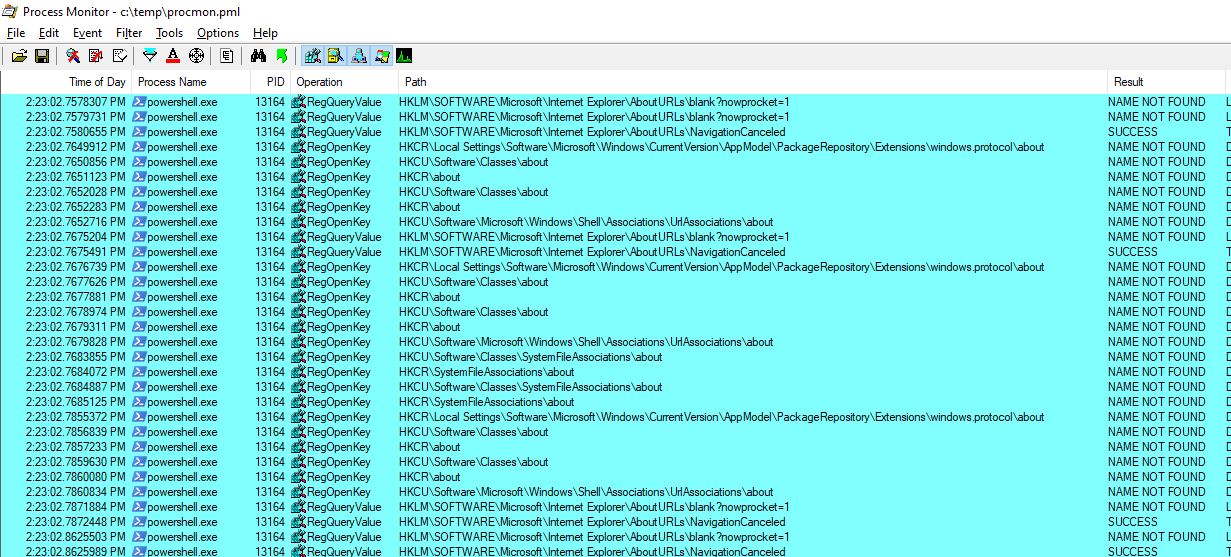
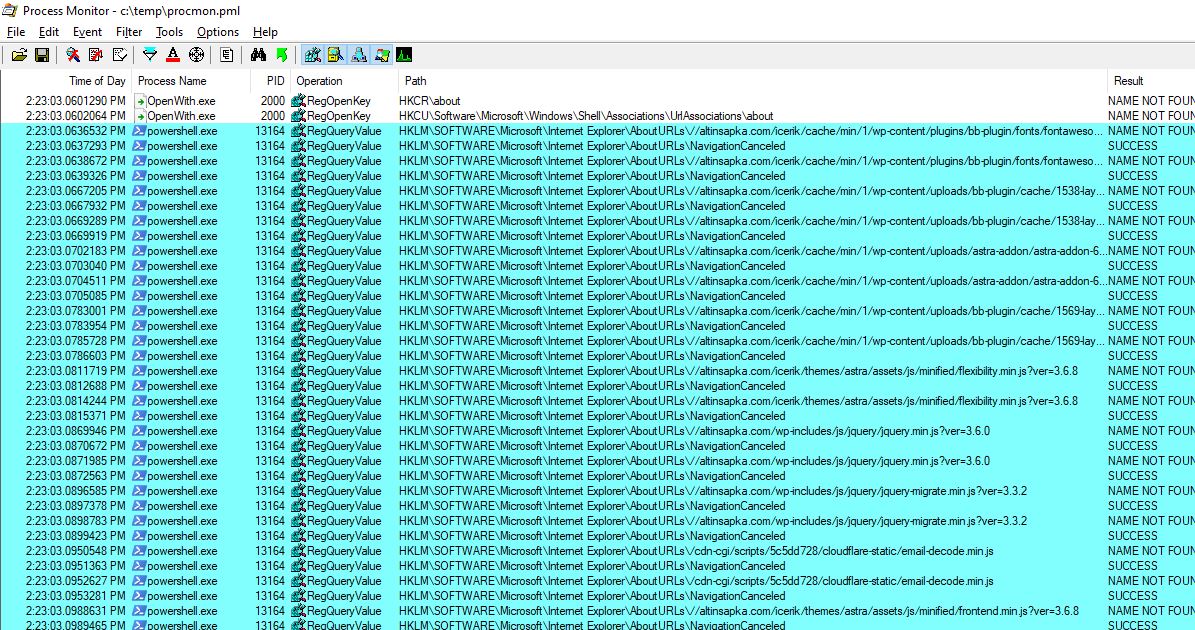
I see references to nowprocket=1 in the head/script. It's minified, so it's not easy to read and understand.
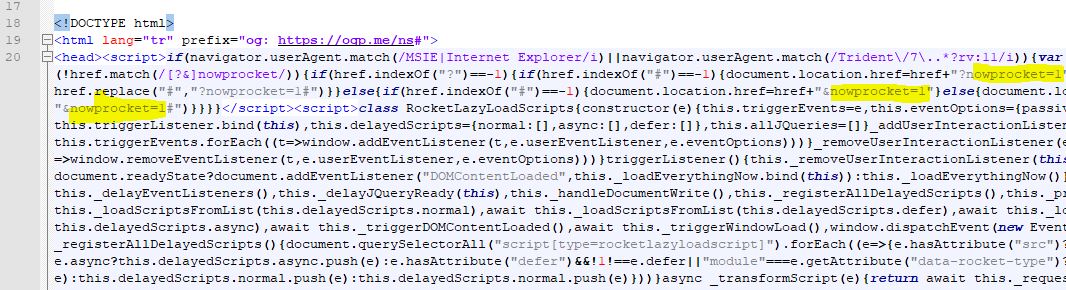
Looks like you are using WordPress 5.8.2. Is there a setting somewhere in that app where you set the "about URL"? Turn that off and see if the problem goes away.
As far as an explanation, I'm going to take an educated guess and say that other browsers like Chrome and Firefox just ignore the invalid link. With Edge more integrated into Windows, it tries to open the link and Defender blocks it because it's an internet based site trying to launch what looks like a local app.
Update: It appears that you are not alone.