@Dave Patrick
just looked through the logs and found some warnings and errors that might be helpful
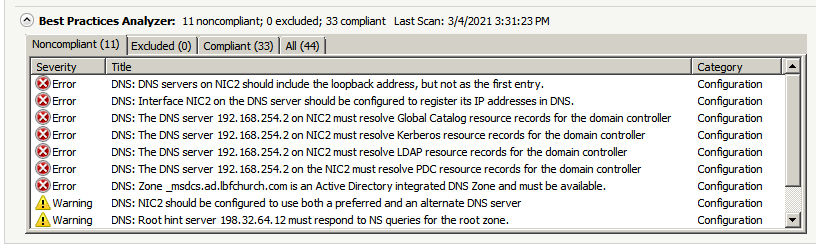
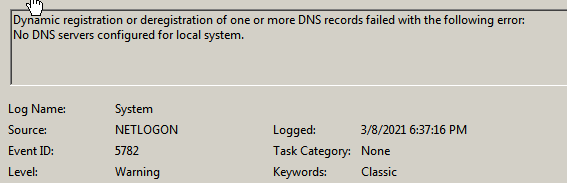
This browser is no longer supported.
Upgrade to Microsoft Edge to take advantage of the latest features, security updates, and technical support.
Hello all and thanks in advance for any help. (sorry if i dont format something properly, first time posting here)
I am trying to migrate a clients domain from a server running 2008R2 to and server running 2019.
their domain is ad.clientdomain.com according to the 2008 DC
the first issue happens when i try to add the new 2019 server to the domain. i go to add the domain and type in ad.clientdomain.com and i get the below error.
Note: This information is intended for a network administrator. If you are not your network's administrator, notify the administrator that you received this information, which has been recorded in the file C:\Windows\debug\dcdiag.txt.
The following error occurred when DNS was queried for the service location (SRV) resource record used to locate an Active Directory Domain Controller (AD DC) for domain "ad.clientdomain.com":
The error was: "DNS name does not exist."
(error code 0x0000232B RCODE_NAME_ERROR)
The query was for the SRV record for _ldap._tcp.dc._msdcs.ad.clientdomain.com
Common causes of this error include the following:
- The DNS SRV records required to locate a AD DC for the domain are not registered in DNS. These records are registered with a DNS server automatically when a AD DC is added to a domain. They are updated by the AD DC at set intervals. This computer is configured to use DNS servers with the following IP addresses:
192.168.254.2
- One or more of the following zones do not include delegation to its child zone:
ad.clientdomain.com
clientdomain.com
com
. (the root zone)
i can get around this by changing the domain name that i am trying to join from ad.clientdomain.com to clientdomain. but, after it joins i can this error
changing the promary domain DNS name of this computer to "" failed. the name will remain "ad.clientdomain.com".
the specified domain either does not exist or could not be contected.
after it reboots and i try to promote it to a DC it says it cannot contact to domain controller
I have the old DC set as the DNS server on the new server
let me know if more info is needed.
thanks again for any help!
-Josiah

Kind of a catch 22 since it is the server 192.168.254.2 that is broken. Might need to restore a recent know good backup.
--please don't forget to Accept as answer if the reply is helpful--