This solution worked for me:
https://support.microsoft.com/en-us/office/how-to-revert-the-outlook-desktop-webview-based-room-finder-to-the-legacy-room-finder-e872b6f2-0d36-41ff-861d-adaab2da9c28?ui=en-US&rs=en-US&ad=US
Room Finder Missing/Changed
Hi,
It's been a few weeks now that my room finder has disappeared on Outlook 365. And when I turn it on, it doesn't look like before. I don't see the month with shades of blue, only a list of available rooms. See below images.
What can I do to get the room finder as it used to look before?
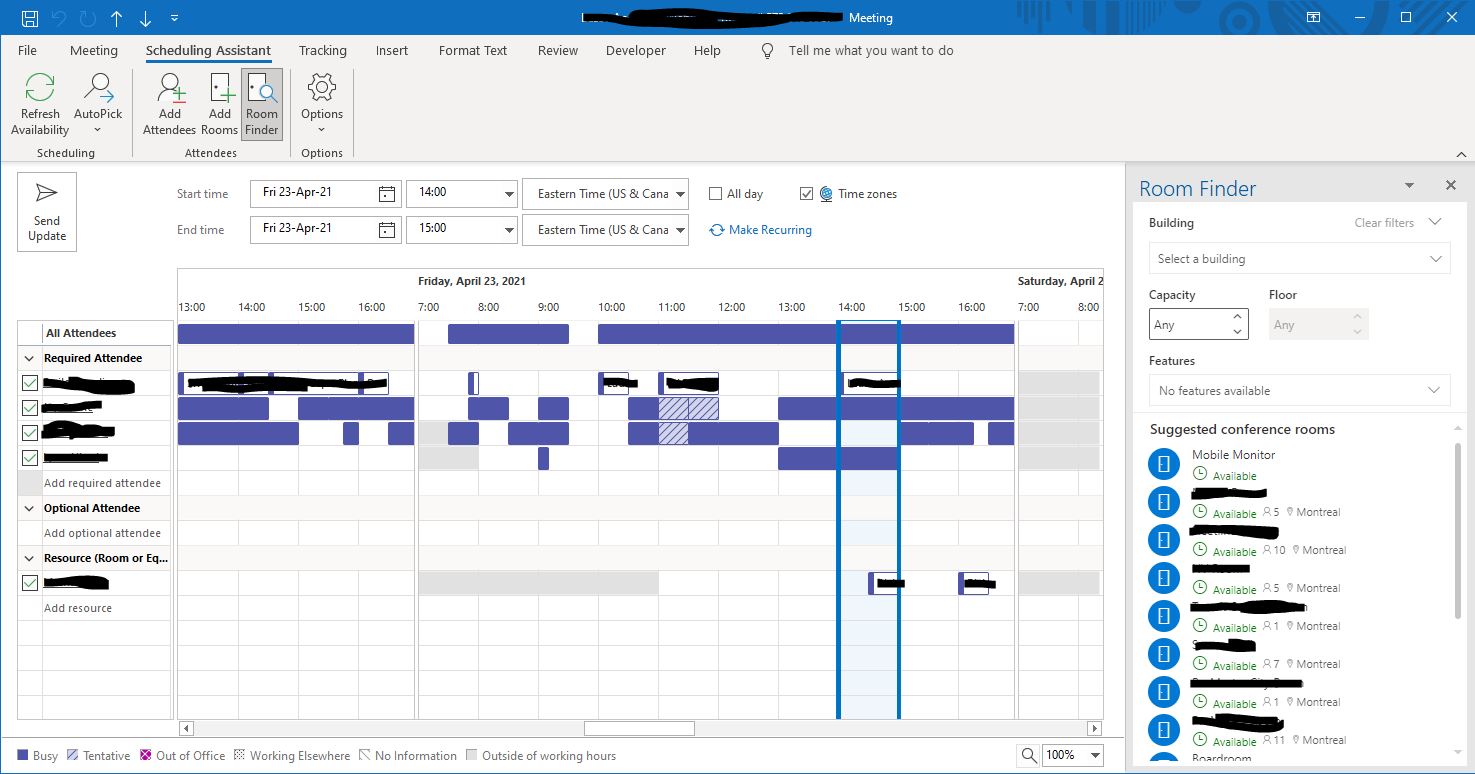
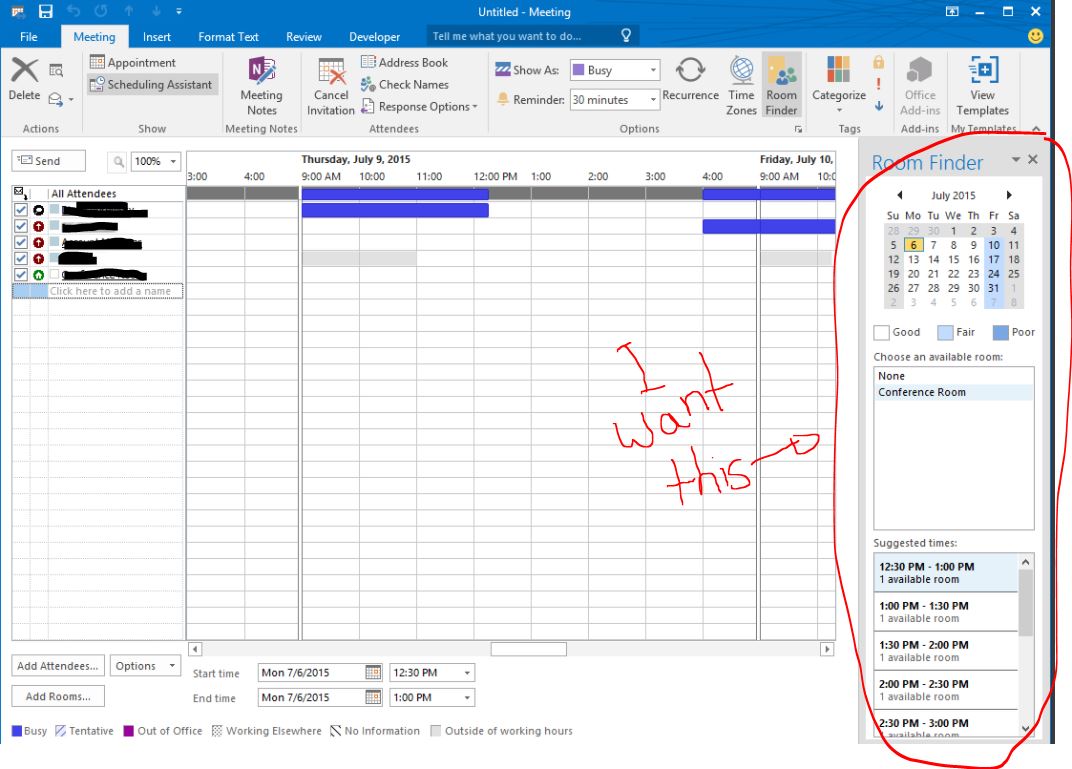
8 answers
Sort by: Most helpful
-
-
fka-gargamel 5 Reputation points
2023-03-29T15:51:06.2733333+00:00 YOU GET IT
THE MONTH VIEW WAS GOLDEN
WE WANT IT BACK -
PK 0 Reputation points
2023-12-20T23:02:06.91+00:00 This isn't a solution for users here but for Microsoft devs. Leave the new room finder as is since it actually lives up to it's name unlike the predecessor. Bring the previous view back (exactly as is), as another tool on the ribbon bar and call it availability finder.