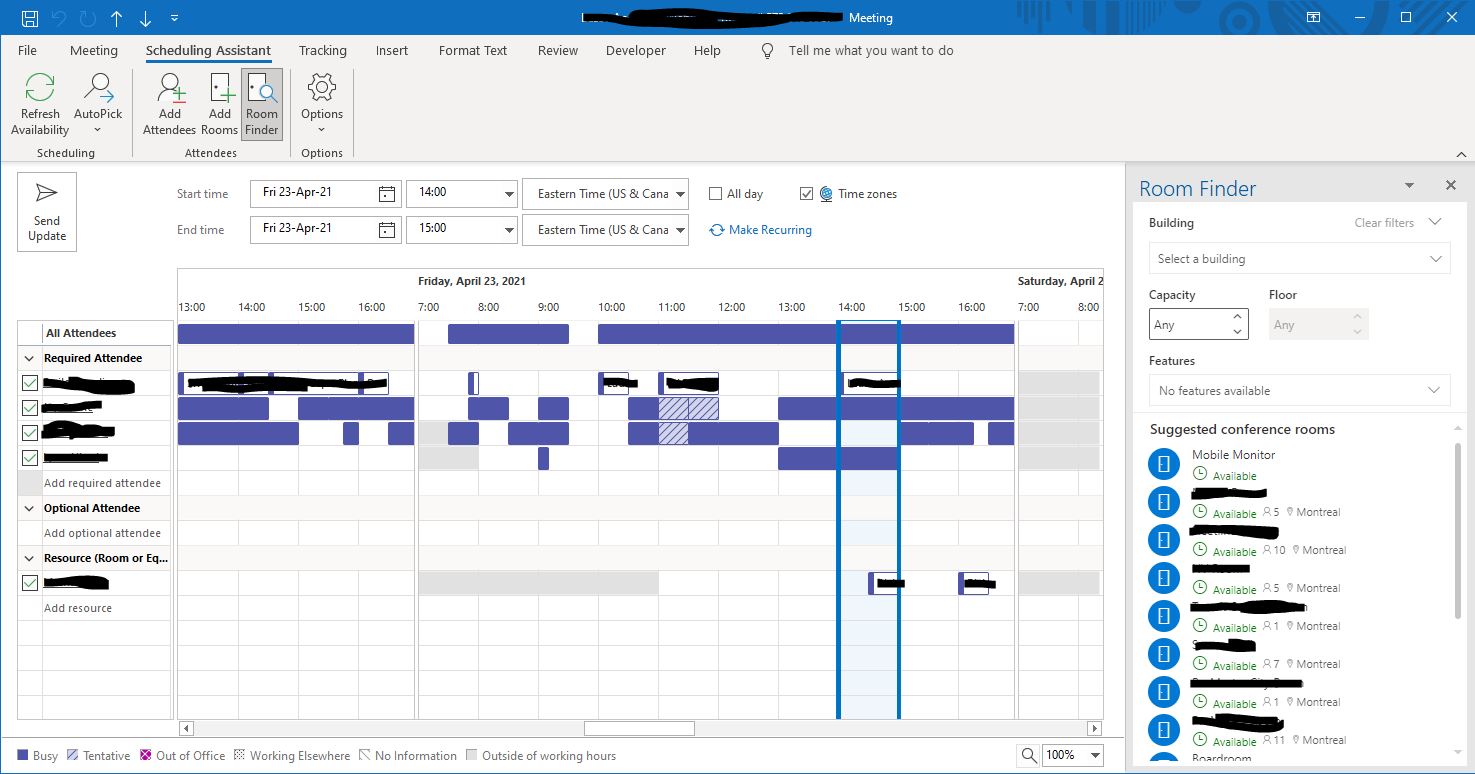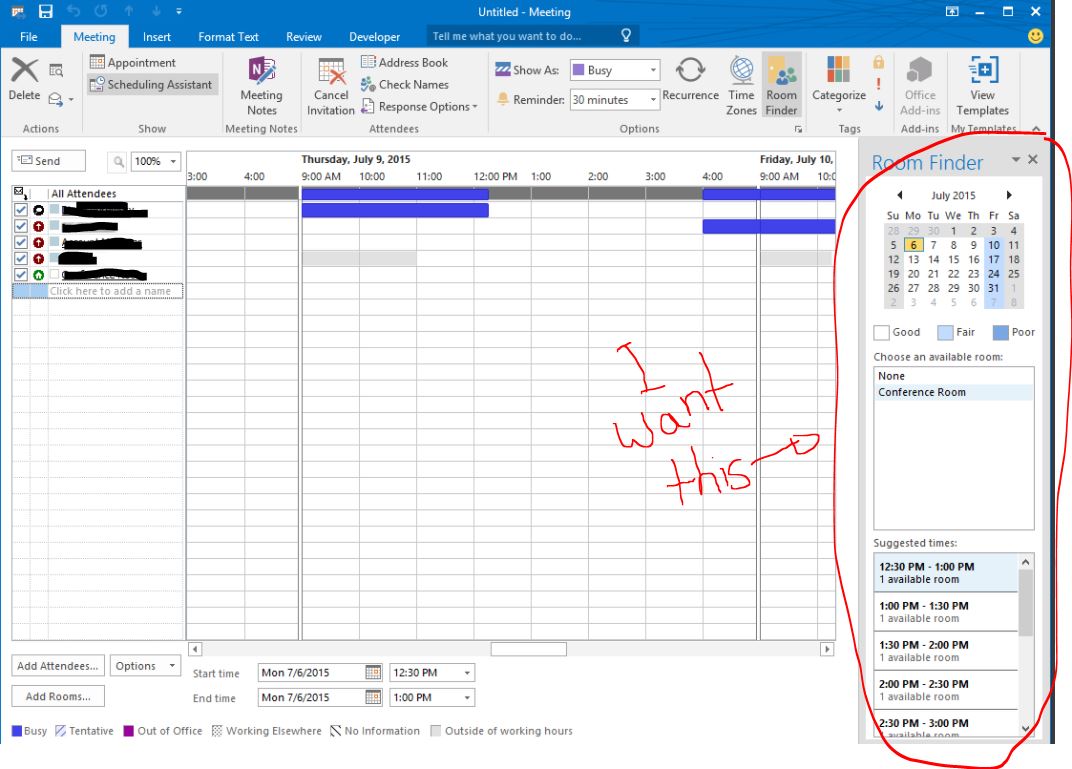In case my comment was missed...
I agree with this post. As someone who schedules meetings all day long, my job has just become more difficult/time-consuming. The monthly calendar view is extremely helpful and I don't understand why it was removed. I don't have the option to downgrade to the previous version as this is a work computer. I hope that Microsoft reconsiders removing the tool. The new tool is only helpful for booking a room, you can no longer view participant availability easily.
This update is a MAJOR DOWNGRADE.
In combination with the updated room finder, it would be great, but I'd rather have the old version back without the new room finder if I had the choice--finding a room is not a major issue. Working in a global org trying to find availability is the issue and always has been.
I would hope they beta-tested this software update with folks who schedule meetings for a living versus casual or infrequent users. Perhaps I am overlooking something and it's an improvement. If so, I'm all ears--please share your tips.
Thanks!