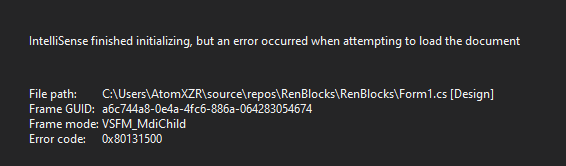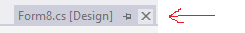Open your visual studio ----> open your project ------> go to your solution explorer and double click on your prject ---> change Target framework To (net472)-----> again go to your solution explorer and click right on your project and click on properties and change target framework to 4.7.2
That will successfully and work with me and will work with you
If you have error when your run project for HighDPI you shuld open error list and remove HighDPi from the code