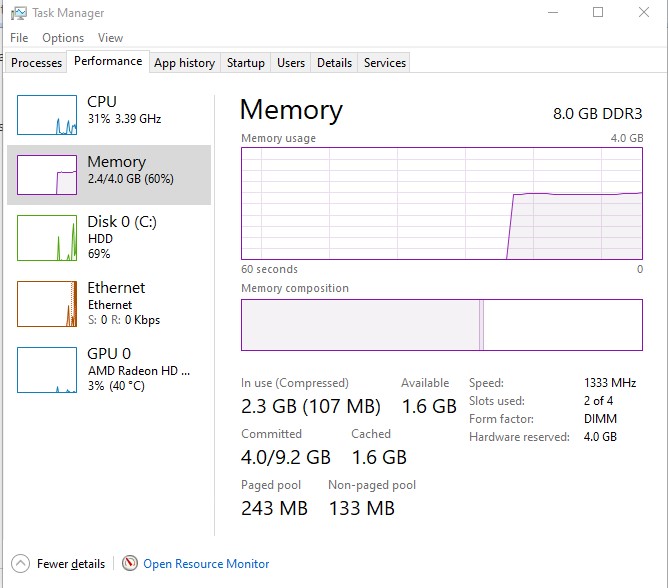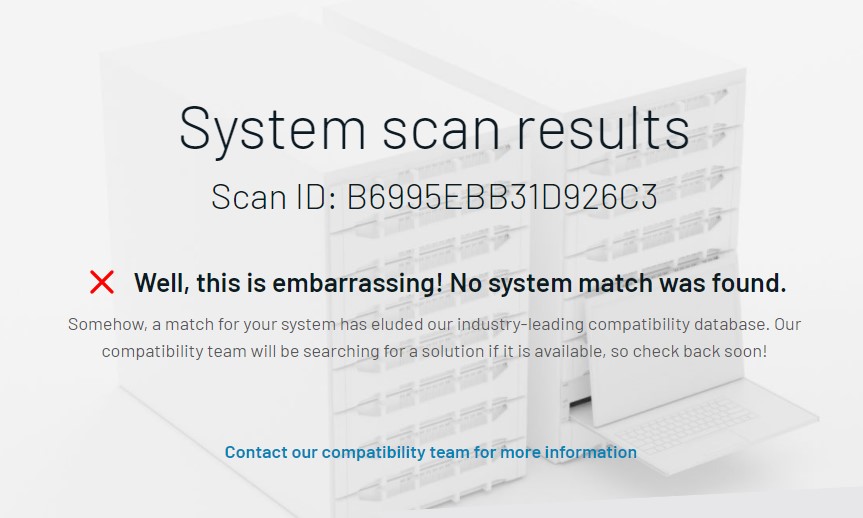The images displayed 0 passes.
If you purchase RAM for the new motherboard:
a) Select RAM modules displayed on the QVL
b) Purchase in pairs with matching SKU
c) Consider RAM manufacturers that guarantee compatibility
d) Consider RAM manufacturers that have lifetime warranties
.
.
.
.
.
Please remember to vote and to mark the replies as answers if they help.
.
.
.
.
.