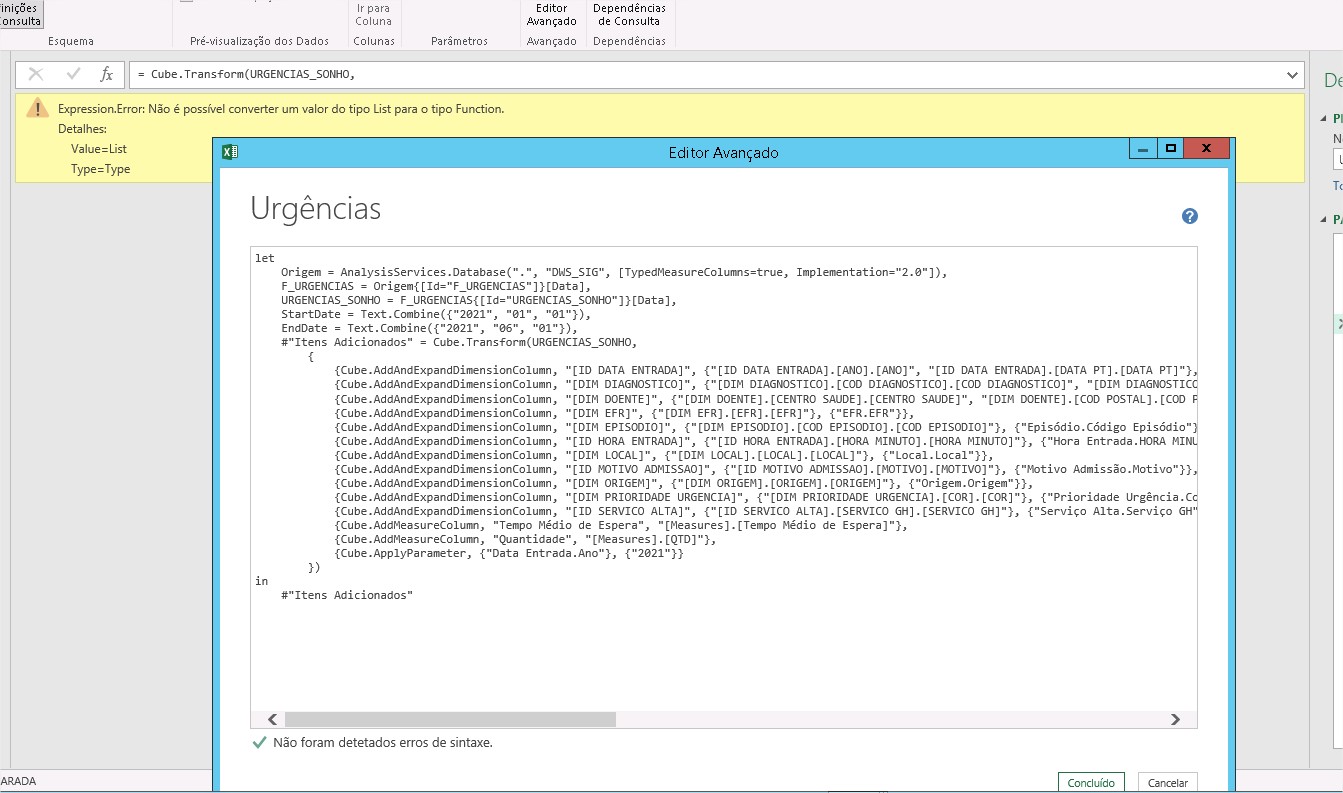The suggested form had already tried and it works but I intend to filter it immediately when reading the data so that it is faster to read.
This is what the term "folding" means, when Power Query executes the M code it "folds" the two M statements into a single MDX query so that only the filtered data is returned. It is not returning all the data, then filtering it in a second step. So this additional statement does in fact already filter it immediately.