Hi, I have quite similar situation here.
I got 'no more memory' error when loading data from SAP BW into Power query in Power BI, however there's no other predefined filter I can apply. I applied extra filters in the next steps (from advanced editor), only to keep one single row, but I still get the same error. The filters applied after the SAP query doesn't seem to be applied when querying dataset from SAP, though it shows the 'cube icon' in both steps.. @Dima P @Darren Gosbell . Really need to find a way to incorporate the filter into the cube query step somehow.
Power Query Apply Parameter
Rui José Silva Carvalho
1
Reputation point
Good morning,
I am developing a solution in excel through the power query where I source the analysis service.
And I am trying to optimize the solution where I intend to apply the parameter.
For that I am using the following instruction:
{Cube.ApplyParameter, {"ColumnNameYear"}, {"2021"}}
But it is giving the following error:
"Expression.Error: It is not possible to convert a value of type List to type Function."
What is the correct way to apply a parameter?
Thanks in advance for the answer
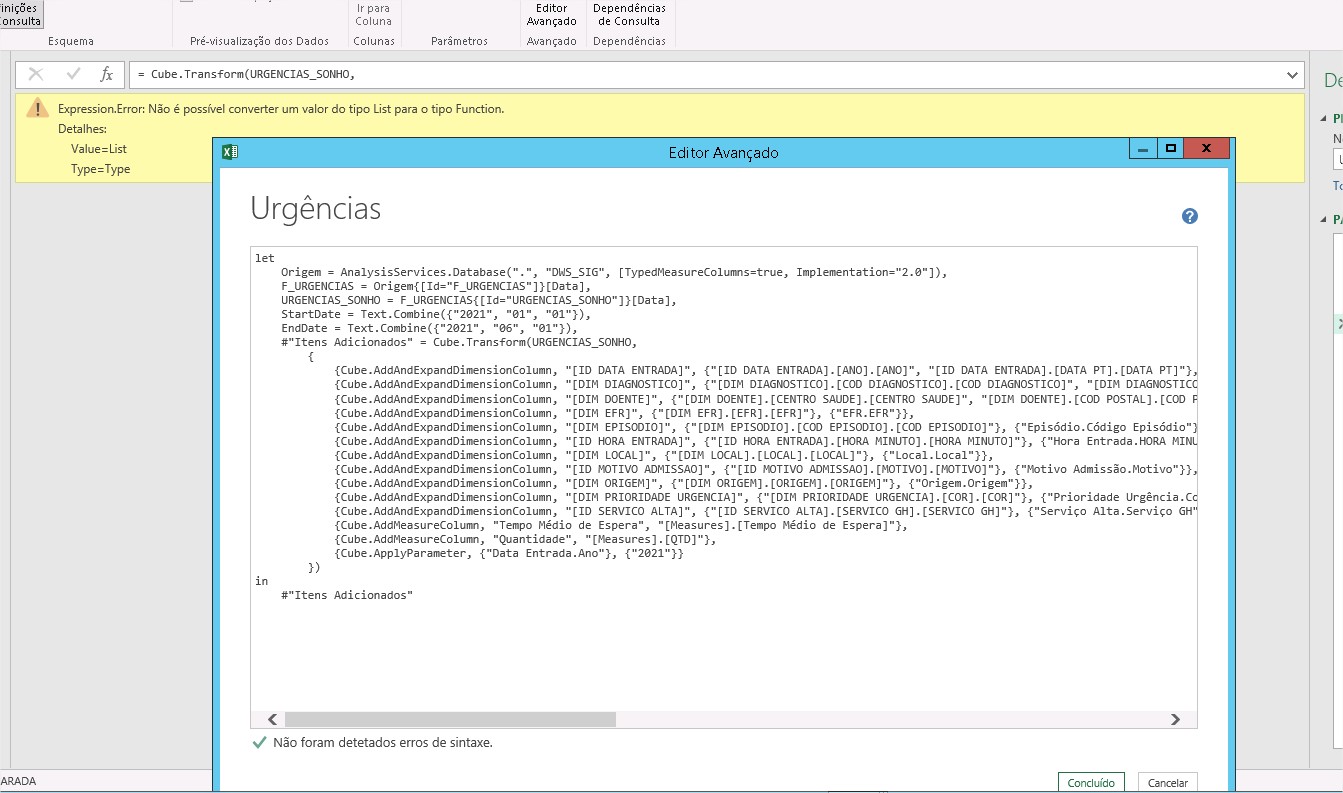
6 answers
Sort by: Most helpful
-
Yang Li 1 Reputation point
2021-11-23T16:35:23.247+00:00