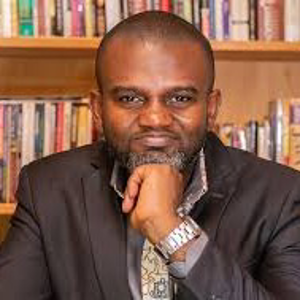Same here. Worked for hours on the lessens (at least 5 Sandboxes long) and all of a sudden, the Concierge Subscription is gone. One time yesterday (only 5 Minutes left in the Lesson!) . And today again. The system seems to be very unstable. It would be better, if we could connect with our own subscription....
No subscription in sandbox

Learning for my DP200 exam, running through the modules. I'm currently working on this module:
https://learn.microsoft.com/en-us/learn/modules/create-azure-storage-account/ On the excercise I have to create a sandbox, then add a storage account to that sandbox. When I access the created sandbox I get an error telling me there's no subscription.
Therefore I can't add a storage account.
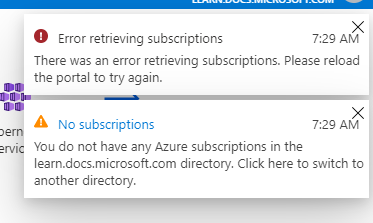
I've checked the selected directory and that's correct. Since this excercise has a "check your work" button, I can't continue the module. Please advise.
26 answers
Sort by: Most helpful
-
-
Jacob Watkins 1 Reputation point
2021-04-25T03:45:40.617+00:00 What worked for me was I had to click the review permissions link.
I had the same error after selecting activate sandbox, but right at the top of the page there was another button that said, "review permissions" and this created the sandbox subscription with the usual timer and details.
I think the first link to activate created the sandbox environment, and the second link to review permissions is actually what creates the subscription.
I hope this helps,
Jake -
Dominic McKean 1 Reputation point
2021-05-18T11:24:22.96+00:00 I was having similar problems because I didn't see the 'review permissions' button.
So, as per some of the other answers, One needs to 'activate sandbox', then click 'review permissions', and only then, open a new page using the 'Azure portal' link in the course text.
If you followed the link to the Azure portal before clicking 'review permissions', it won't work and throw the 'no subscriptions' error. This makes sense because there weren't any permissions created before you opened the portal.
Close that portal window and start again. -
 Dennis van der Pool 1 Reputation point
Dennis van der Pool 1 Reputation point2021-08-23T11:34:14.497+00:00 I also had a hard time getting the "Check Your Work" button to work. When I looked into development tools in Edge I saw an HTTP 400 response getting back when clicking the button about an non-existing/invalid subscription. I was fed up with it and skipped the page and just went to the next page. Like 10-15 minutes later I went back to the "Check Your Work" button and now it worked. Might there be a sync delay somewhere that might cause it?
-
Anonymous
2022-03-09T15:41:22.837+00:00 Sandbox used to be fun but now it is anything but. Signed up with Coursera to learn Azure in a structured environment that keeps track of my progress, however, as soon as it was time for a practical exercise I get this prompt that you have no subscriptions and it wont let me do anything! refreshed the page, switched directory, used incognito window, nothing seems to bring back the sandbox! RIP SANDBOX!!!