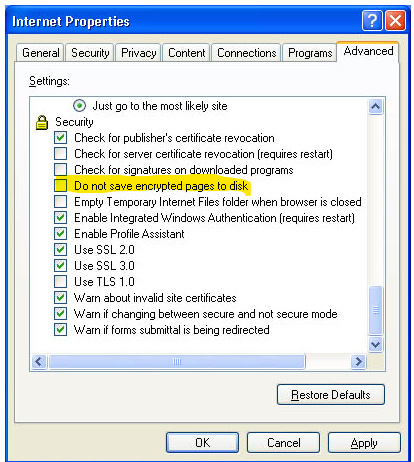I want to just post an update here. At some point, the Quick Assist app has started working. I can't see any program versions so I don't know when it changed, but at any rate I can now use it on my main user account. Thank you @Andy YOU for all of your help!
Quick Assist does not load on main user profile
I do remote support for people, and in the past I've used Team Viewer. I just learned about Quick Assist, and would like to try it.
I first had to enable it as an optional feature since it was not for some reason. After that was done, I tried launching it, and am greeted with a white screen and spinning blue dots. The app sits here and never finishes loading.
I've tried selective startup with System Services only, and resetting Internet Explorer settings to defaults, neither of those options have worked. I did try making another user account on my PC which did work, however this isn't ideal and I'd like to understand why it isn't working on mine without having to do any sort of destructive resets.
I tried watching the process in Process Monitor, and it seems to get stuck directly after sending and receiving some data to a remote IP address. If there are any ideas on how I can troubleshoot this, I'd really appreciate it!
Current system: 20H2 Build 19042.985
References

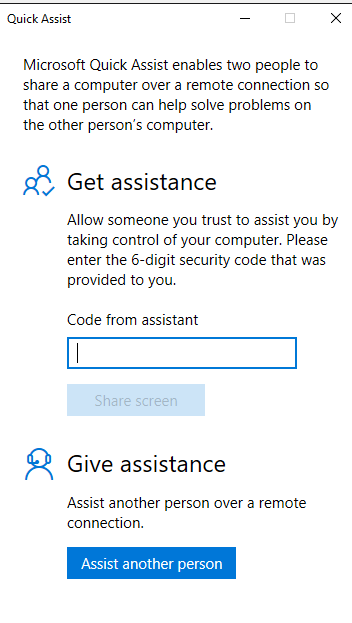
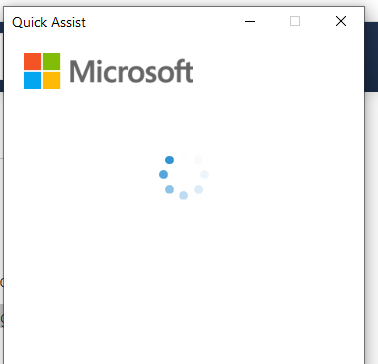
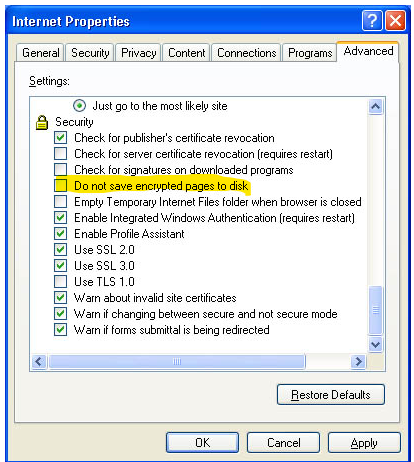 ]
]