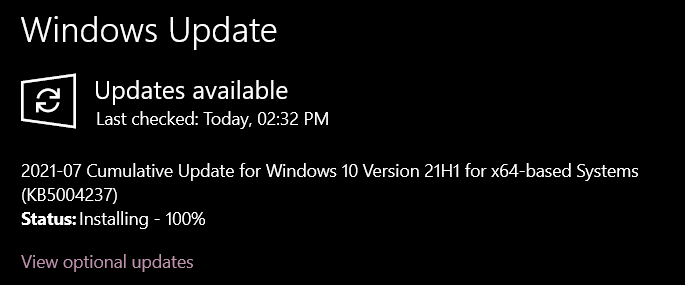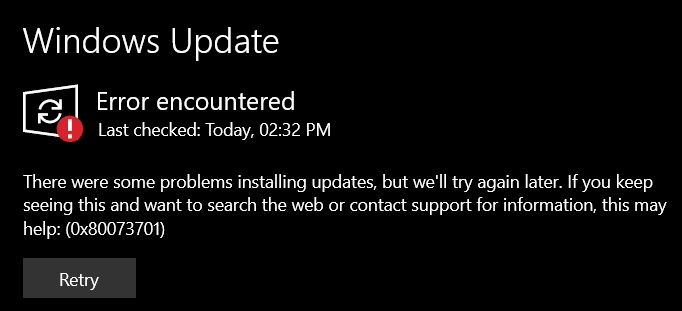A friend was having issues with this error code, we tried nearly all fixes I could find with no luck (we didn't try a full re-install as he only clean wiped the PC around 2 months ago).
However, found a solution if your computer is still on version 20H2 (which won't be receiving updates from May I believe). To double check your version of Windows, go to setting and search 'About', should say there what version you're on.
Got him to download the update assist to get to the newer version, 21H2. Has seemed to have worked so far, so might be worth a shot if anyone's still stuck.