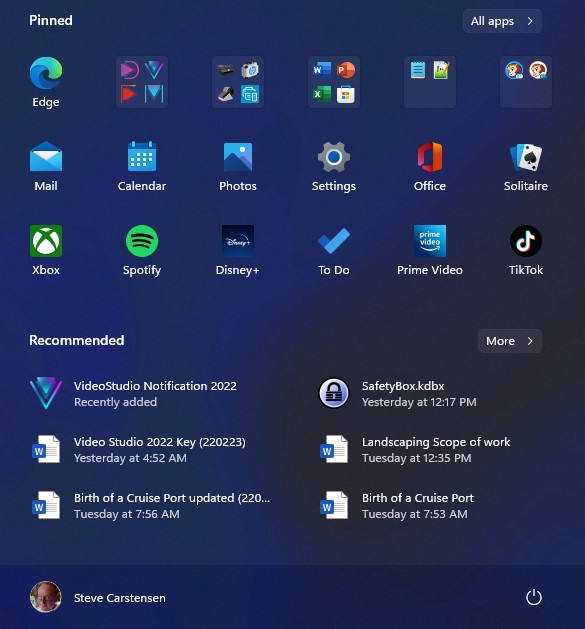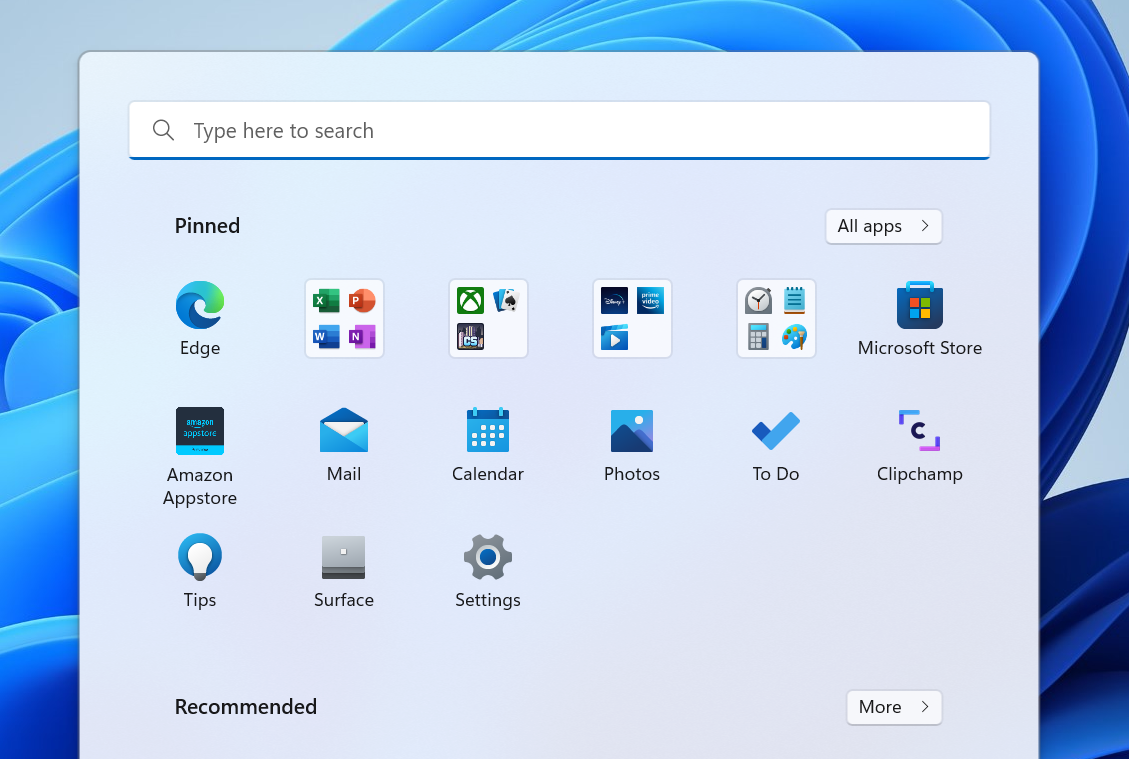I found a bit of a workaround, that seems to do the job nicely for me. I did have to find an old program to do it but basically it is a 'stack' pop-up program group that is called from Start Menu shortcuts pinned to the Start. It works basically the same as Windows 10 Start Menu grouping, but takes a minute to set up.
I hope it's okay to post the link to my blog post here - https://randombitsbytes.com/add-groups-back-to-the-start-menu-groups-in-windows-11-well-i-found-a-way-kind-of/
I've been working on tweaking this blog post to make it easier for people setting up one of the programs I mention in the blog post.
For those who want Start Menu grouping but don't want to totally replace the Start Menu I think you'll find that this works perfectly. I can't believe I didn't think of it before actually.