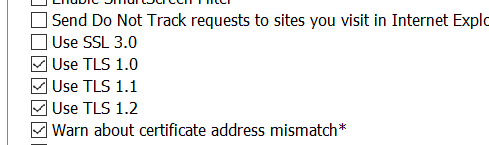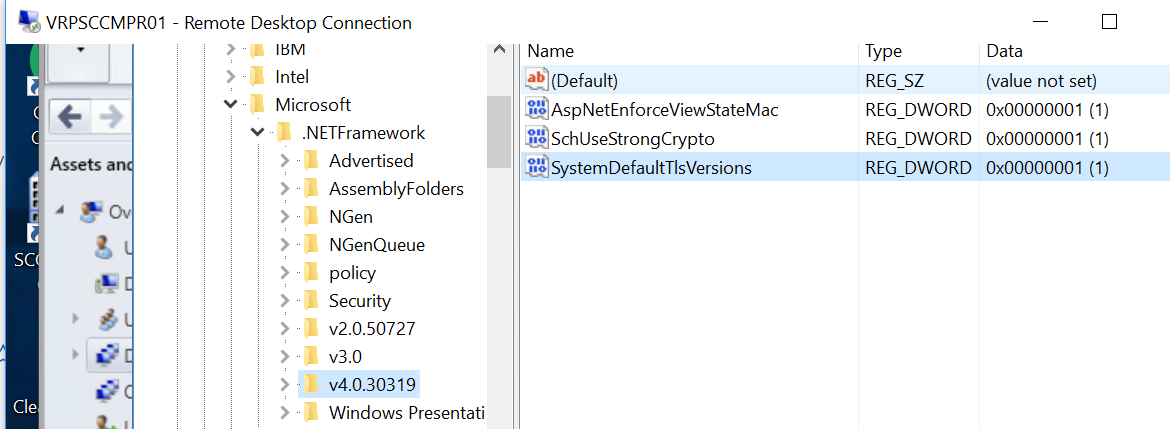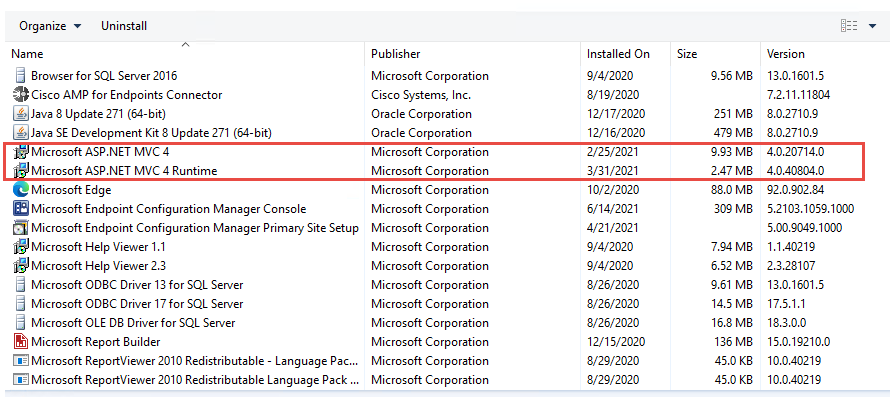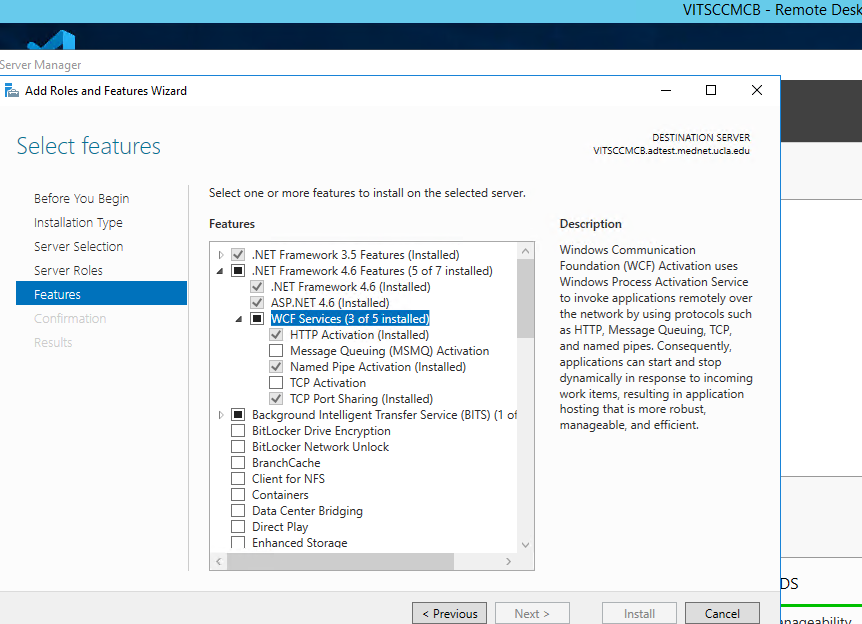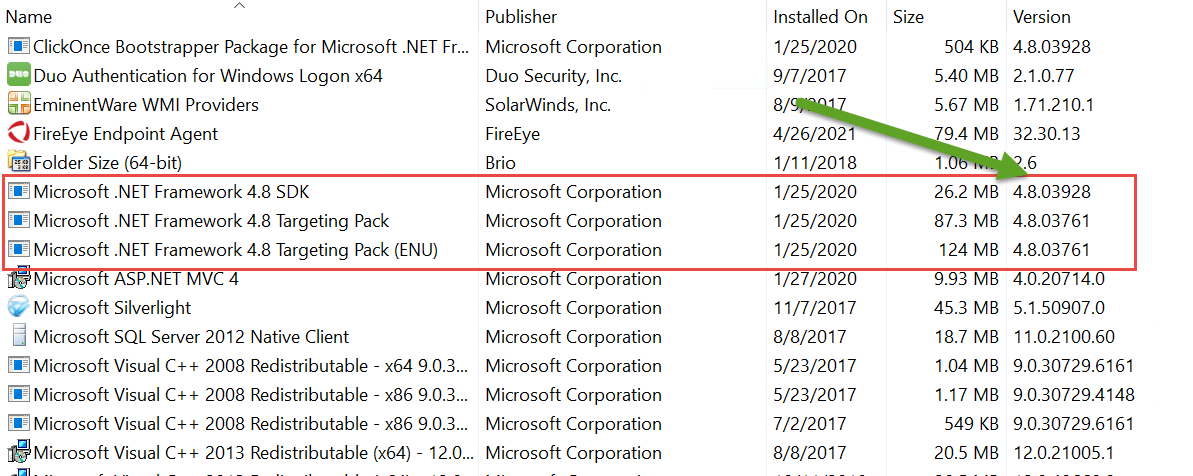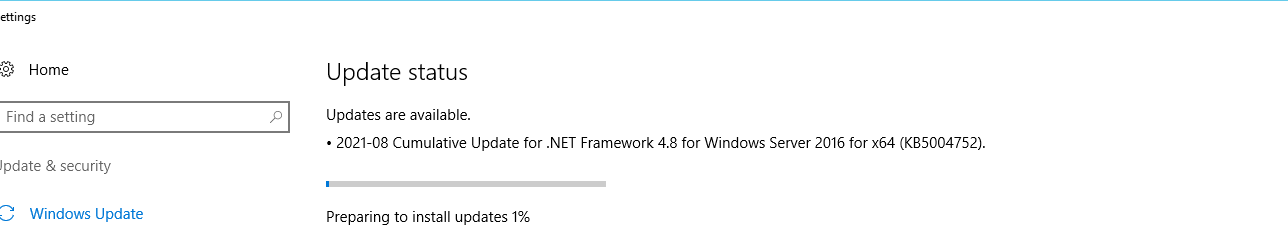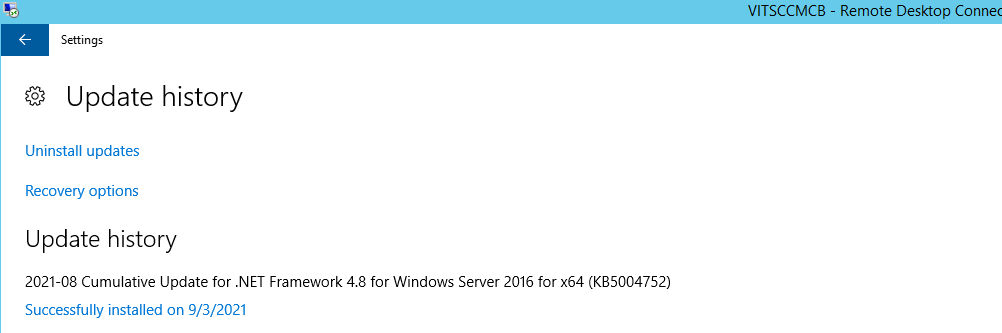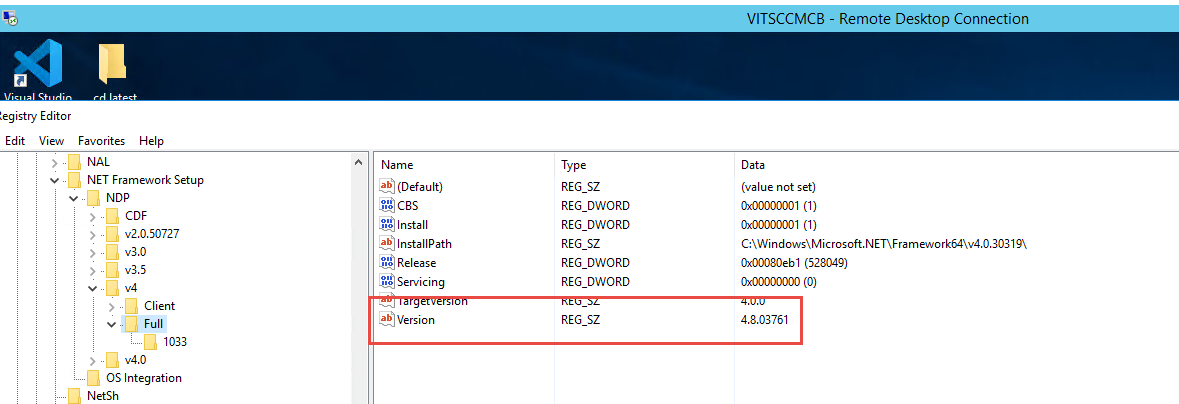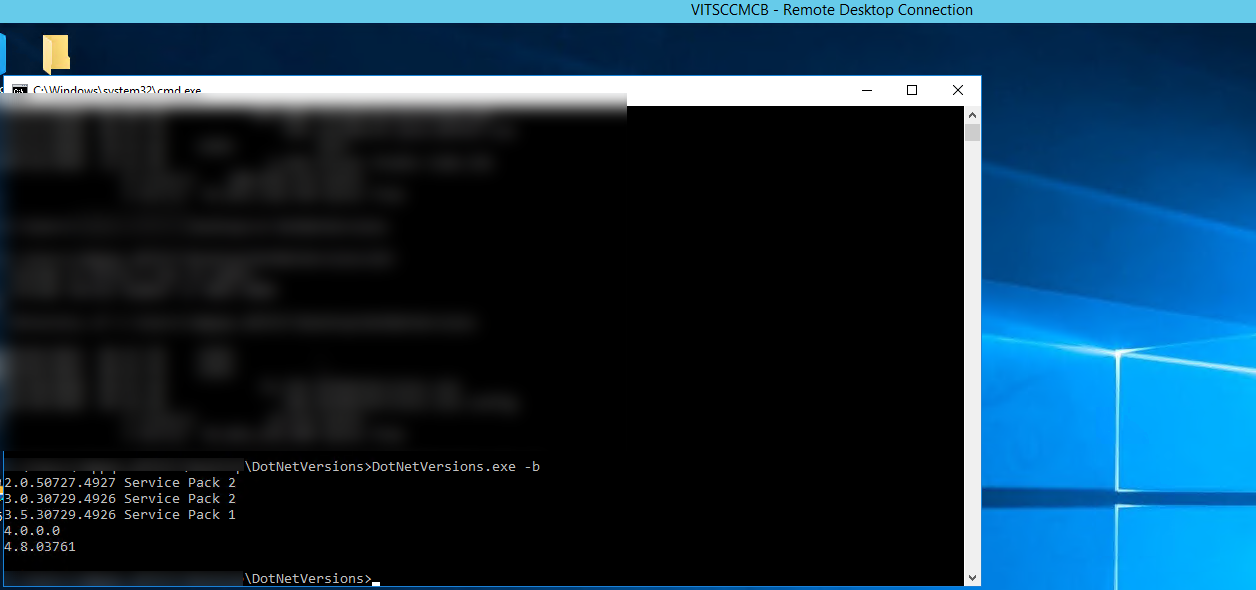Hello,
Production:
Microsoft .NET 4.8 is already installed on the production server.
I could not download the hotfixes KB10582136-KB10589155-CM 2107 until I tested it!!!
Test:
When trying to install Microsoft .NET 4.8 using ndp48-web.exe it failed with a timed out!!!
© 2009 Microsoft Corporation. All rights reserved. Terms of Use.
OS Version = 10.0.14393, SP = 0.0, Platform 2
OS Description = Future OS - x64 Standard Edition
MSI = 5.0.14393.4530
Windows servicing = 10.0.14393.0
CommandLine = E:\80dce5a9ba4cc0a081\Setup.exe /x86 /x64 /web
TimeZone = Pacific Daylight Time
Initial LCID = 1033
Using Simultaneous Download and Install mechanism
Operation: Installing
Package Name = Microsoft .NET Framework 4.8 Setup
Package Version = 4.8.04115
User Experience Data Collection Policy: Disabled
Number of applicable items: 6
Error from JobError Callback : hr= 0x80072ee2 Context=5 Description=The operation timed out . Percentage downloaded = 0
Error from JobError Callback : hr= 0x80072ee2 Context=5 Description=The operation timed out . Percentage downloaded = 0
Error from JobError Callback : hr= 0x80072ee2 Context=5 Description=The operation timed out . Percentage downloaded = 0
Error from JobError Callback : hr= 0x80072ee2 Context=5 Description=The operation timed out . Percentage downloaded = 0
WinHttpDetectAutoProxyConfigUrl failed with error: 12180
Unable to retrieve Proxy information although WinHttpGetIEProxyConfigForCurrentUser called succeeded
Error from JobError Callback : hr= 0x80072ee2 Context=5 Description=The operation timed out . Percentage downloaded = 0
Error from JobError Callback : hr= 0x80072ee2 Context=5 Description=The operation timed out . Percentage downloaded = 0
Error from JobError Callback : hr= 0x80072ee2 Context=5 Description=The operation timed out . Percentage downloaded = 0
Error from JobError Callback : hr= 0x80072ee2 Context=5 Description=The operation timed out . Percentage downloaded = 0
WinHttpDetectAutoProxyConfigUrl failed with error: 12180
Unable to retrieve Proxy information although WinHttpGetIEProxyConfigForCurrentUser called succeeded
Error from JobError Callback : hr= 0x80072ee2 Context=5 Description=The operation timed out . Percentage downloaded = 0
Error from JobError Callback : hr= 0x80072ee2 Context=5 Description=The operation timed out . Percentage downloaded = 0
Exe (E:\80dce5a9ba4cc0a081\SetupUtility.exe) succeeded.
Exe (E:\80dce5a9ba4cc0a081\SetupUtility.exe) succeeded.
Final Result: Installation aborted (Elapsed time: 0 04:08:17).
Thanks,
Dom