Hi @Guilhaume ,
Sounds like mine might be a separate issue to yours then. When the user in question is having issues the User Profile Disk is mounted on a RDSH with no volume label.
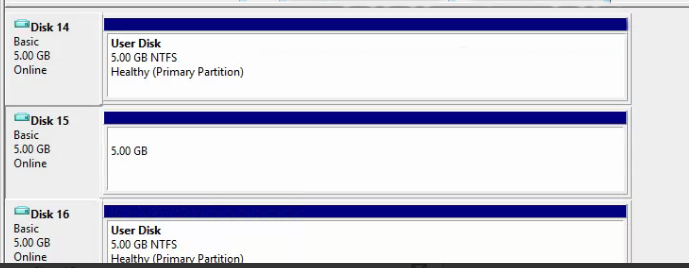
This browser is no longer supported.
Upgrade to Microsoft Edge to take advantage of the latest features, security updates, and technical support.
Hello,
I have a strange and random problem with only one different user per day on RDS over 100 active users.
We use Windows Server 2016.
To explain :
Searching on event viewer, I've found that at the first openning session from the user who got the problem that there is an error with Microsoft-Windows-TerminalServices-RemoteConnectionManager/Admin - Error code 0x4005.135
Then, on next try, errors are Microsoft-Windows-TerminalServices-RemoteConnectionManager/Admin - Error code 0x20.135
I've seen over Microsoft Community that I had to delete "***.bak" registry on ProfileList on Regedit, even the ProfilGuid registry but it doesn't work.
I've tried to move or rename the udp disk but I can't because it says that it's actually locked by System.
I've search on all RDS server and the udp disk is not mounted.
It seems that rebooting the server broker temporary correct the problem.... but only temporary.
Thanks for your help.
Hi @Guilhaume ,
Sounds like mine might be a separate issue to yours then. When the user in question is having issues the User Profile Disk is mounted on a RDSH with no volume label.
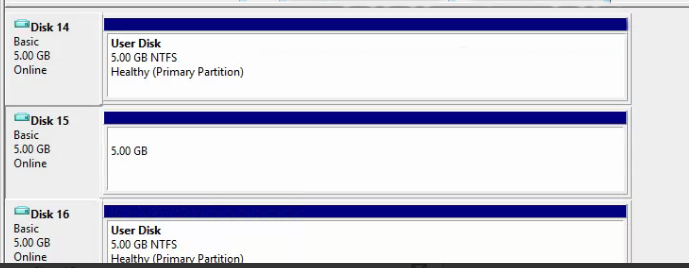
OH !
I didn't search on the bottom tile but only the top one.
Thank you verry much.
At least I can "unlock" their profils now without having to reboot the broker.
TY.
Hello @Lucas MacBeth @Limitless Technology
Still couldn't find a solution.
It seems more that it can't finish to mount user disk at loggon but not on loggoff.
When I unmount disk from user that have the problem et unlock their session, a random user that loggon after that, several minutes after, get the same problem.
Hi all,
we are also seeing the issue on a farm. it might be related to the update KB5005030 or KB5005102.
After these the problem startet appearing. - Also we were seeing that one specific server was not getting sessions. Removing and readding it solved that in the that case, but the disk that are stuck to the server still persists.
Noticably, if you try to set a drive letter for that vdisk, there is an error message that the snap in is not up-to-date....
I will try to do some digging and maybe come back.
Any news about this?
We have the same problem with W2012 R2 but in our case is not enough to remove the unlabeled disk from disk management, we have to reboot the server (only one server with RDS and the rest of roles on it and 20 users)
Thanks