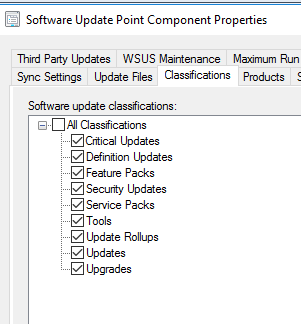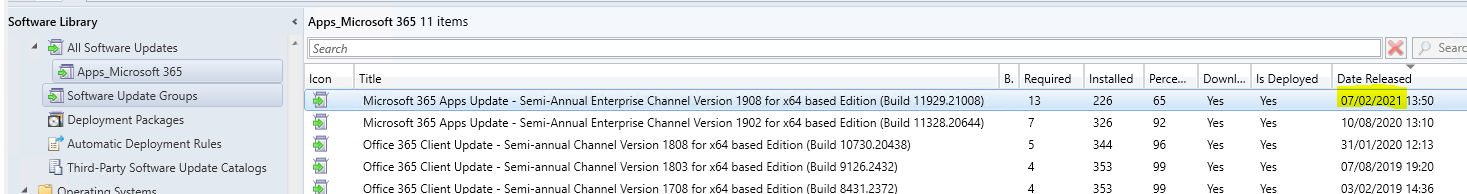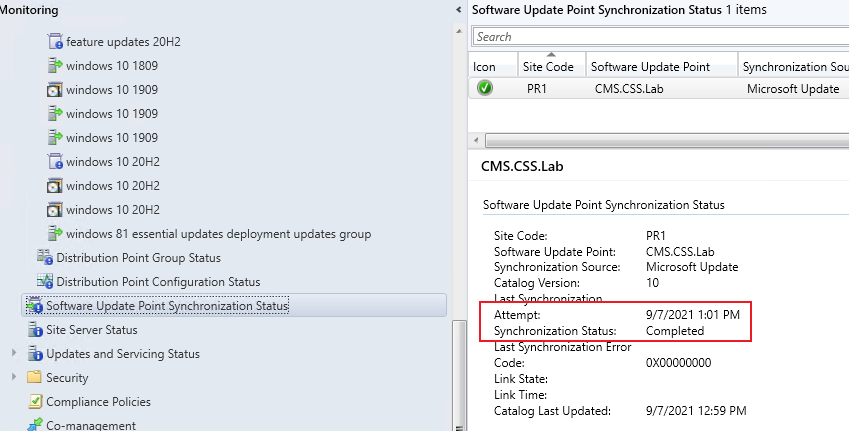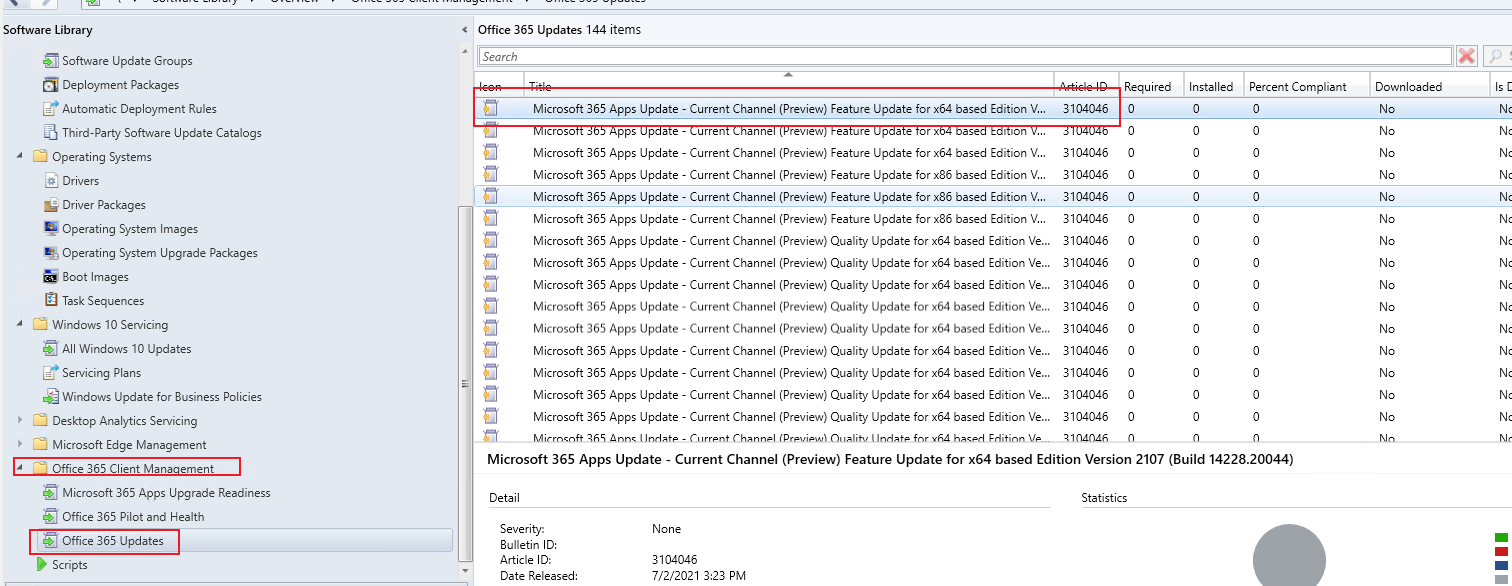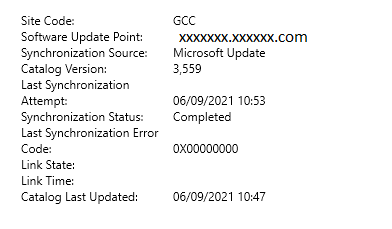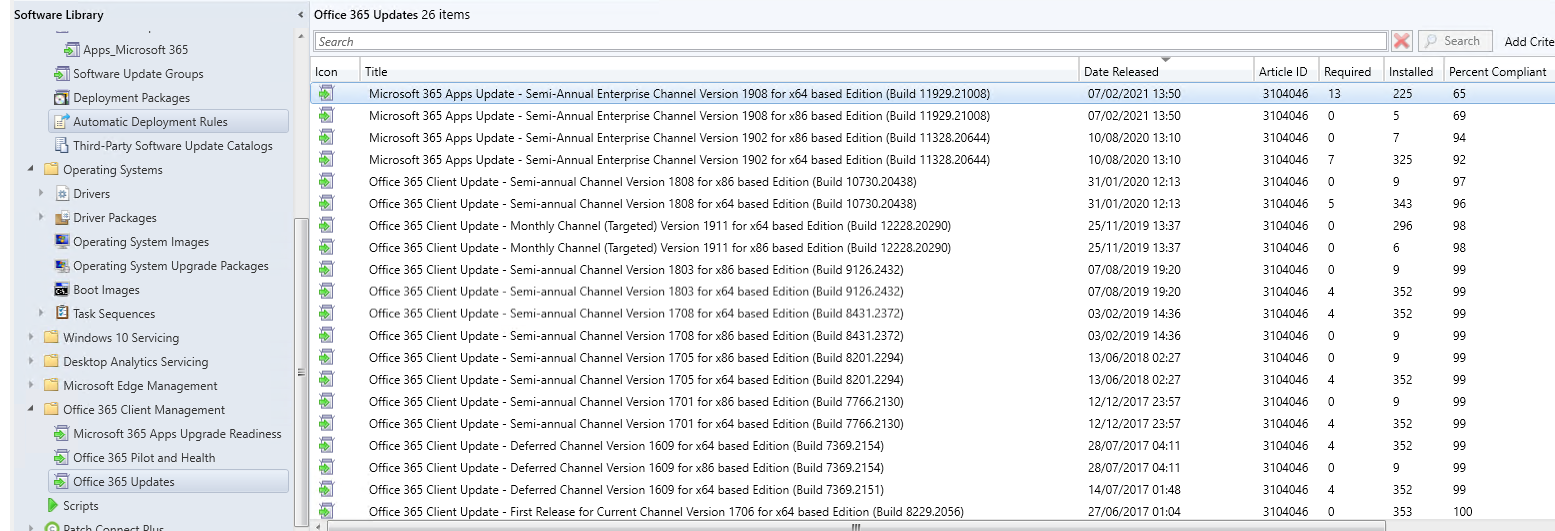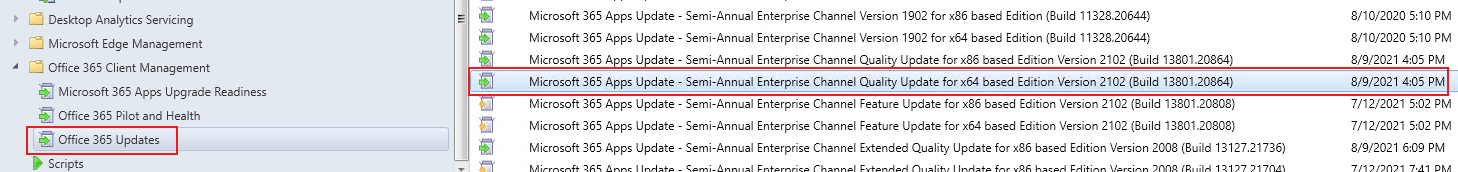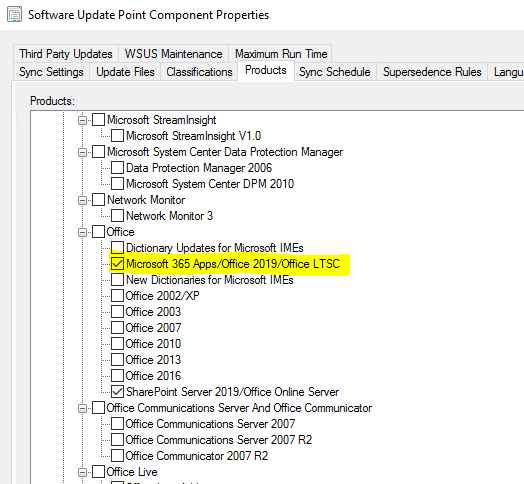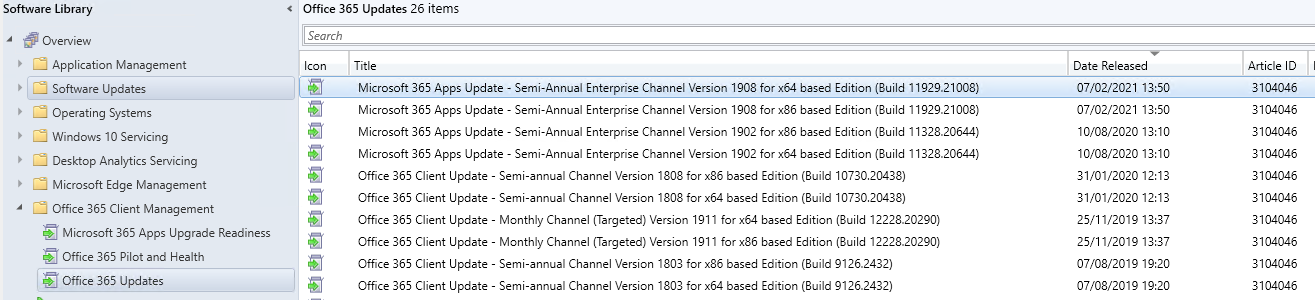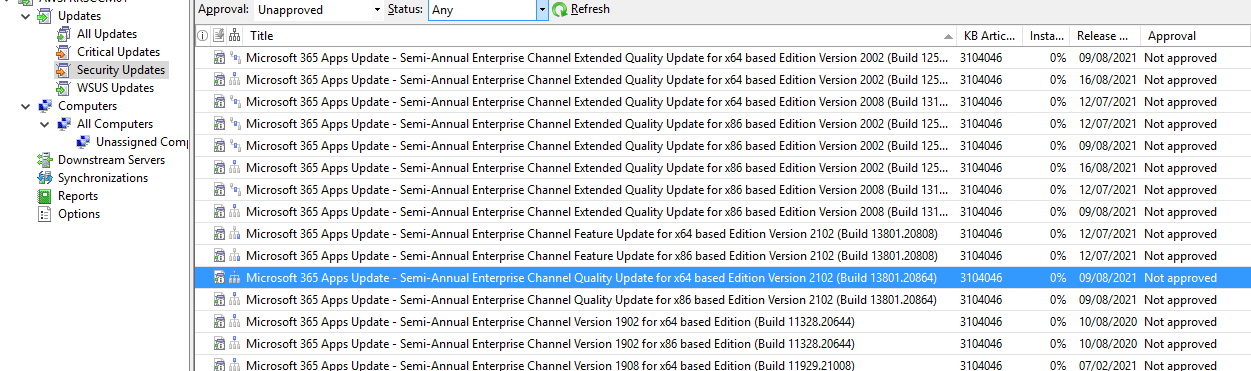@Gareth Roberts
Thanks for your posting on Q&A.
Please help to confirm the synchronization is complete. Here is a related screenshot for your reference:
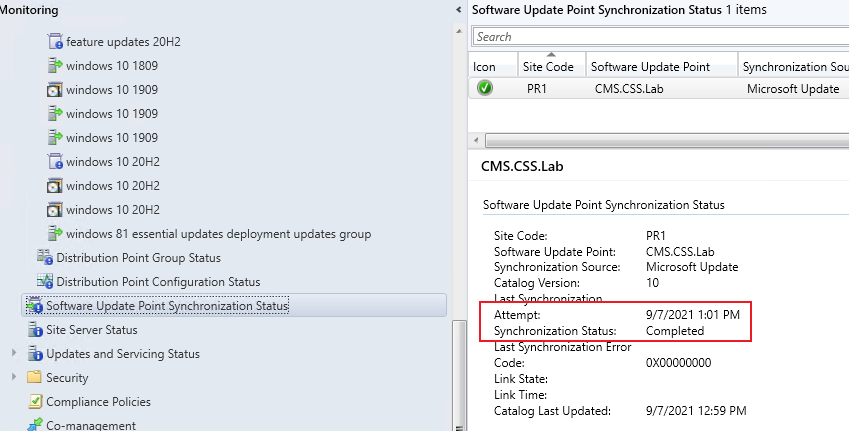
I synced the Office 365 Client updates on my environment and the updates did appear on the MECM console:
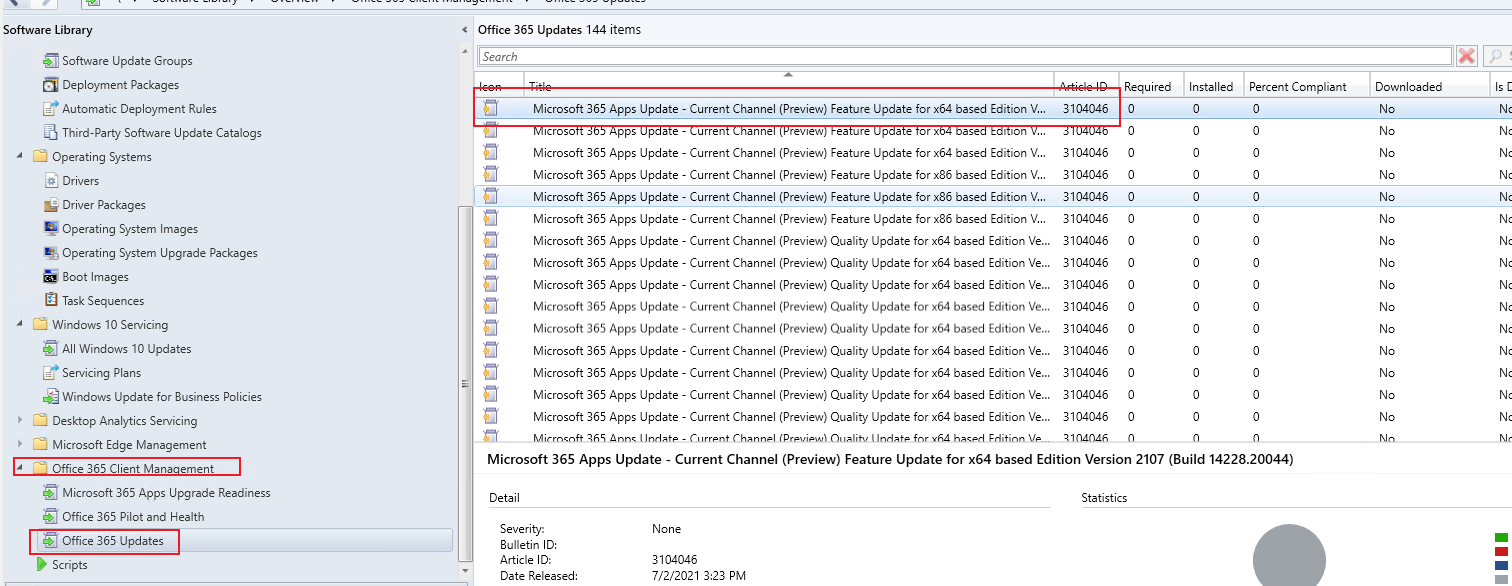
Note that the Office 365 client updates are under the Office 365 Management folder. Please refer to the above reference picture to confirm whether the updates appear on your environment.
In addition, we could review the WCM.log and wsyncmgr.log to collect more information.
Please keep us in touch if there are any updates of the case.
Regards,
Rita
If the response is helpful, please click "Accept Answer" and upvote it.
Note: Please follow the steps in our documentation to enable e-mail notifications if you want to receive the related email notification for this thread.